Item Charges Setup in Dynamics NAV
One of the most popular and widely accepted ERP systems which is popular in both small and big businesses is the Microsoft dynamics nav integration. The reason for its popularity and wide acceptance is its user-friendly interface and simple installation process. Dynamics NAV customers are missing out on the real benefits of upgrading to Dynamics NAV in today’s cloud-based environment. If you upgrade Dynamics NAV, you will be taking advantage of improved functionality, new features, and enhanced capabilities, you can boost productivity, reduce costs, and improve customer service.
Microsoft is continually looking at ways to improvise the Enterprise Resource Planning Systems. Using Microsoft Dynamics NAV Inventory Management, companies can do tasks such as setting up alternative vendors, check on inventory assembly management, and get the required analysis report with ease.
Introduction:
The item charge functionality in Dynamics NAV gives you the option to include additional costs such as freight, insurance, fuel charges, etc. in the unit cost or unit price of an item transaction. Item charges setup is part of the general Finance setup. Companies can set up different item charge numbers to distinguish types of charges and improve cost and sales statistics.
Set up:
Path : Financial Management > Inventory > Setup
Or
Enter “item charges” in the Search box, and then select the related link.
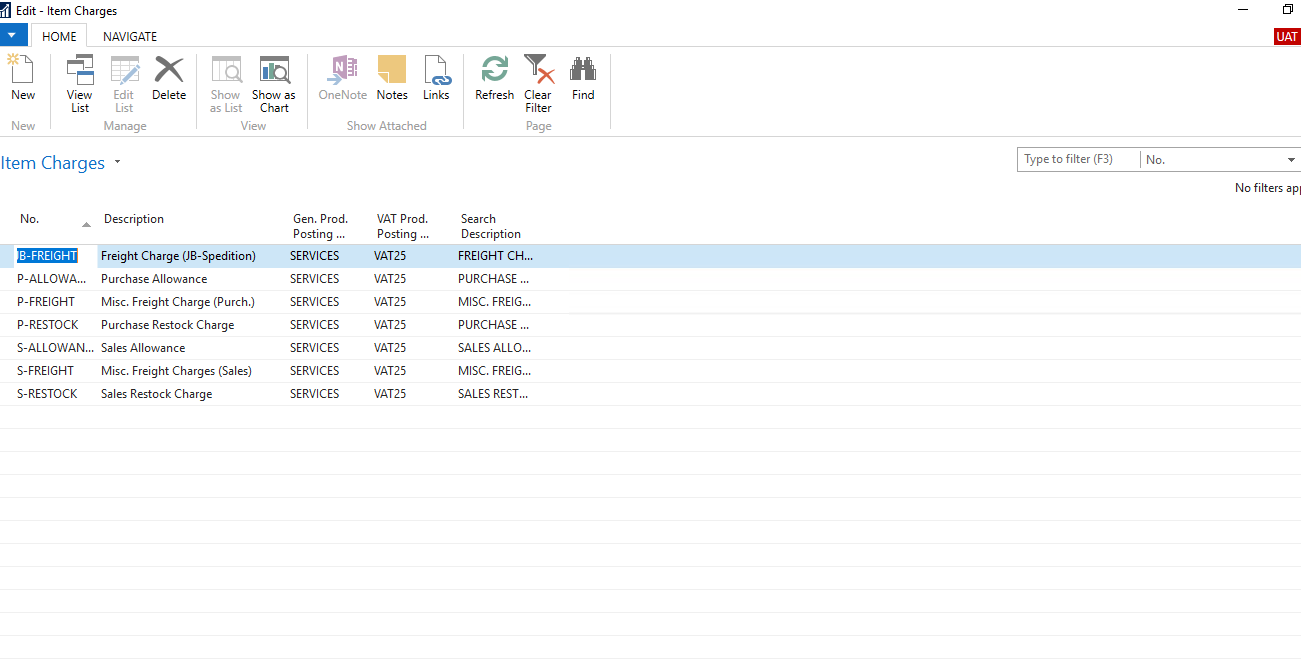
Item charge must have a general product posting group and a VAT product posting group. This combination of posting groups determines the general ledger account to which the item charge is posted.
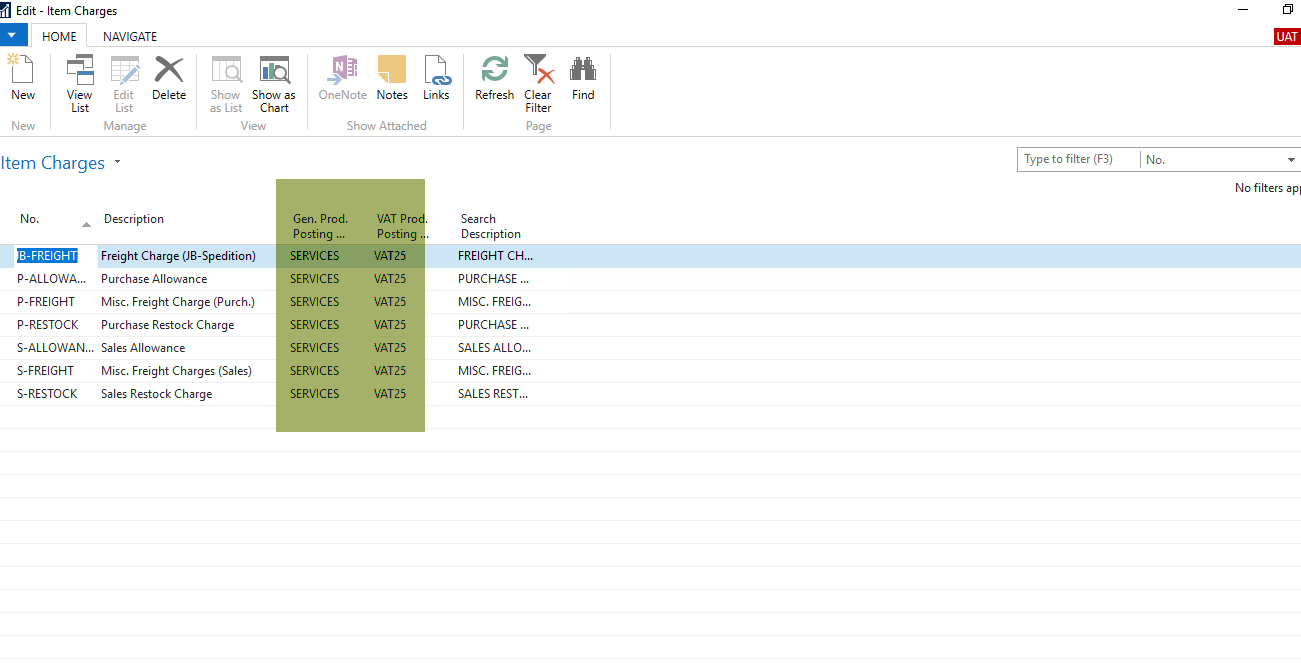
Once Item charges has been setup then you can select it on purchase ad sales document line
Conclusion : Item charges are an ideal way to record item-related financial transactions without affecting inventory quantities.
A company can use item charges in the purchase and sales processes to improve the accuracy of cost and sales information, and contribute to improved decision making.
