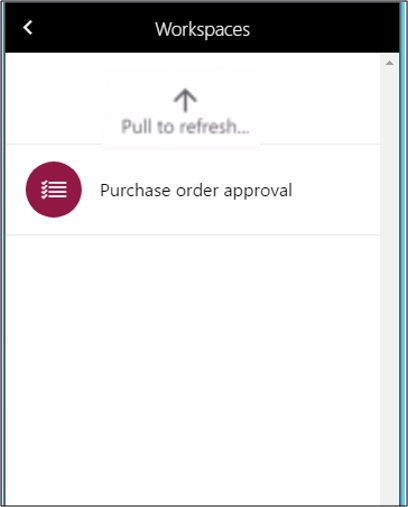Purchase order approval through a Mobile device in Microsoft D365 Fianance and Operations
In this blog I am going to explain in brief about the Purchase order approval mobile workspace. This workspace lets you view purchase orders and respond to them through actions. For example, you can approve or reject a purchase order.
- After a purchase order (PO) has been created, it might have to go through an approval process. After the vendor has agreed to the order, the PO is set to a status of Confirmed.
- POs that don’t use change management have a status of Approved as soon as they are created.
- A PO creates inventory transactions only when it reaches the Approved status.
- Once you’ve activated the Change management, approval workflow is introduced.
As a system administrator, you must publish the Purchase order approval mobile work space
To do that Click Settings> Mobile app.
Select the mobile workspace to publish.
Click Publish
Now on your mobile go to Playstore and download Microsoft Dynamics 365 Unified Operations App
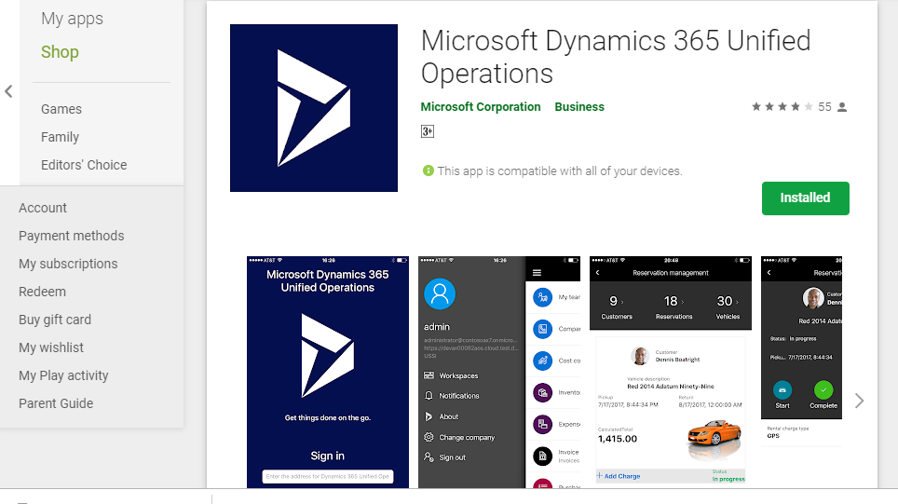
Once you have downloaded the App and logged in you should see the Purchase order approval workspace on your Mobile App