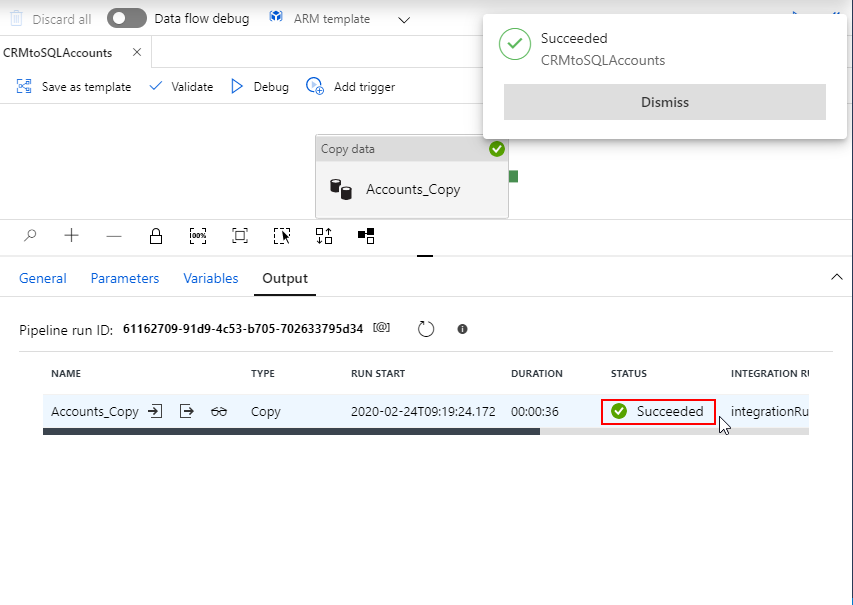How to Upsert Records in SQL(Sink) through ADF?
Introduction
We are performing Integration of Accounts from CRM to SQL using ADF Copy activity pipeline. We want to upsert the accounts instead of inserting duplicate records again.
Step 1:
Auto create the Table named “accounts” in SQL Server during the first Integration run by selecting the Auto create table option.
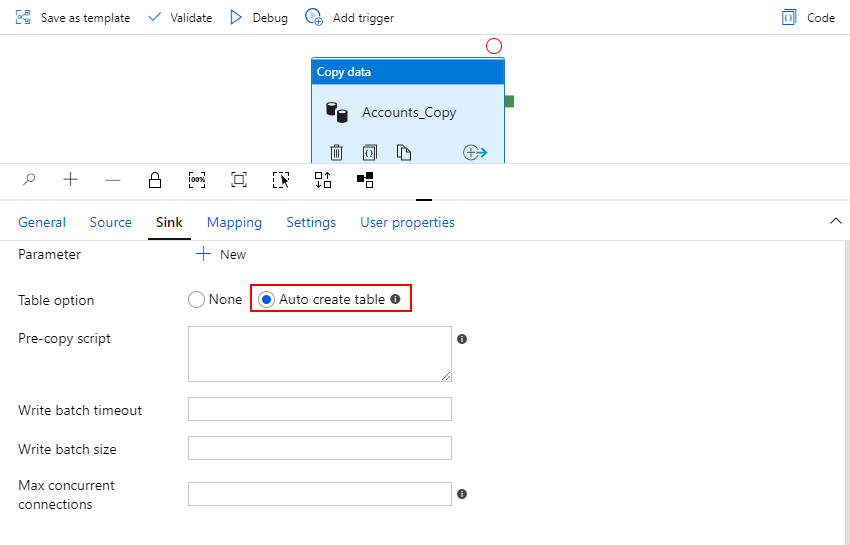
Step 2:
Create a custom data type named “AccountType” using following query.
CREATE TYPE AccountType AS TABLE(
accountid uniqueidentifier,
transactioncurrencyid uniqueidentifier,
address1_city nvarchar(MAX),
createdon datetime2(7),
accountnumber nvarchar(MAX),
name nvarchar(MAX),
address1_country nvarchar(MAX),
address1_composite nvarchar(MAX),
telephone1 nvarchar(MAX),
emailaddress1 nvarchar(MAX),
websiteurl nvarchar(MAX),
primarycontactid uniqueidentifier
)
Step 3:
Create a Stored Procedure named “spUpsertAccounts”.
CREATE PROCEDURE spUpsertAccounts
@account AccountType READONLY
AS
BEGIN
MERGE dbo.accounts AS target_sqldb
USING @account AS source_tblstg
ON (target_sqldb.accountid = source_tblstg.accountid)
WHEN MATCHED THEN
UPDATE SET
accountid = source_tblstg.accountid,
transactioncurrencyid = source_tblstg.transactioncurrencyid,
address1_city = source_tblstg.address1_city,
createdon = source_tblstg.createdon,
accountnumber = source_tblstg.accountnumber,
name = source_tblstg.name,
address1_country = source_tblstg.address1_country,
address1_composite = source_tblstg.address1_composite,
telephone1 = source_tblstg.telephone1,
emailaddress1 = source_tblstg.emailaddress1,
websiteurl = source_tblstg.websiteurl,
primarycontactid = source_tblstg.primarycontactid
WHEN NOT MATCHED THEN
INSERT (
accountid,
transactioncurrencyid,
address1_city,
createdon,
accountnumber,
name,
address1_country,
address1_composite,
telephone1,
emailaddress1,
websiteurl,
primarycontactid
)
VALUES (
source_tblstg.accountid,
source_tblstg.transactioncurrencyid,
source_tblstg.address1_city,
source_tblstg.createdon,
source_tblstg.accountnumber,
source_tblstg.name,
source_tblstg.address1_country,
source_tblstg.address1_composite,
source_tblstg.telephone1,
source_tblstg.emailaddress1,
source_tblstg.websiteurl,
source_tblstg.primarycontactid
);
END
Step 4:
Enter the Stored Procedure Name, Table Type and Table type parameter as shown in the image below:
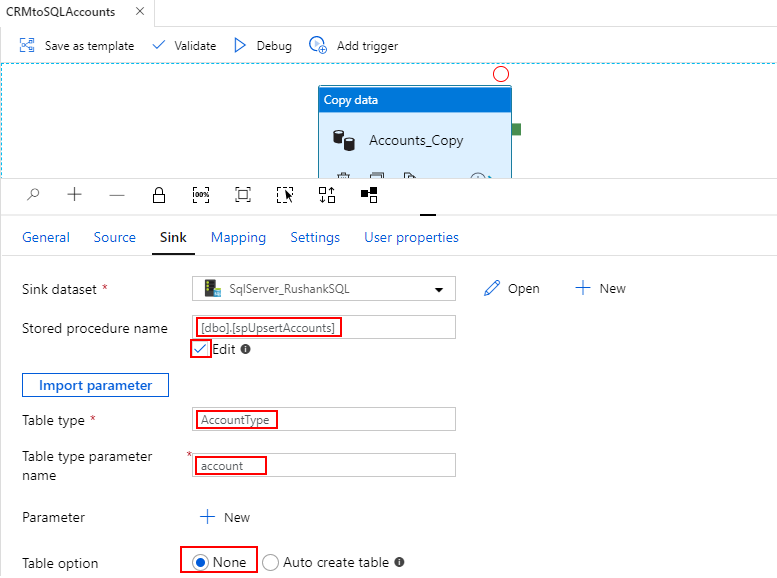
Step 5:
Publish all the changes and debug your Pipeline. You can Verify the results in SQL Server “accounts” table.