Business Recommendation in D365 using Business Rule
Introduction:
Business Recommended a cool feature in Business Rules which came out last year in D365 that can be used by simple configuration in Business Rules rather than writing JS code to achieve the same.
Here’s how we do it –
Setting Up Business Rule for Recommendation:
Now, can you setup a Business Rule as below which can be shown on a certain condition
- Select Add Recommendation is a Business Rule condition is met.
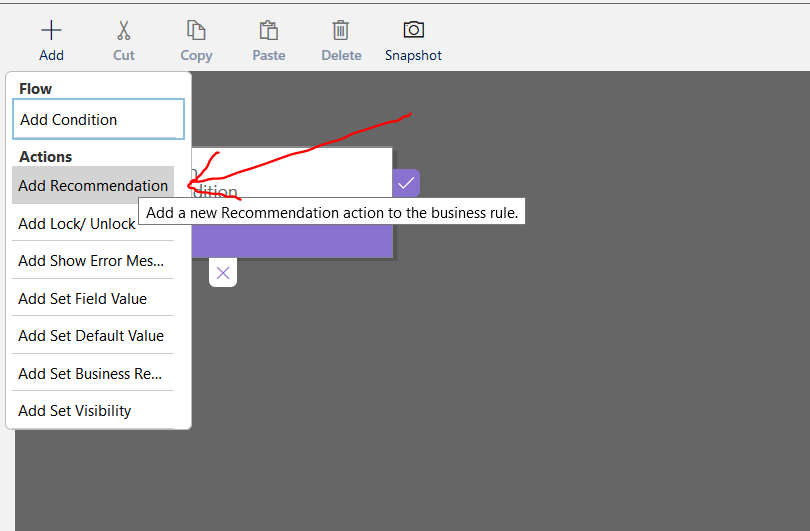
- And then define the Recommendation you added to the condition
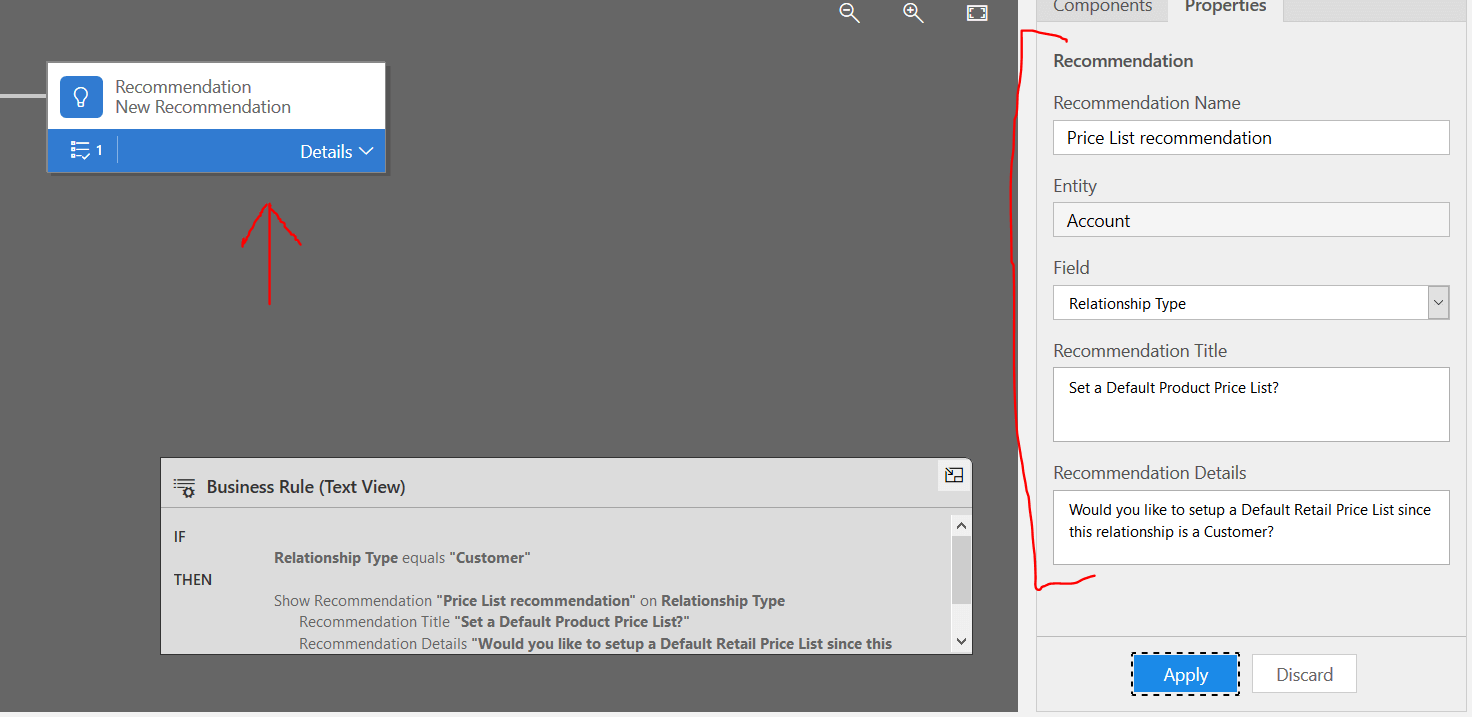
- Click Apply.
- Then, inside the Details of the Recommendation, we can set the value of the Price List which will take effect if the user selects Apply on the Recommendation.
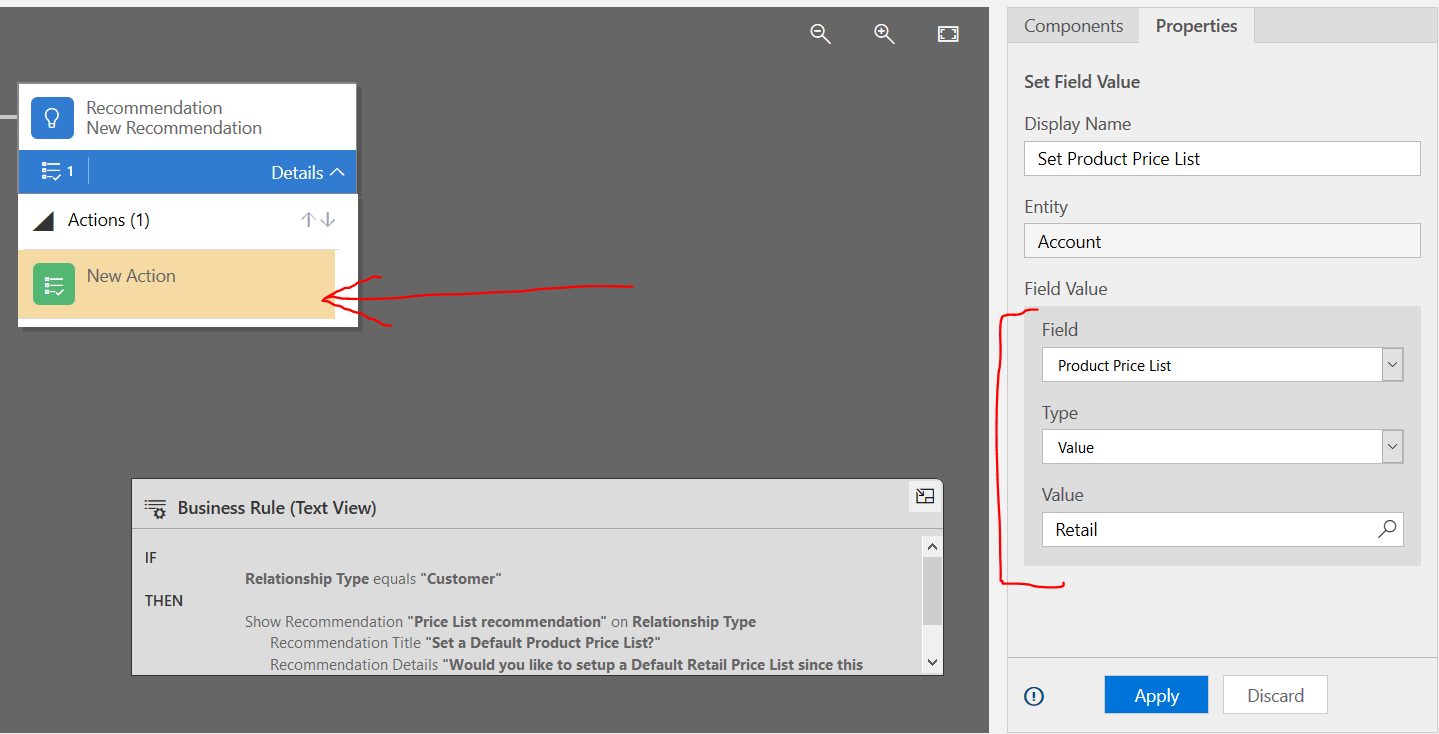
Seeing Recommendation work:
Now as designed, Recommendation is supposed to show up when you select the Relationship Type as Customer.
- Recommendation is designed to not appear for other values of Relationship Type other than Customer.
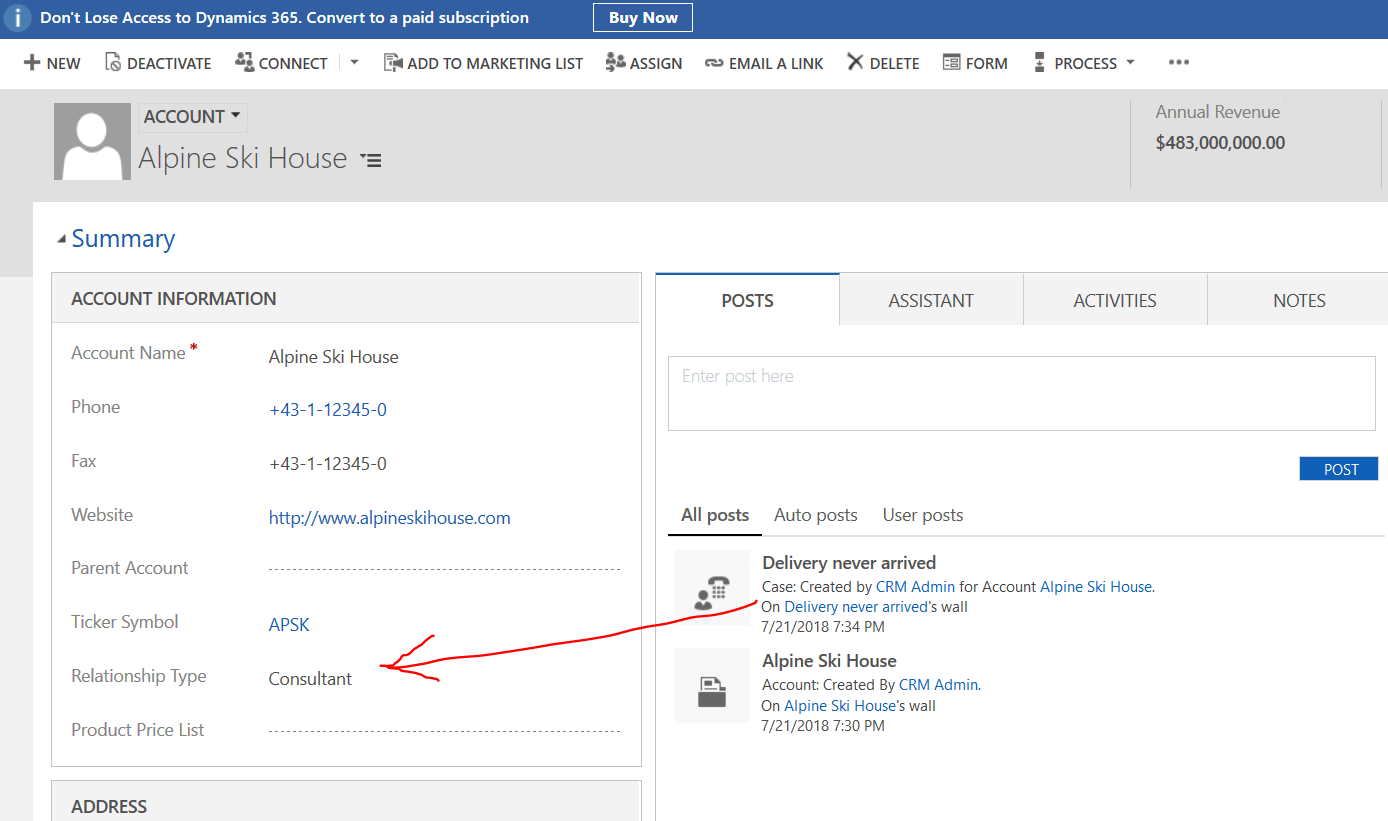
- Recommendation would ask you to Apply the default Retail price list if you select Relationship Type as customer.
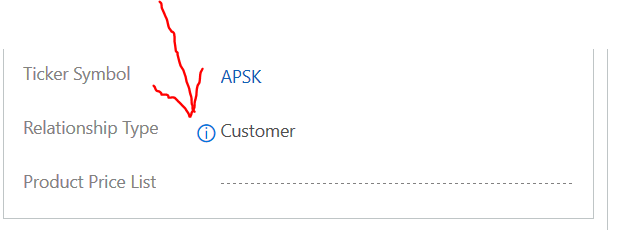
- Once you click on the blue ‘info’ icon on the field, a recommendation will pop-up asking if you want to apply a default price list for the same.
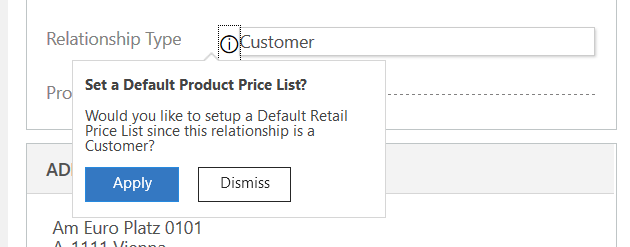
- On clicking Apply, the specified action will be performed. In this case, the Product Price List will be set.
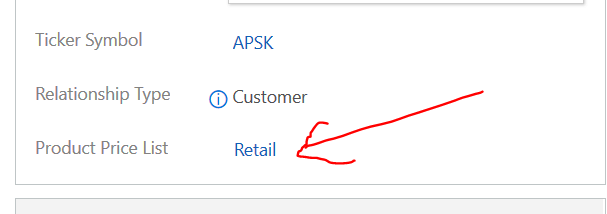
Pretty easier than writing code!
