Integrating Data to Multiple Dynamics AX7 Legal Entities using TIBCO Cloud Integration
Introduction:
A single Microsoft Dynamics AX7 database can contain multiple individual company accounts. Each company account in an application uses the same application logic, but has its own set of data for tables. Data that is stored in one company account cannot be accessed from other companies. So, for Integrating data into these multiple individual company accounts, some procedures need to be followed.
In this article, we will integrate Customers from Microsoft Dynamics CRM Online to multiple legal entities (companies) in Dynamics AX7, using the TIBCO Cloud Integration as an integration tool.
Prerequisite:
- Microsoft Dynamics CRM Online.
- Dynamics AX7.
- TIBCO Cloud Integration Subscription.
Purpose of the Setup:
Our goal is to integrate Data from Microsoft Dynamics CRM Online to Multiple Companies which are setup in Dynamics AX7 through Batched Process. (It can be done in Real time as well).
Steps:
- Configure a connection for your Microsoft Dynamics CRM Online by providing the required information.
- Configure a connection for your Dynamics AX7 by providing the required information. In the Company Name field of the connector:
-
- You can specify any legal entity name which is present in Dynamics AX7.
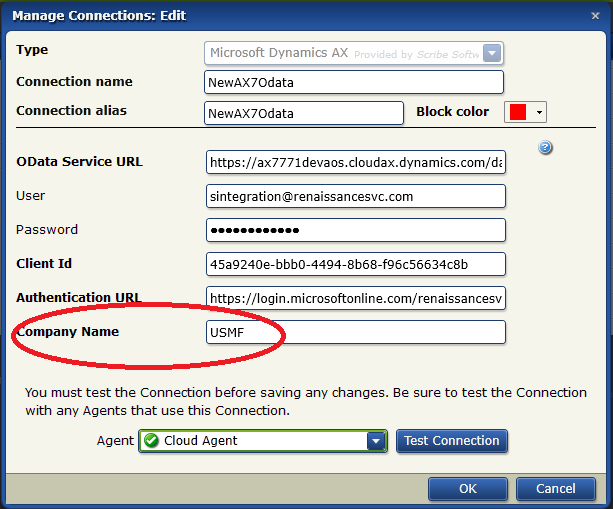
-
- Or You can specify your company name.
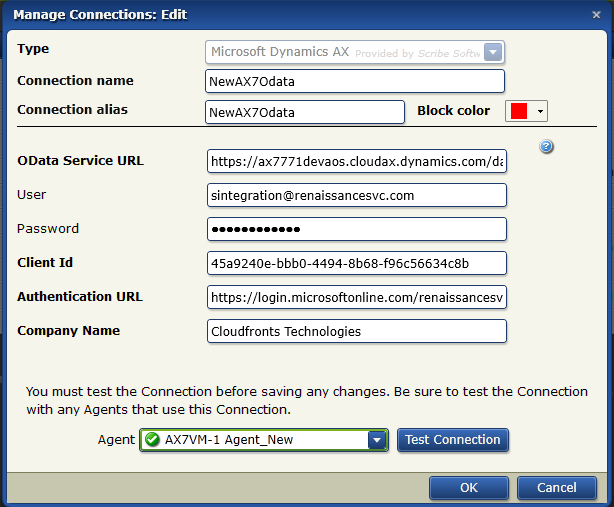
-
- We will consider two scenarios:
- Steps for creating records in multiple companies in Dynamics AX7:Scenario 1: We will create a Customer in CRM Online and integrate it to “DAT” Company of Dynamics AX7.
- Create a new Solution and specify the Solution name and the Agent.
Note: Here, we are using a Cloud Agent. - Now create an Advance Map for integrating Customers from CRM Online to Dynamics AX7.
-
- Source: Microsoft Dynamics CRM Online
- Target: Dynamics AX7
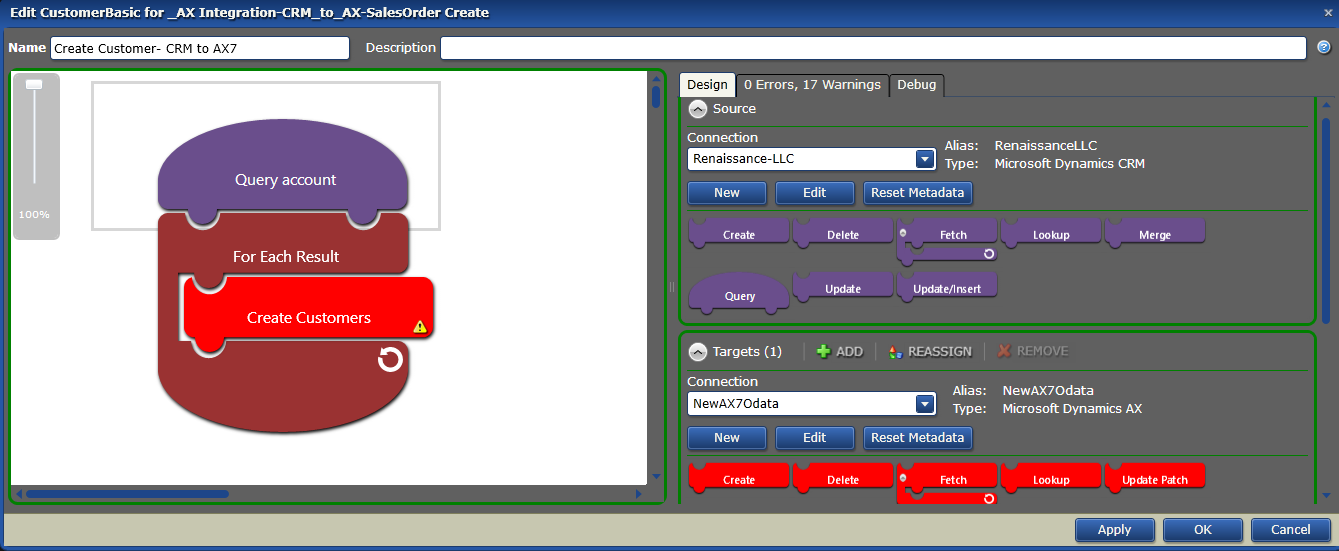
While mapping the fields, in dataAreaId field of Dynamics AX specify the legal entity name of AX7 for which the customers should be integrated.
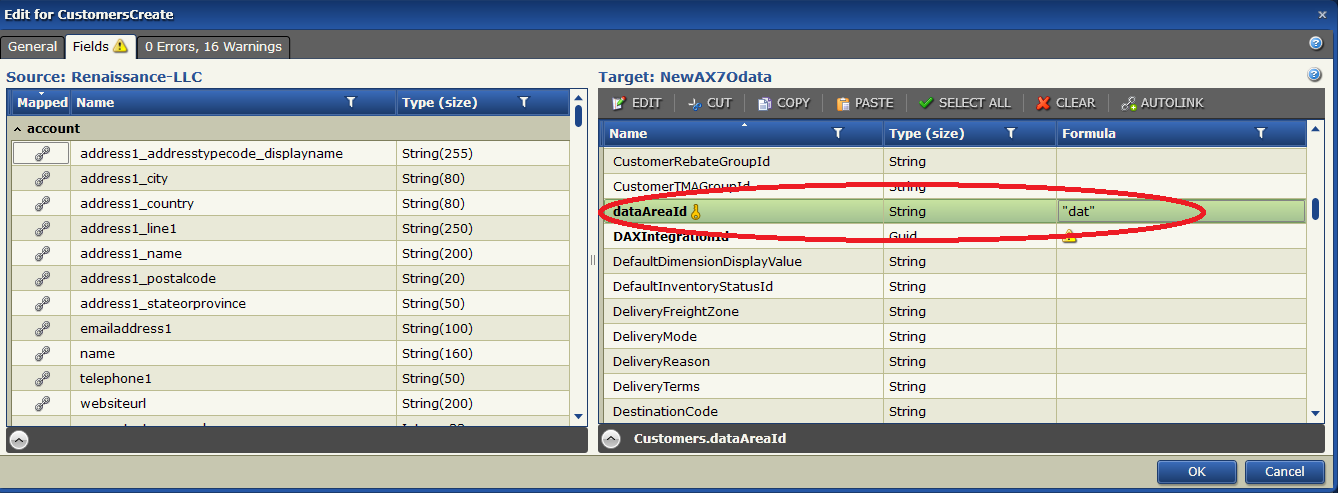
Note: In Dynamics AX7 table, the legal entity name for each record is stored in dataAreaId field.
-
- Test the Map by creating a Customer in CRM Online and then run the above Solution in TIBCO Cloud Integration.
- Now go into Dynamics AX7(DAT Company), you can see the customer has been integrated from CRM.
Conclusion:
-
- If a dataAreaId field is specified, then records will be created in AX7 for that company (irrelevant to the company name specified in the TIBCO Cloud Integration AX Connector)
- If a dataAreaId field of AX is not specified, then the records will be created in AX for the company specified in the TIBCO Cloud Integration AX Connector.
If company name in TIBCO Cloud Integration AX Connector is not present in Dynamics AX7, no records will be created and Scribe will give the following error:
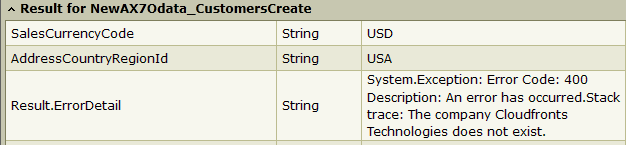
- Create a new Solution and specify the Solution name and the Agent.
- Steps for creating records in multiple companies in Dynamics AX7:Scenario 1: We will create a Customer in CRM Online and integrate it to “DAT” Company of Dynamics AX7.
- Steps for fetching records from multiple companies in Dynamics AX7:Scenario: We will create two Customers in Dynamics AX7 for two different companies (DAT and USMF) and integrate it to CRM Online.
- Create a new Advance Maps and specify Source and Target Connection.
-
- Source: Dynamics AX7.
- Target: Microsoft Dynamics CRM Online.
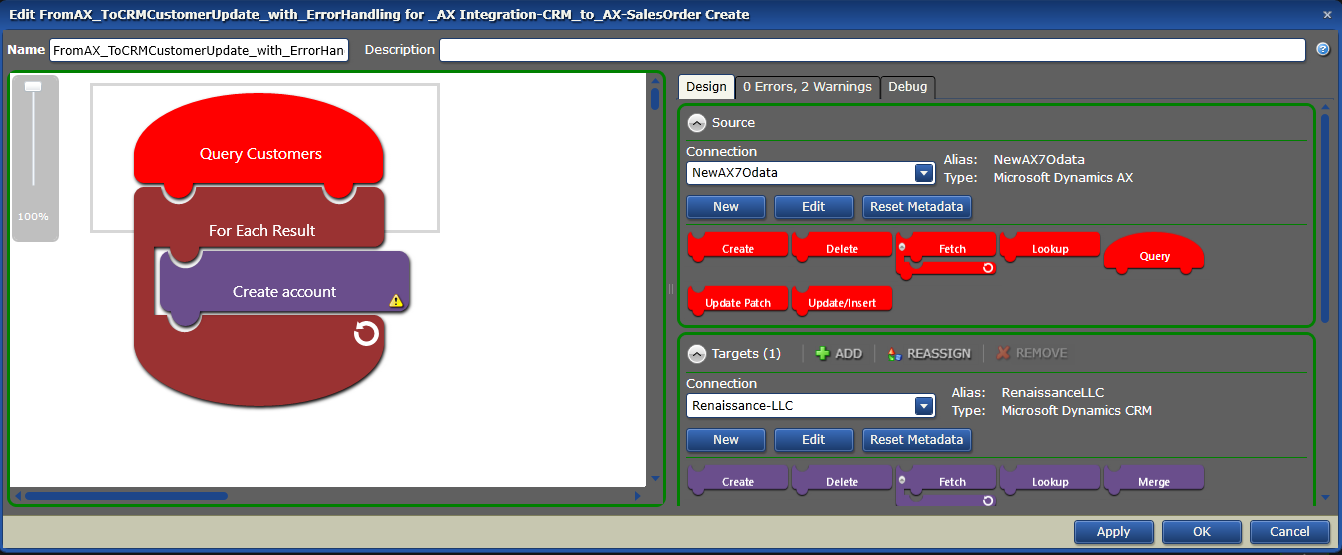
In the Query block, mention filter criteria as:
dataAreaId = “dat “ or dataAreaId =” usmf”
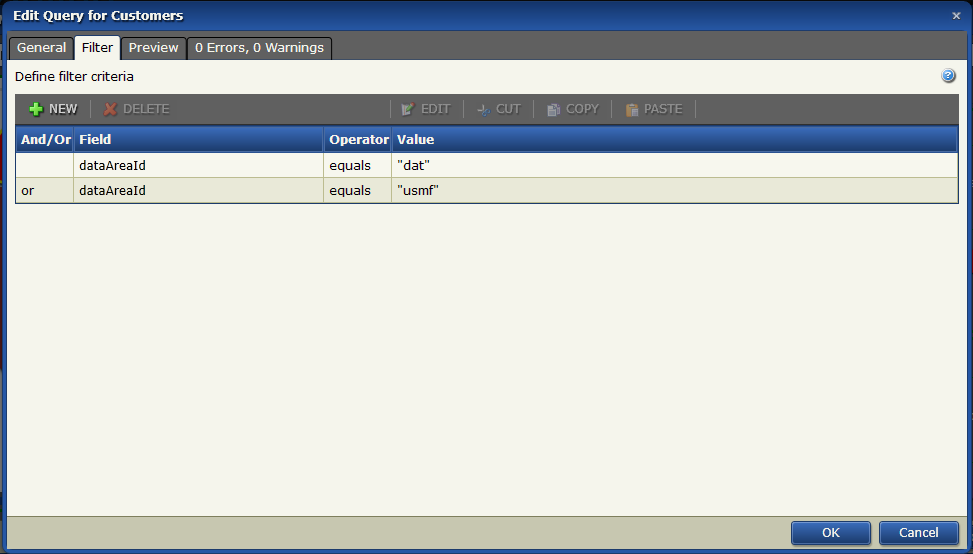
-
- Create Customers in Dynamics AX7; one customer in “DAT” company and another in “USMF”.
- Run the above Map from Scribe.
- Now go into CRM, you can see the customer has been integrated from Dynamics AX7.
Conclusion:
- If a dataAreaId is not specified, records are fetched from AX7 of the company which is specified in the TIBCO Cloud Integration AX Connector.
- If a dataAreaId is specified, records are fetched from AX7 of the company which is specified in dataAreaId field. (irrelevant to the company name specified in the TIBCO Cloud Integration AX Connector or User Company Name)
- Create a new Advance Maps and specify Source and Target Connection.
