Embedding Power BI reports into Webpages- Part 1
In this blog we are going to embed a Power BI report into webpage, to do so below are the steps,
1. Go to https://app.powerbi.com/ and create new report or we can publish already created report, in this case, we have one sample report, which contain three pages
Page1: Team Scorecard
Page2: Industry Margin Analysis
Page3: Executive Scorecard
2. Open the report to be embedded and Go to File ->embed
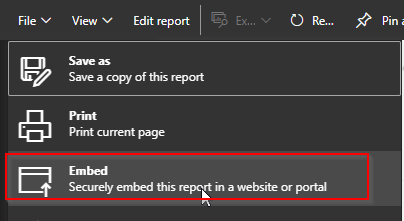
Upon clicking on Embed, we will get following popup, which contain link that can be used for embedding and HTML code.
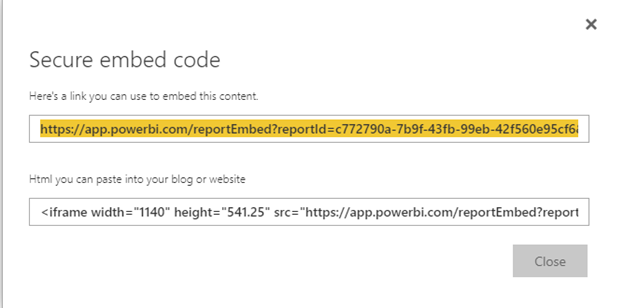
3. Now we have to paste the html code into HTML page, we can edit the iframe height and width
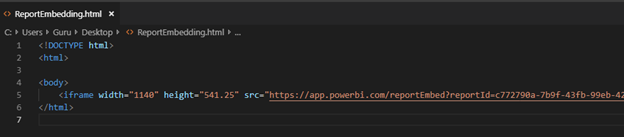
4. Now open the HTML page in the web browser then we can see the Power BI Report, in this, we can apply the filter, when we load the HTML page then we need to sign in.

In this way, we can embed Power BI reports into Webpages.
