Embedding Power BI reports into Webpages- Part 2
In this blog we going to Set which page to open when the Power BI report is embedded
We can do the customization in the embed code as per requirement for the page loading.
- We have to open the report and click on each page and note down the URL to get page name
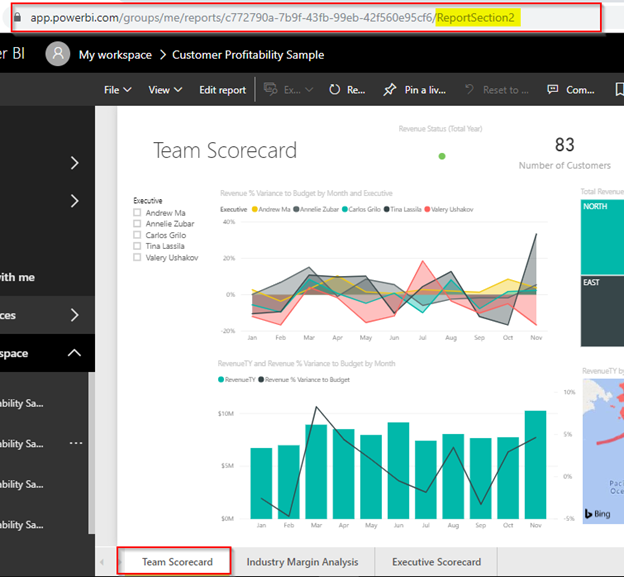
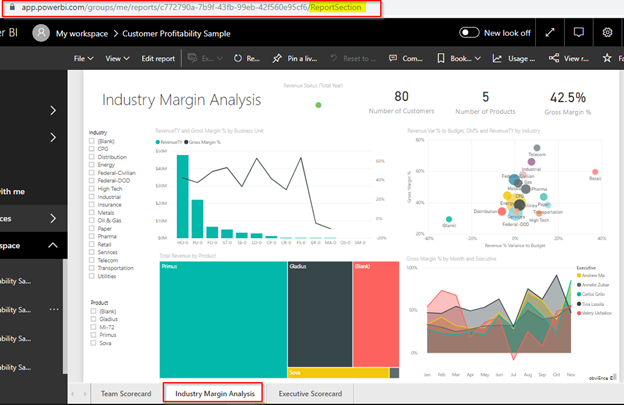
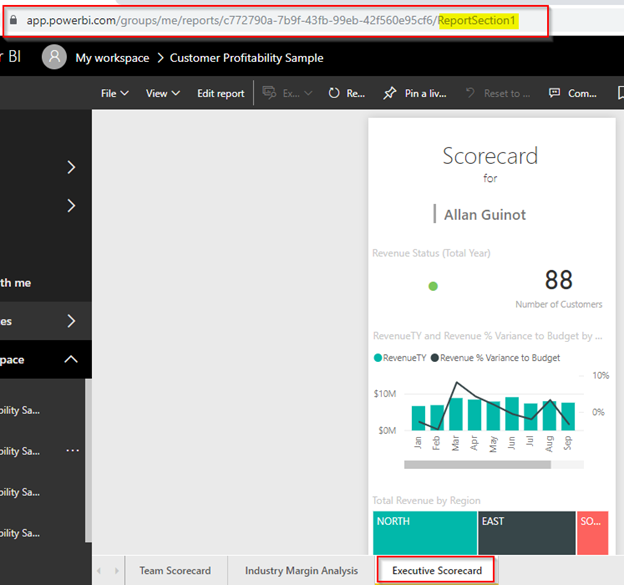
So report page names are,
Team Scorecard: ReportSection2
Industry Margin Analysis: ReportSection
Executive Scorecard: ReportSection1
2. We have to append the code &pageName=ReportPageTabName to the URL
e.g.
https://app.powerbi.com/reportEmbed?reportId=c772790a-7b9f-43fb-99eb-42f560e95cf6&autoAuth=true&ctid=26c4b2e4-ec07-4c7b-92e5-97f52865e98b&config=eyJjbHVzdGVyVXJsIjoiaHR0cHM6Ly93YWJpLXNvdXRoLWVhc3QtYXNpYS1yZWRpcmVjdC5hbmFseXNpcy53aW5kb3dzLm5ldCJ9&pageName=ReportSection
3. We can do change in the URL for all report pages, embed in the webpage,below is HTML and JavaScript code for doing customization
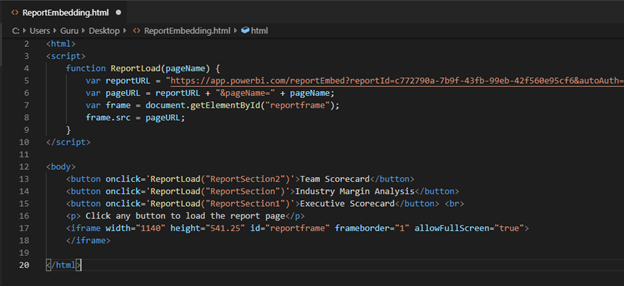
4. When we open this page in web browser it will look like,
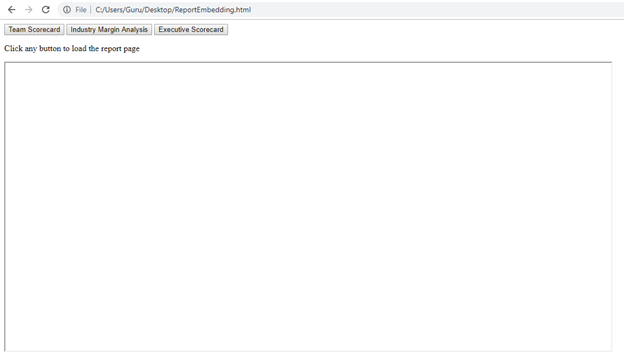
when we click on any button to load report it will be loaded or we can set the default report page to load when the webpage is opened.
5. When we click first button i.e. Team Scorecard first page of the report will load
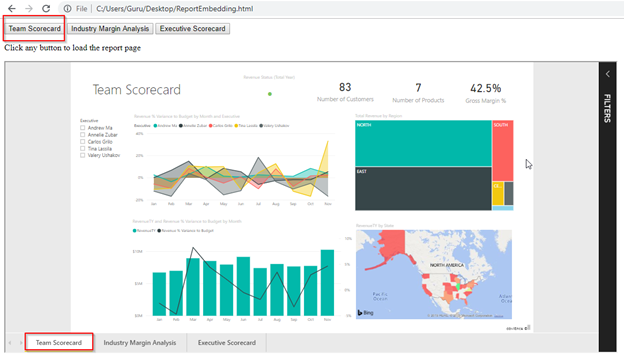
Similarly for other pages,
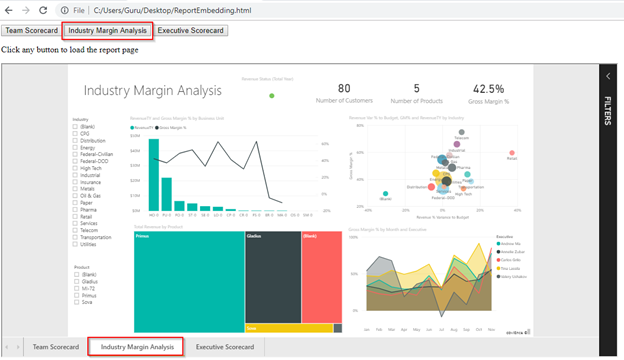
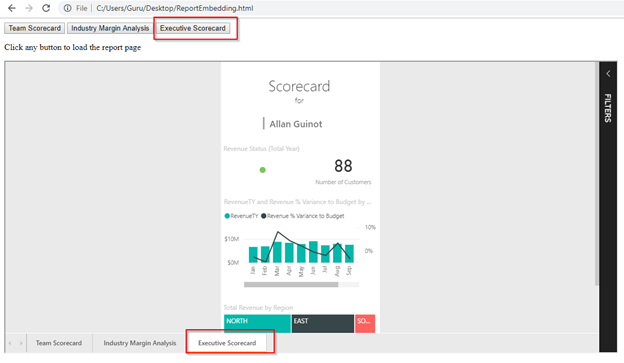
In this way we can embed Power BI report in webpages and do customization.
