Quick Tip: Language Translation on Custom PowerApps Page in Model Driven Apps
Hi Everyone,
If you are using Custom Pages in your Model Driven App and would like to have multiple languages as per User’s Personal settings?
Here’s a quick helpful method for Custom Pages
Step 1: Let’s start by creating a Custom Page
Go to PowerApps Maker Studio, in your selected environment outside or inside a solution. Add new Custom Page
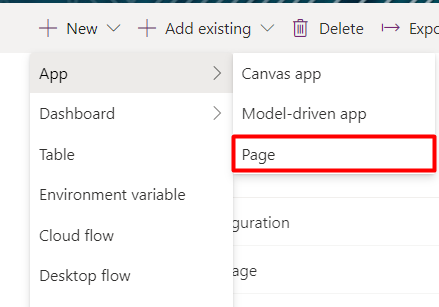
Step 2: Fill your app as per requirement. I’ll just keep it basic.
Note: OOTB Tables/Entities will show translated values except custom text/tooltip/custom tables, etc.
Below, for my custom Title Label. I have used Language() function to detect the User’s language set in Personal Settings applied on Browser Level.
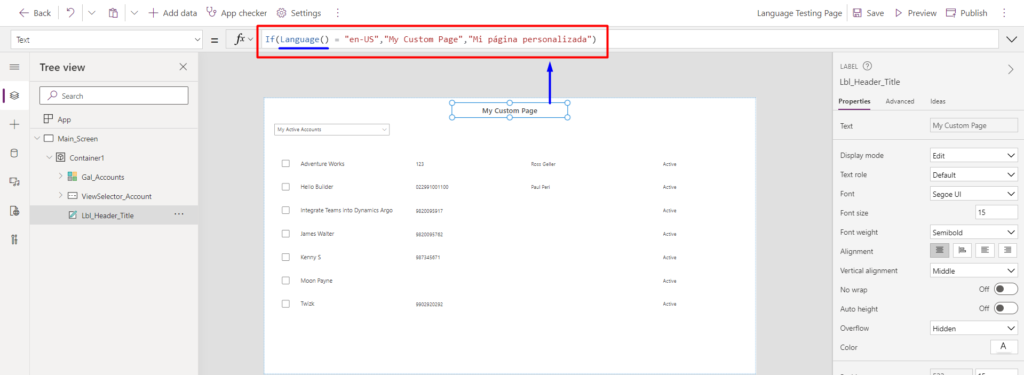
Step 3: Save, Add and Publish the Page on Site Map (Edit in Preview) section. Reload your Model Driven App to see the effect
User’s Language set as English
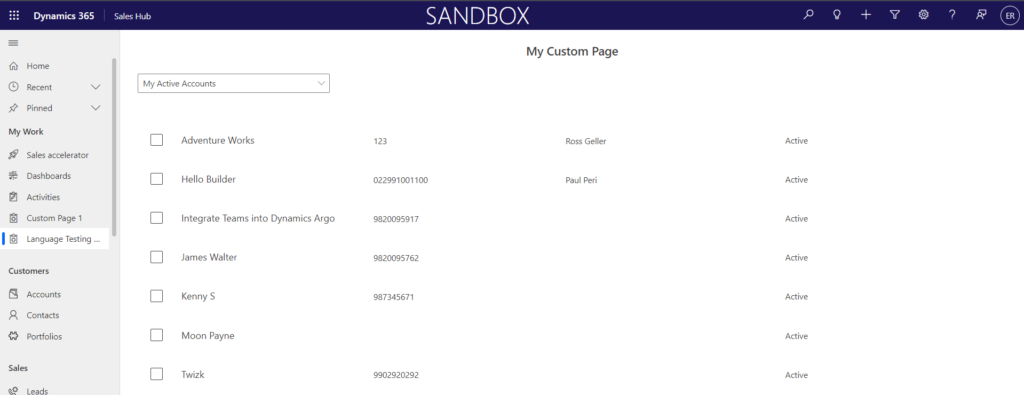
User’s Language set as Spanish
Select Spanish in Personal Settings
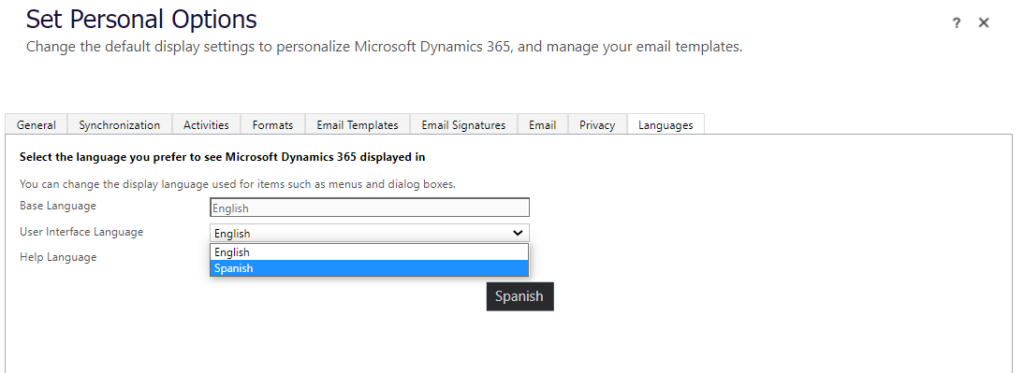
Refresh the browser page to see the effect
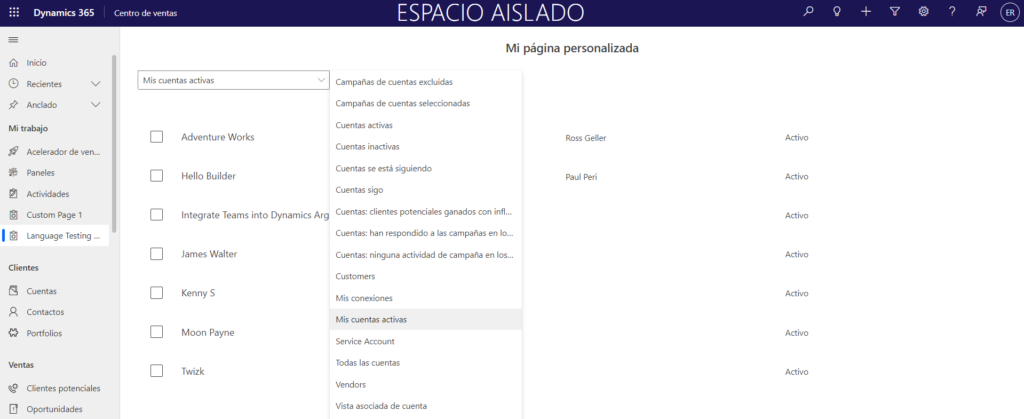
That’s how simple it is to set Language in your Custom Page.
Note: If you are working with Custom Entities, BPFs you need to add translation for the Language in Data verse manually. Please follow the steps mentioned in this Blog: Enable language translation on Custom solutions in Dynamics CRM.
Hope this helps 🙂
