How can you set one on one approval workflow in Business Central?
Introduction:
One of the scenarios where you want the Person A approval request should be approved by Person B and Person B approval request should be approved by Person A.
How to achieve this goal:
- Go to Workflows page
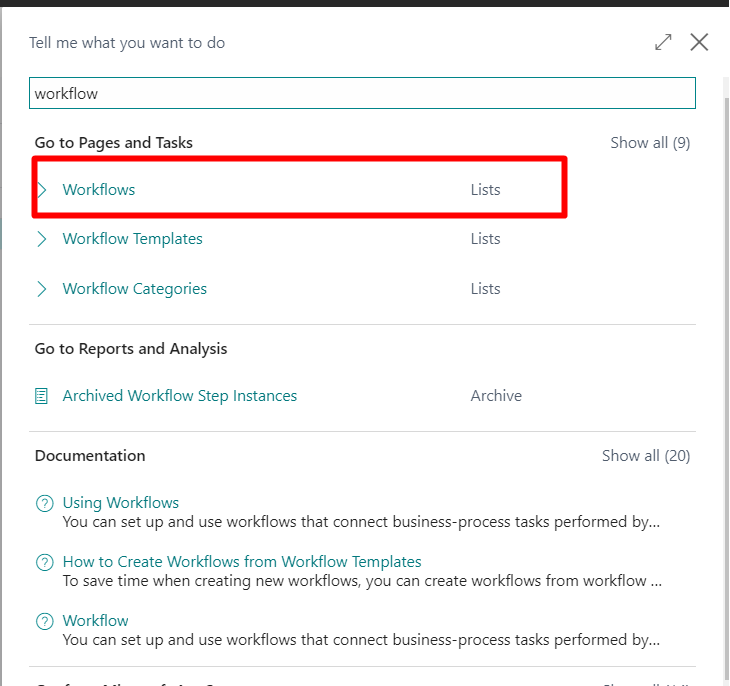
- I want to create a Purchase Order Approval Workflow from Templates. Go to New-> New Workflow from Template
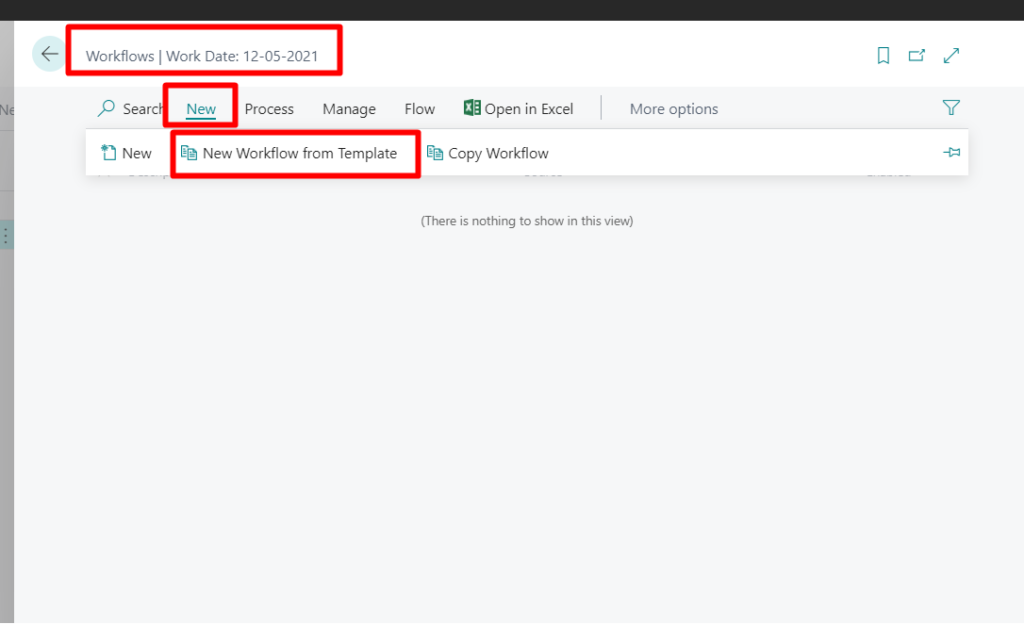
- Then select the Purchase Order Approval Workflow from Workflow Templates
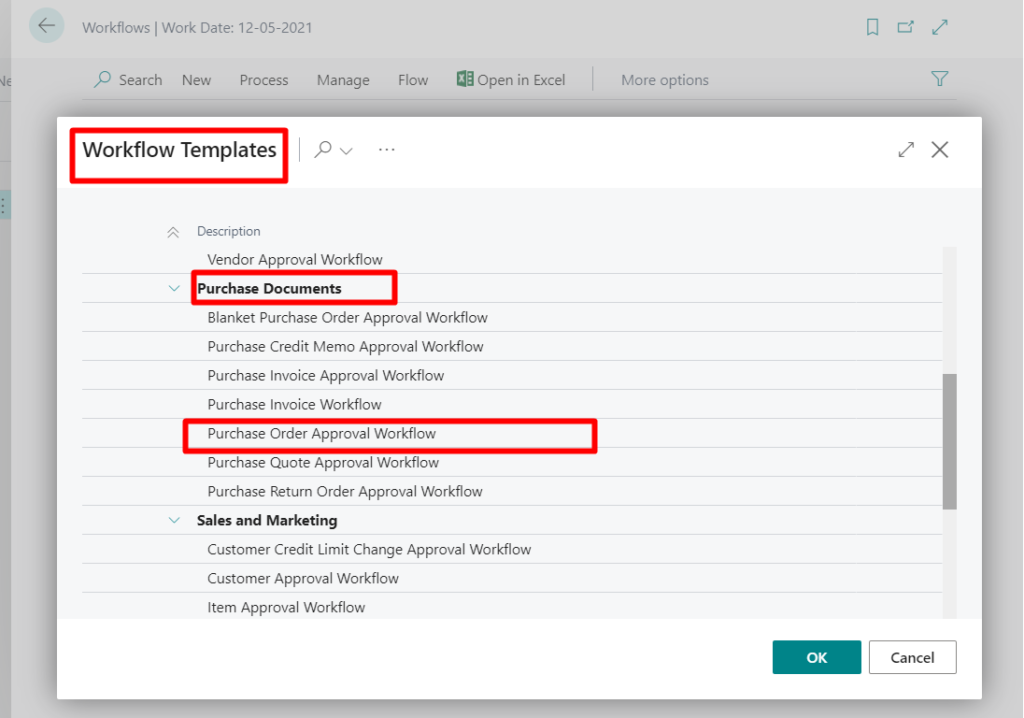
- Click on Add record restriction in the Response field
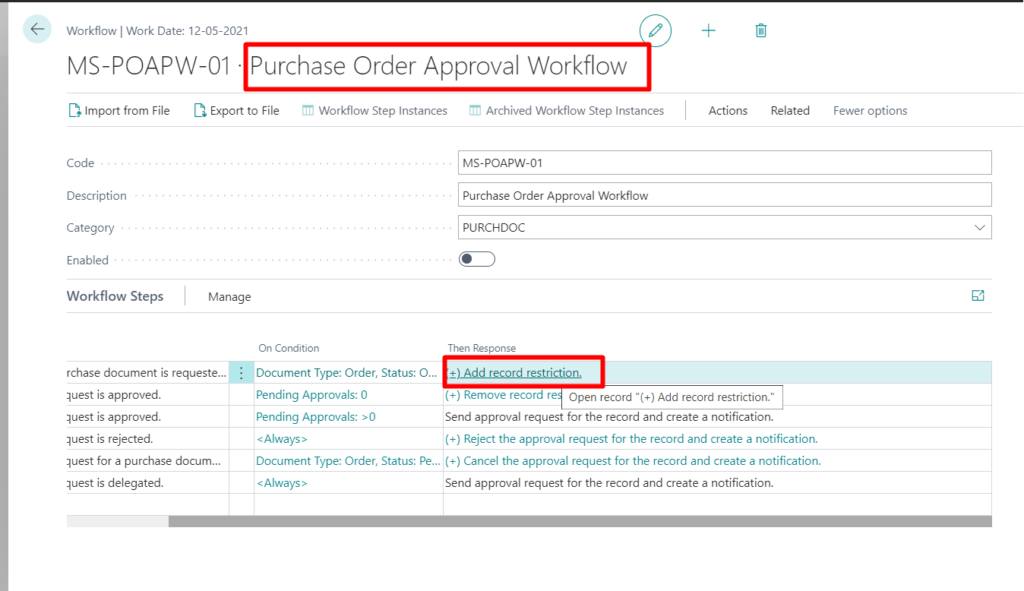
- Select the Create approval request option from the Response tab and then set the values Approve Type to be Approver and Approver Limit Type Direct Approver which means whoever is approver the request will go that user only.
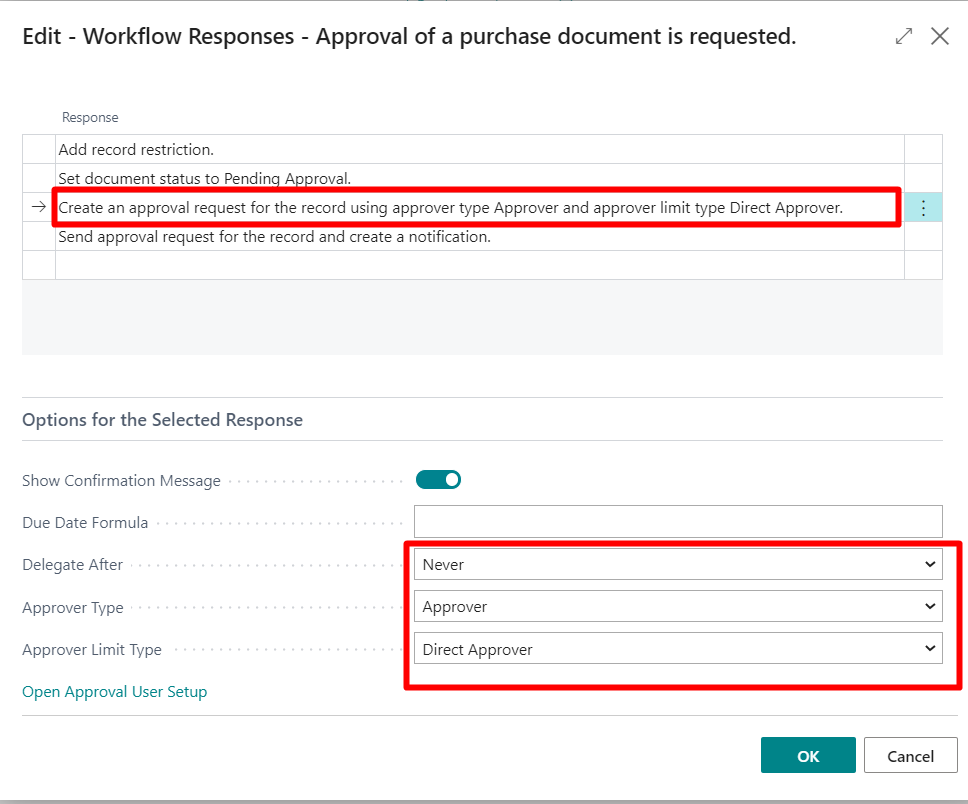
- And then enable the workflow.
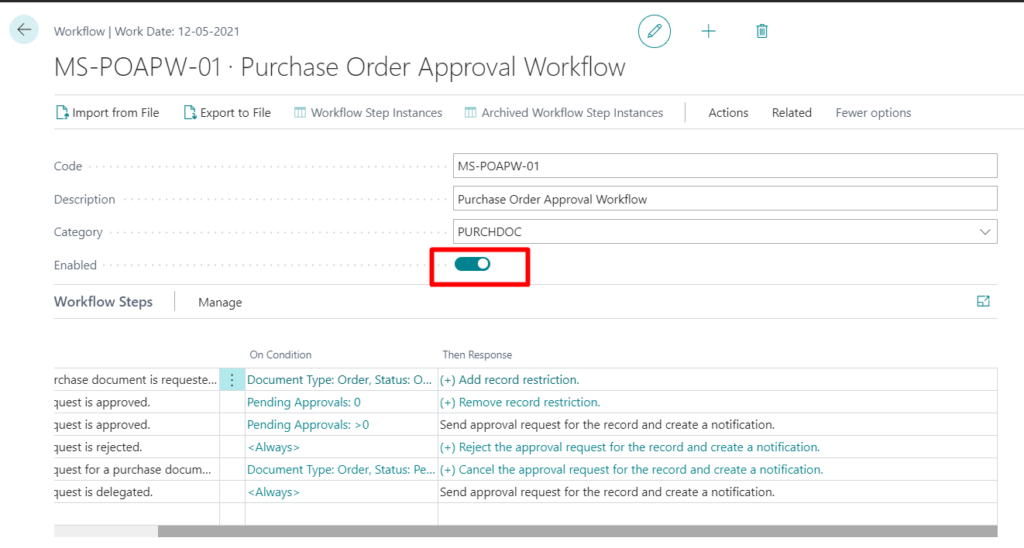
- Then now go to Approval User Setup where we are going to assign which user’s approval request will be sent to which user.
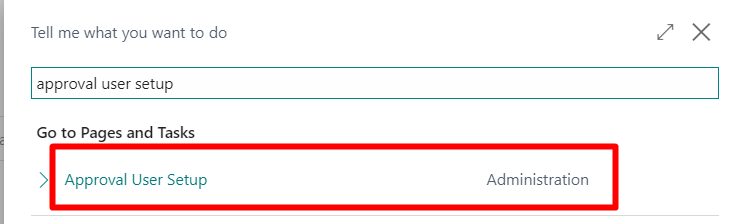
- Now I will assign my approval request should be sent to the manager and the manager approval request should be sent to me.
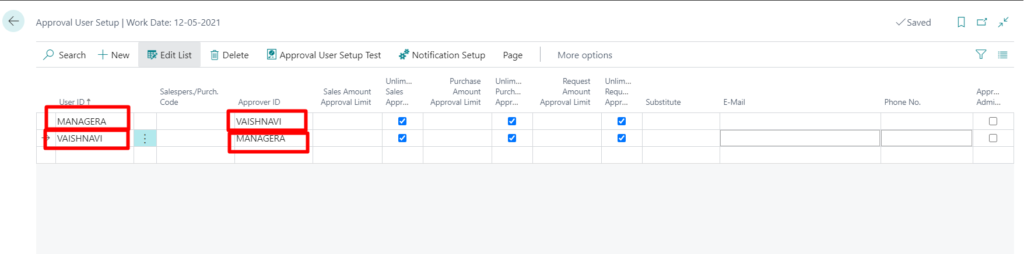
- Now let’s test it go to Purchase order I am currently in my account and send the approval request from Purchase Order
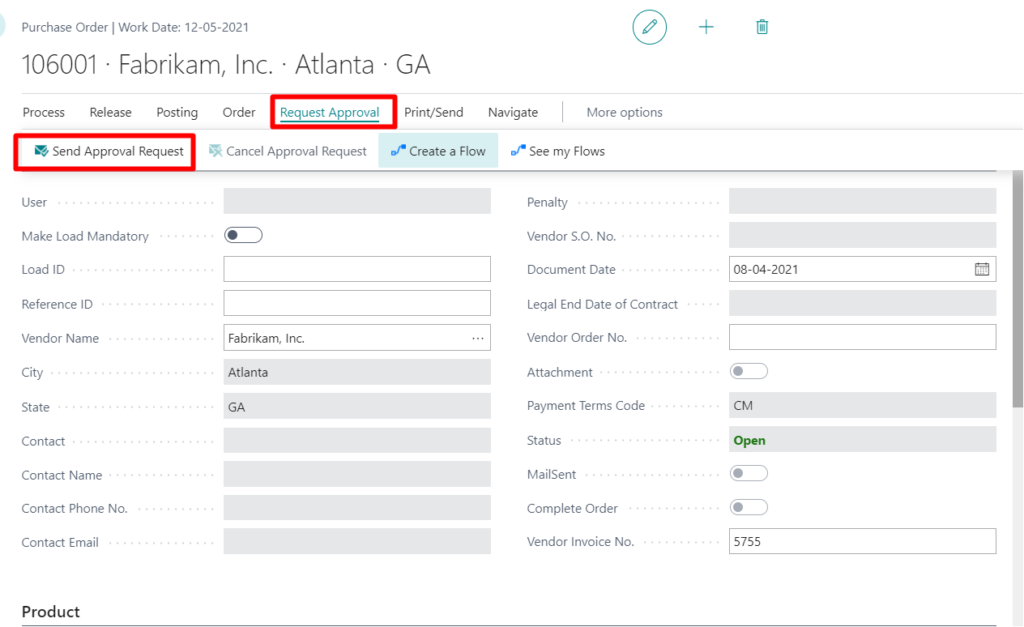
- Now my manager will get the request which I have sent. The manager will sign in on his account and then go to the Request to Approve page and approve the request which I have sent.
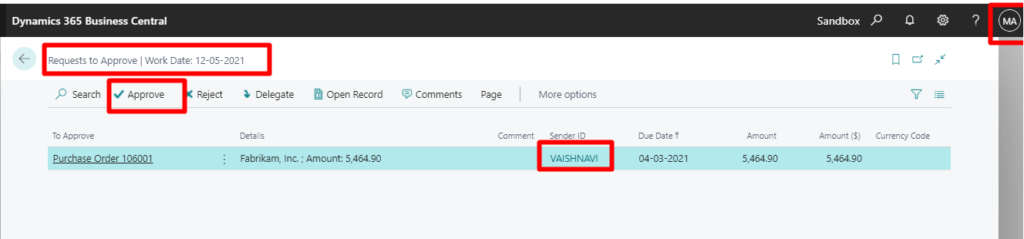
- And then once the request is approved by my Manager I will get the status as approved in Purchase order-> Orders-> Approval
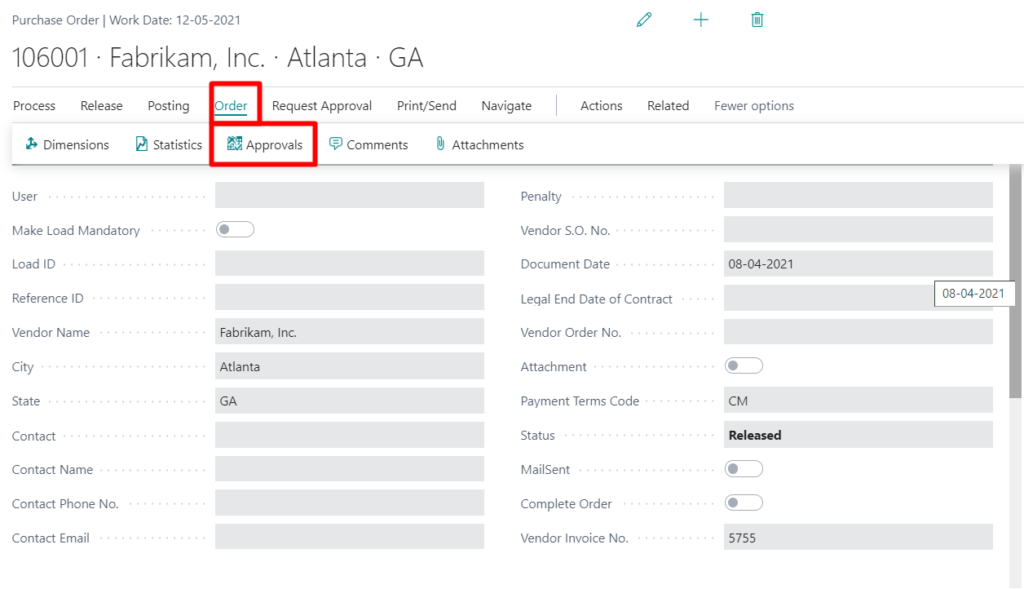
- Let’s try vice versa as well repeat the same steps for the manager as well
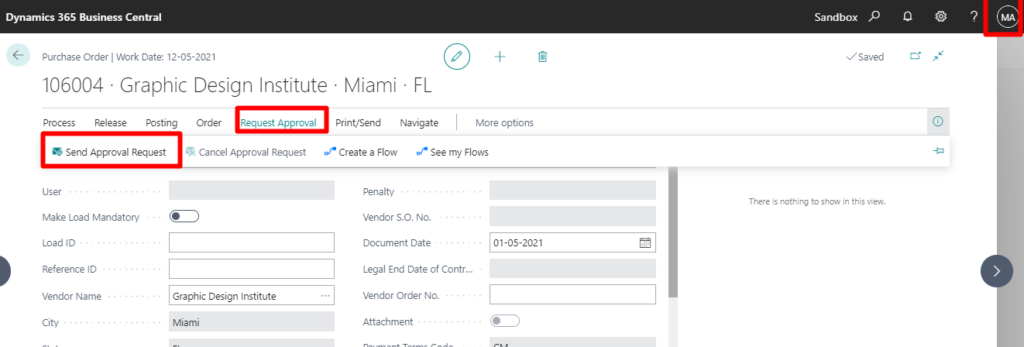
- Now I will be able to see the request from the Manager in the Request to Approve Page
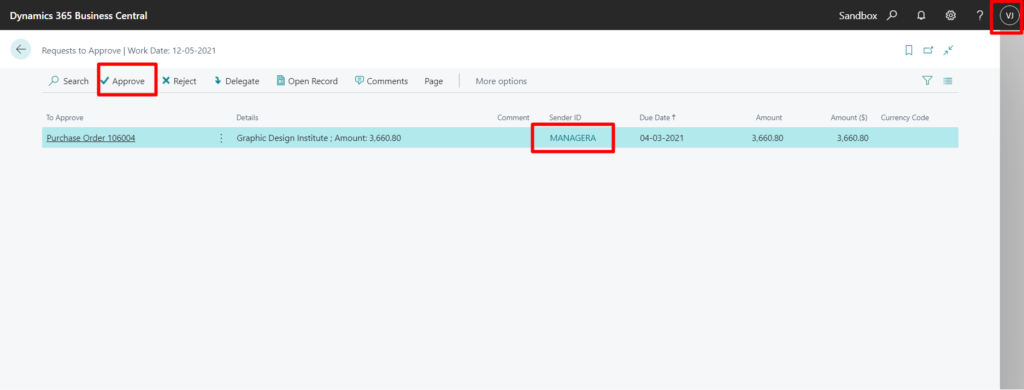
Conclusion:
Thus we saw how we can set the request approval to be send one on one in Business central
Thank you very much for reading my work. Hope you enjoyed the article!
