How to restrict an action button based on time in Microsoft Dynamics NAV
Introduction:
Scenario-
The requirement was such that on click of the action button a payment transaction is done. The time at which transaction was done is stored in the database. A restriction shouldto be applied to disallow the customer to make payment for the same amount till a certain time
E.g. A transaction was done by customer A at 11.40 a.m for amount $100. This customer will be disallowed to make the transaction of the same amount $100 till suppose 5 mins. This time is mins will depend on the client requirement.
Pre-requisites:
Microsoft Dynamics NAV 2017
Steps:
- A field is added in the Sales & recivable setup for Time Check in mins. Here, time in minutes is entered say 5 mins. So the payment will be restricted for 5 mins. I’ve written the code on the action button.
EFTTransaction.RESET; EFTTransaction.SETRANGE("Store No.",'xyz'); EFTTransaction.SETRANGE("Terminal No.",'TERM01'); EFTTransaction.SETRANGE("Sell-to Customer No.",Rec."Sell-to Customer No."); EFTTransaction.SETRANGE("Account Number",Rec."Account Number"); EFTTransaction.SETRANGE("Transaction Amount",Rec."Transaction Amount"); EFTTransaction.SETRANGE("Transaction Status",EFTTransaction."Transaction Status"::Approved); IF EFTTransaction.FINDLAST THEN BEGIN time1:=EFTTransaction."Transaction Time"; - Create Integer variables Hours, Minutes and Seconds and Milliseconds as Decimal variable. Get the transaction time. Time by default is stored in the system in milliseconds.
- The below code will convert time and store the hour in Hour variable, minutes in Minutes variable and same for seconds.
//Code written to convert time to hr min and sec **ST** Milliseconds := time1 - 000000T; //MESSAGE('%1 total mili',Milliseconds); Hours := Milliseconds DIV 1000 DIV 60 DIV 60; Milliseconds -= Hours * 1000 * 60 * 60; Minutes := Milliseconds DIV 1000 DIV 60; Milliseconds -= Minutes * 1000 * 60; Seconds := Milliseconds DIV 1000; Milliseconds -= Seconds * 1000 ; //Code written to convert time to hr min and sec **EN** - Get the Time check in mins from Sales & recivable setup and add it up with the Minutes variable.
"Rec_Sales&Rec".GET; Minutes+="Rec_Sales&Rec"."Time Check for Credit Card(min";
- Now we have till which the transaction should be restricted but the time is stored in Integer variables. Write the below code to convert the integer/decimal variable to time.
Milliseconds+=Seconds*1000 +Minutes * 1000 * 60+Hours * 1000 * 60 * 60; //convert time to milliseconds Milliseconds:=Milliseconds/1000; //convert milliseconds to seconds tim := 000000T; tim := tim + (Milliseconds MOD 60) * 1000; // get the seconds Milliseconds := Milliseconds DIV 60; // keep the minutes tim := tim + (Milliseconds MOD 60) * 1000 * 60; // get the minutes Milliseconds := Milliseconds DIV 60; // keep the hours tim := tim + (Milliseconds MOD 60) * 1000 * 60 * 60; // get the hours
- Here we get our time in time variable. Add the restriction condition.
IF (EFTTransaction."Transaction Date"=TODAY) AND (TIME < tim) THEN ERROR('The Transaction for the account number %1 can be only done after %2 mins',Rec."Account Number","Rec_Sales&Rec"."Time Check for Credit Card(min") ELSE BEGIN Submit; "Submit&Settle";
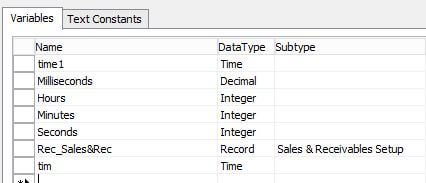
Conclusion :
Thus using the above logic time can be converted to Integer variables and then convert Integer variables to time again.
