How to send Notes to the Customer from a Custom Page using an Action button in Dynamics NAV
Business central from Dynamics 365 is an ERP solution from Microsoft which is designed to understand your business needs and change it for better. Dynamics 365 business central development is a business management solution that is extremely easy to use and implement across several domains in your organization. Business central is the cloud version of the Dynamics NAV Platform.
Which is being implemented by many companies across various industries in almost every part of the world. This cloud based ERP is designed for small and medium businesses which allows you to focus on your core business needs and strategies without having to invest on any infrastructure and installation. Implementation of Dynamic 365 business central to your organization helps you to connect your business and make smarter decisions.
Introduction:
The requirement is explained in the Scenario below:
Scenario:
A Custom page called Collection Module-Per User has details of Customers Transaction. This Collection Per User page is a List page. The User will select the line and Click on Notes. Notes will written and saved. The user will Click on the Action button Send Notes to Customer.TheNotes from this Custom page should be sent to standard page Customer (Page 18)
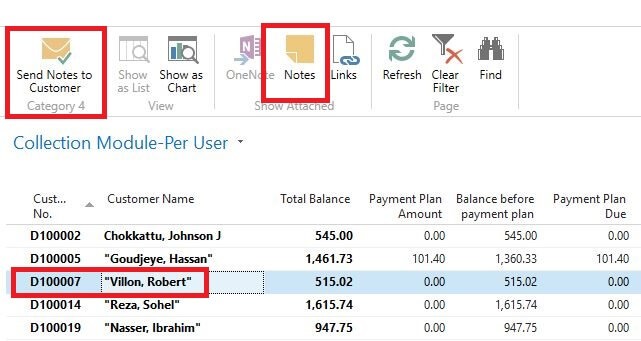
Notes in Microsoft Dynamics NAV:
Notes are like reminders or notification which is ideally used for Customers,Vendors or Items. Notes are saved in binary format in a field Note of Blob data type in the table Record Link (2000000068)
Read notes : The “Record ID” of the record using Record Reference is used to filter the Record Link table and convert the data stored in the Note field in Record Link table to text.
Write Notes: The “Record ID” of the record using Record Reference is used to filter the Record Link table and convert the text to bytes and store in the Note field
Pre-requisites: Microsoft Dynamics NAV 2017
Steps:
Functionality:
1. Select the line in the Custom page and click on Notes. Type in your Notes and Save it.
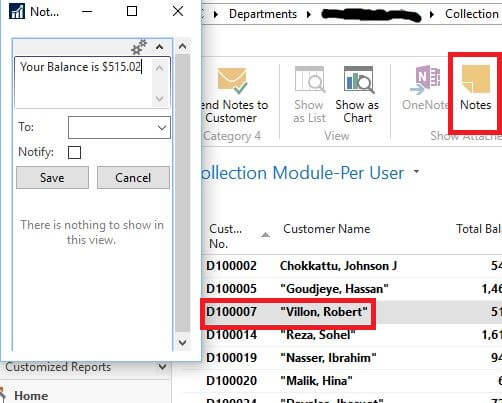
2. Click on Send Notes to Customer.
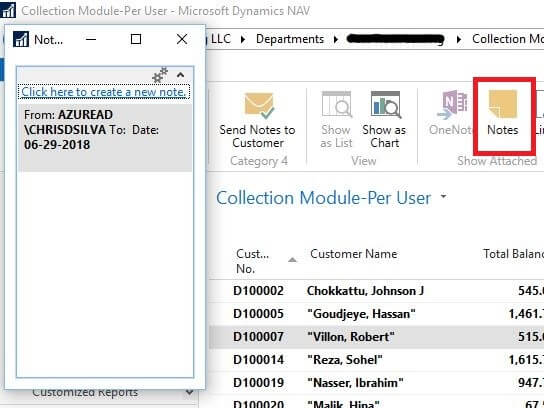
3. Open the Customer page and filter the Customer No to which Notes are sent and Open Notes.
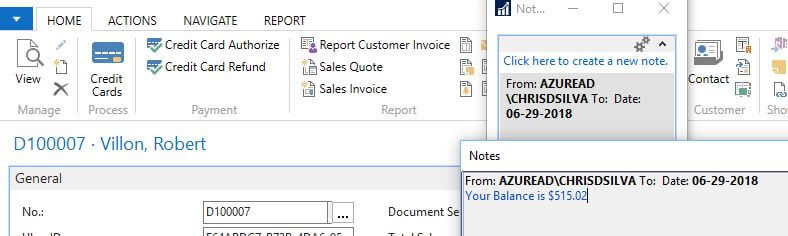
Customization:
1. Create an Action button Send Notes to Customer and create global variables as below image:
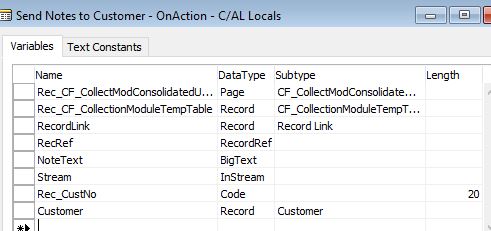
2. The Custom Table has primary key as No. so first GET the primary key and assign Customer No. to a variable Rec_CustNo
ReadText:
Rec_CF_CollectionModuleTempTable.GET(No);
Rec_CustNo:=Rec_CF_CollectionModuleTempTable.CustNo;
Set the Recfilter and use the Recorf reference to GETTABLE.
Rec_CF_CollectionModuleTempTable.SETRECFILTER; CLEAR(RecRef); RecRef.GETTABLE(Rec_CF_CollectionModuleTempTable); RecRef.FINDFIRST;
3. SETRANGE with the Record Link’s Table Record ID and Record referrence RECORDID
4. Convert the blob field into text by using InStream and Use a BigText variable to read the Stream.
RecordLink.RESET; RecordLink.SETCURRENTKEY("Record ID"); RecordLink.SETRANGE("Record ID",RecRef.RECORDID); IF RecordLink.FINDFIRST THEN BEGIN RecordLink.CALCFIELDS(Note); IF RecordLink.Note.HASVALUE THEN BEGIN CLEAR(NoteText); RecordLink.Note.CREATEINSTREAM(Stream); NoteText.READ(Stream); NoteText.GETSUBTEXT(NoteText,2); END; END;
Write Text:
1. GET the Customer No. of the Cuatomer Table and Use Record refernce to GETTABLE Customer. Use SetText function to write the text to bytes and store it in Note field in Record Link
Customer.GET(Rec_CustNo); RecRef.GETTABLE(Customer); RecordLink.INIT; RecordLink."Link ID":=0; RecordLink."Record ID":=RecRef.RECORDID; RecordLink.URL1:=GETURL(CLIENTTYPE::Windows,COMPANYNAME,OBJECTTYPE::Page,PAGE::"Customer"); RecordLink.Type:=RecordLink.Type::Note; RecordLink.Created:=CURRENTDATETIME; RecordLink."User ID":=USERID; RecordLink.Company:=COMPANYNAME; RecordLink.Notify:=TRUE; SetText(NoteText,RecordLink); RecordLink.INSERT;
The Complete Code :
Send Notes to Customer - OnAction() Rec_CF_CollectionModuleTempTable.GET(No); Rec_CustNo:=Rec_CF_CollectionModuleTempTable.CustNo; //MESSAGE('%1 no',Rec_CF_CollectionModuleTempTable.CustNo); Rec_CF_CollectionModuleTempTable.SETRECFILTER; CLEAR(RecRef); RecRef.GETTABLE(Rec_CF_CollectionModuleTempTable); RecRef.FINDFIRST; RecordLink.RESET; RecordLink.SETCURRENTKEY("Record ID"); RecordLink.SETRANGE("Record ID",RecRef.RECORDID); IF RecordLink.FINDFIRST THEN BEGIN REPEAT RecordLink.CALCFIELDS(Note); IF RecordLink.Note.HASVALUE THEN BEGIN CLEAR(NoteText); RecordLink.Note.CREATEINSTREAM(Stream); NoteText.READ(Stream); NoteText.GETSUBTEXT(NoteText,2); MESSAGE(FORMAT(NoteText)); END; UNTIL RecordLink.NEXT=0; END; Customer.GET(Rec_CustNo); RecRef.GETTABLE(Customer); RecordLink.INIT; RecordLink."Link ID":=0; RecordLink."Record ID":=RecRef.RECORDID; RecordLink.URL1:=GETURL(CLIENTTYPE::Windows,COMPANYNAME,OBJECTTYPE::Page,PAGE::"Customer"); RecordLink.Type:=RecordLink.Type::Note; RecordLink.Created:=CURRENTDATETIME; RecordLink."User ID":=USERID; RecordLink.Company:=COMPANYNAME; RecordLink.Notify:=TRUE; SetText(NoteText,RecordLink); RecordLink.INSERT; PROCEDURE SetText@1000000002(NoteText@1000000000 : BigText;VAR RecordLink@1000000001 : Record 2000000068); VAR s@1000000002 : BigText; Ostr@1000000003 : OutStream; lf@1000000004 : Text; c1@1000000005 : Char; c2@1000000006 : Char; x@1000000007 : Integer; y@1000000008 : Integer; i@1000000009 : Integer; SystemUTF8Encoder@1000000011 : DotNet "'mscorlib, Version=2.0.0.0, Culture=neutral, PublicKeyToken=b77a5c561934e089'.System.Text.UTF8Encoding"; SystemByteArray@1000000010 : DotNet "'mscorlib, Version=2.0.0.0, Culture=neutral, PublicKeyToken=b77a5c561934e089'.System.Array"; BEGIN s := NoteText; SystemUTF8Encoder := SystemUTF8Encoder.UTF8Encoding; SystemByteArray := SystemUTF8Encoder.GetBytes(s); RecordLink.Note.CREATEOUTSTREAM(Ostr); x := SystemByteArray.Length DIV 128; IF x > 1 THEN y := SystemByteArray.Length - 128 * (x - 1) ELSE y := SystemByteArray.Length; c1 := y; Ostr.WRITE(c1); IF x > 0 THEN BEGIN c2 := x; Ostr.WRITE(c2); END; FOR i := 0 TO SystemByteArray.Length - 1 DO BEGIN c1 := SystemByteArray.GetValue(i); Ostr.WRITE(c1); END; END; LOCAL PROCEDURE HtmlEncode@20(InText@1000 : Text[1024]) : Text[1024]; VAR SystemWebHttpUtility@1001 : DotNet "'System.Web, Version=2.0.0.0, Culture=neutral, PublicKeyToken=b03f5f7f11d50a3a'.System.Web.HttpUtility"; BEGIN SystemWebHttpUtility := SystemWebHttpUtility.HttpUtility; EXIT(SystemWebHttpUtility.HtmlEncode(InText)); END;
