Cross Company Depreciation
In Dynamics 365 for Operation, user can now start a depreciation run for assets across all legal entities from a single page. There is also a new option to automatically post the journals after they are created. The creation and posting of the journals can be sent to batch processing, allowing the depreciation to run in the background.
Before running the Depreciation proposal, the user needs to do some setups in Fixed Asset Parameters. (Fixed Assets->Setups->Parameters).
The user needs to add the journal names in the Fixed Asset Proposal with the respective Posting layer. This exercise needs to be done in all the entities for which depreciations needs to be ran.
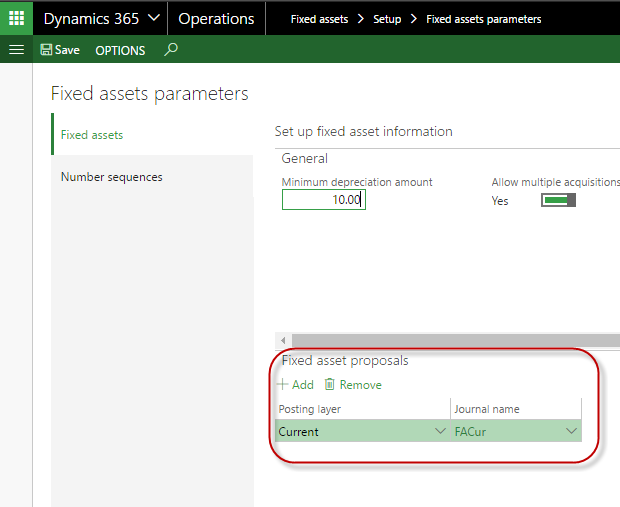
Once the setup is done, user can run the Depreciation proposal. (Fixed Assets->Journal Entries->Create depreciation proposal).
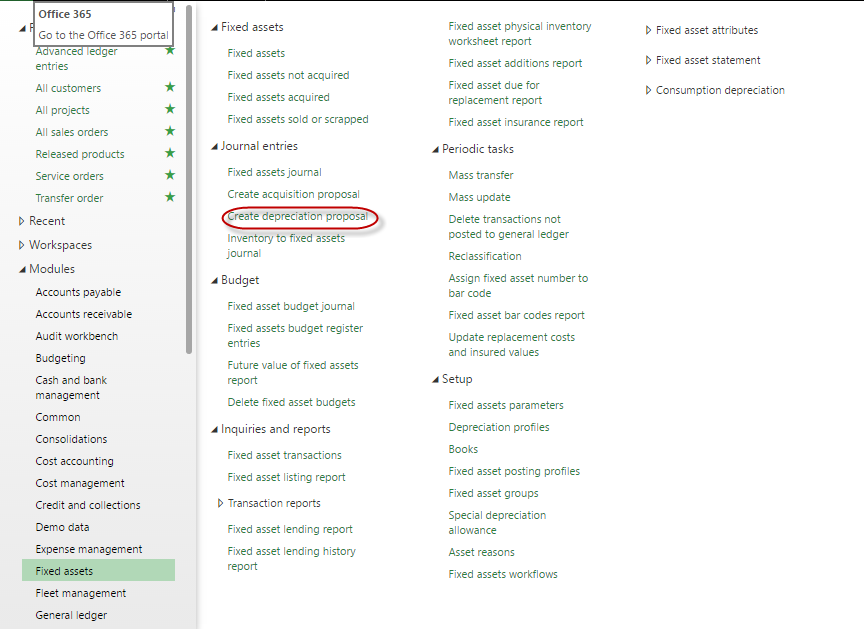
In the Legal Entities dropdown, user will see the list of all entities where the initial setup of Journal names in parameters was done. The user can select all the entities or an entity based on his requirement of calculation and posting of depreciation.
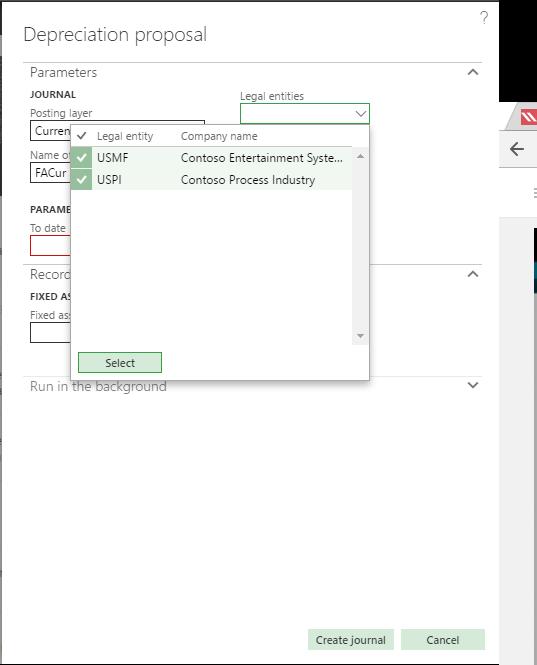
After selection of entities if the user requires that the entries should be posted automatically, he can just activate the Post journals button. This will calculate the depreciation and post all the required entries of depreciation. The user can also set the batch which will then run this process in background based on schedule and recurrence in batch.
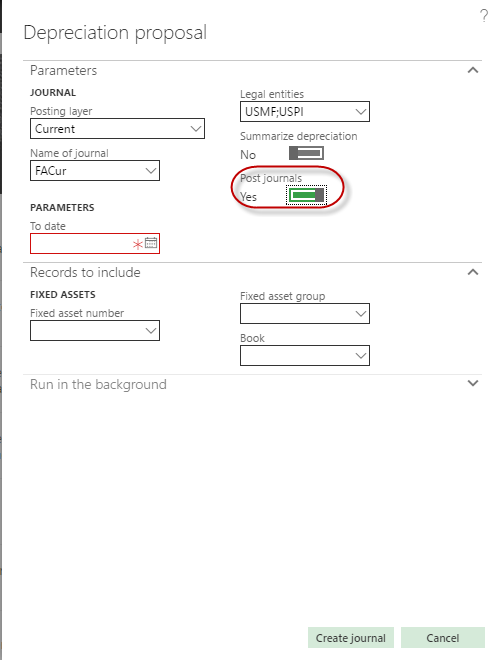
Conclusion
These enhancements reduce the inefficiencies of starting individual depreciation runs separately for each company, as well as better centralized management of all the fixed assets.
