Dynamics 365 Portals – How to Try Them Out for Free
Dynamics 365 portal helps you to provide additional support to your customers, partners, employees, and others. It helps you to stay connected and provide the necessary assistance. The best part about the whole thing is that you can get the portal if you have an active Dynamics 365 subscription. You need to follow simple steps to active the demo portal. Here are the steps that you need to follow if you want to activate the demo version.
Step # 1: Navigate and find the Dynamics 365 Administration Center.
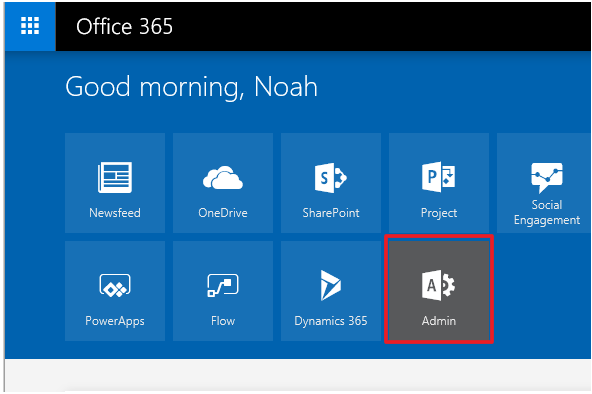
From the Office 365 home (open link: https://portal.office.com/), you need to open admin centre.

Step # 2: After opening it, you need to click the applications, and then look out for Portal Add-On.
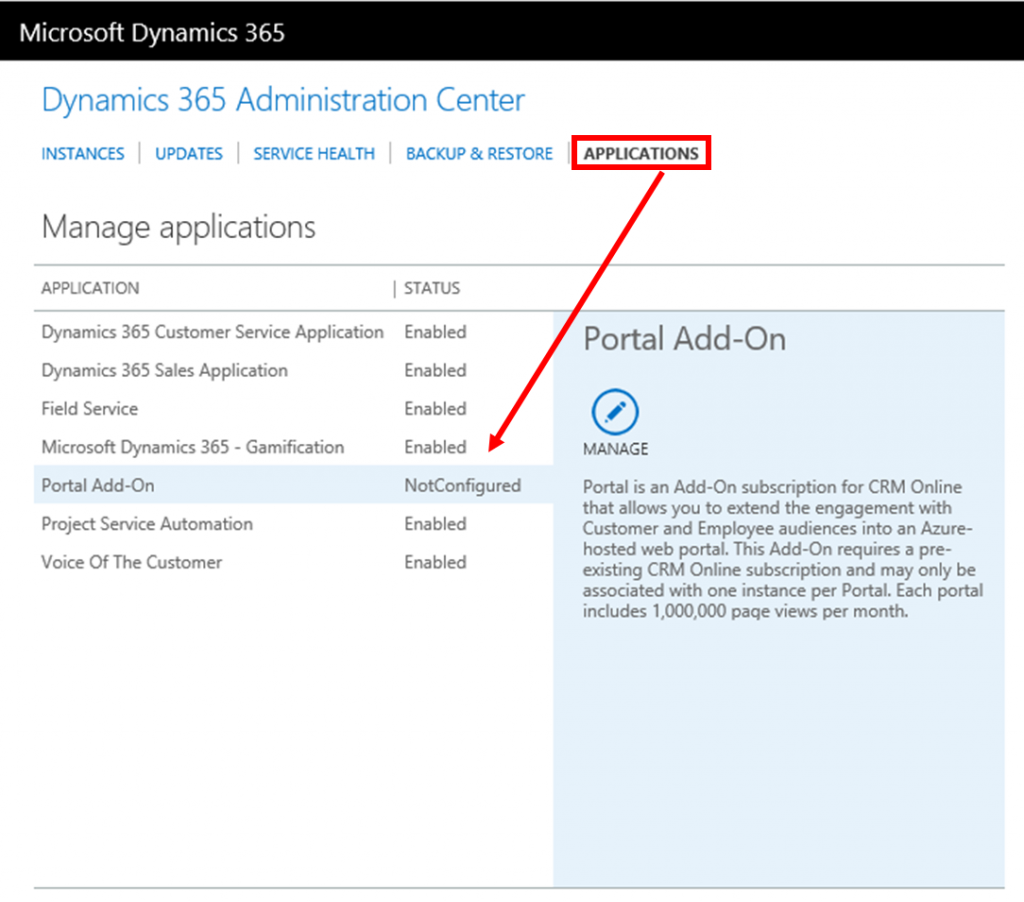
Step # 3: Here you need to click ‘Manage’ and then input the following parameters
- Name — This names should help you to identify the portal. No need not worry much as you can change the information as and when required.
- Url for the Portal (You can change this information as well later.)
- Select or choose the CRM instance
- Pick a Language
- Select the Administrator
- Pick the Audience
- Partners — Though they are not your employees, they will need some sort of interaction with the CRM to close deals or in delivering the services
2. Employees — You can provide the necessary support to your employees by tailoring the portal by using features such as Employee Self-Service
3. Customers — Since they are external parties, they can benefit through your portals such as community building or customer service
- Pick the Portal Template
- Community
- Partner
- Employee Self-Help
- Customer Self-Service
- Custom Portal
Step # 4: Wait for some time – now this takes at least 20 minutes to a few hours to work.
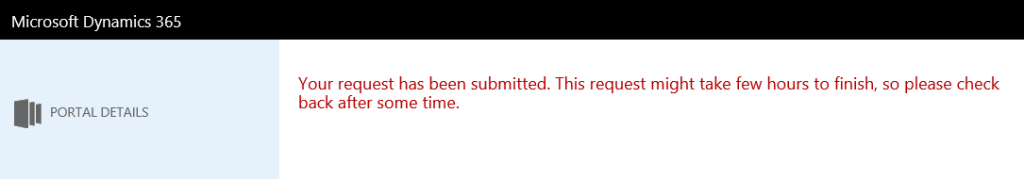
Click on Solutions Link under Instance in Admin Center under
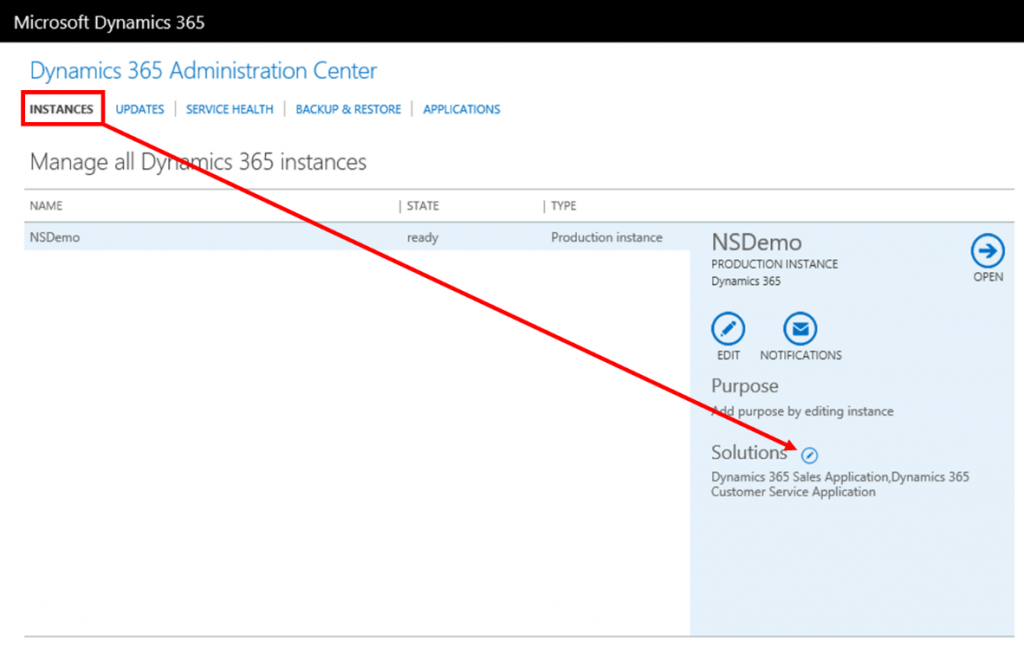
Dynamics 365 to check the status. It may show the status as ‘installing,’ if the download did not complete. In a few minutes, you will have the demo Dynamic 365 Portal working.
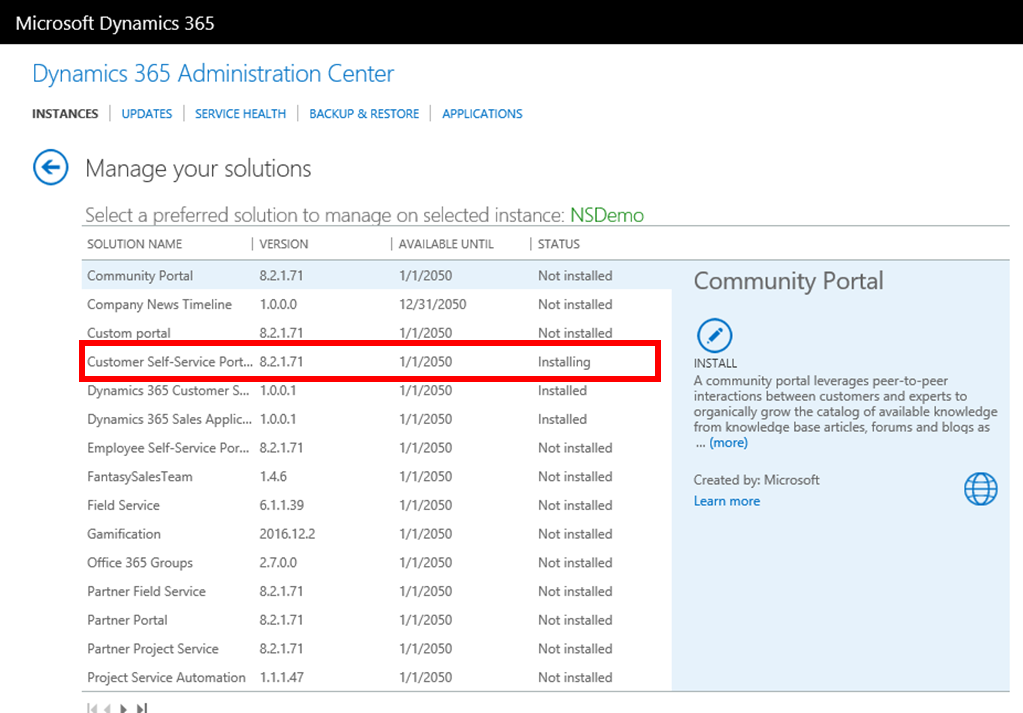
In Conclusion
Always think from the angle of your customers, partners, and employees when creating the portal. It should make their life easy. What kind of support can you provide them? This question should haunt you when creating the portal.
