Integration between source as CRM and target as Multiple CRM’s
Use case:
Let’s say there are multiple service providers (SP) who are on CRM platform and send out the data to single repository Target which is also a CRM system. Based on certain validations and Business logic, the data that is sent from SP can be accepted or rejected. In this case the repository CRM system needs to communicate back to service provider about the status of their data submission. We are using Scribe Insight as the middleware or Integration tool. So how does the Scribe determines, the message that is sent from repository CRM is intended for which service providers CRM? This is done using Scribe Publisher.
What is Scribe Publisher?
Scribe Publisher is a component in Scribe console that produced XML messages based on real time triggering events. Example: If an account is created or updated in CRM then it will trigger publisher to generate XML message. This XML message is then forwarded to Scribe In Queue. This message is then processed by Integration process.
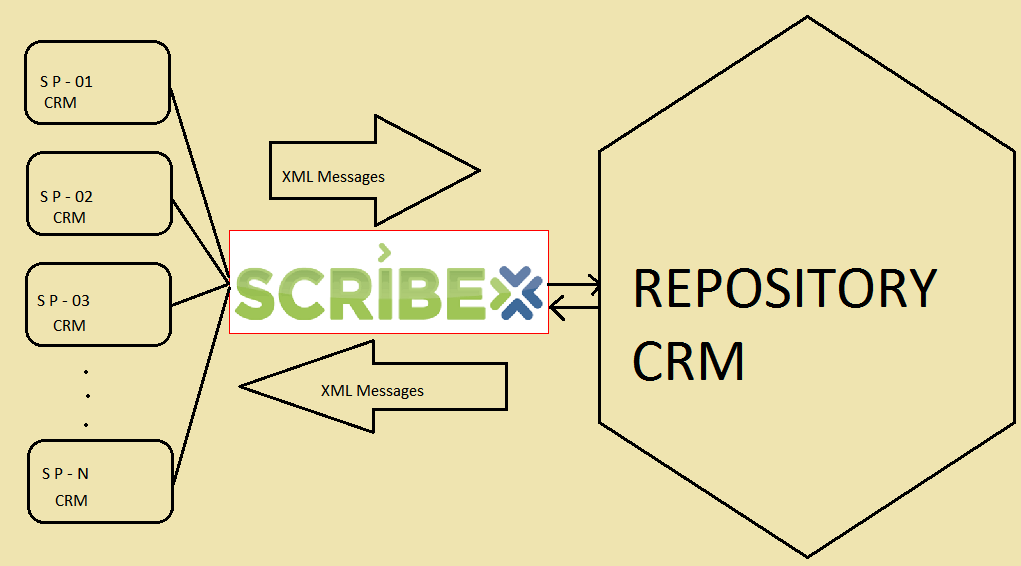
Integration Approach:
To integrate between a single CRM source to Multiple CRM instance as Target. Data needs to be pushed correctly to Target CRM instance based on a value of the data field in the source CRM.
Create a CRM Publisher with same entities published multiple times. Each time it will be process based on the source field value and will output the message to Scribe In Queue with a different message label.
Create Multiple DTS each with different Target CRM, where the data is intended to be pushed.
Create Integration Process (IP) with this DTS and each IP will process the message based on the specific message label.
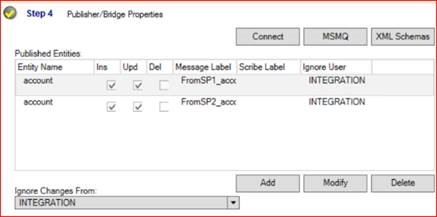
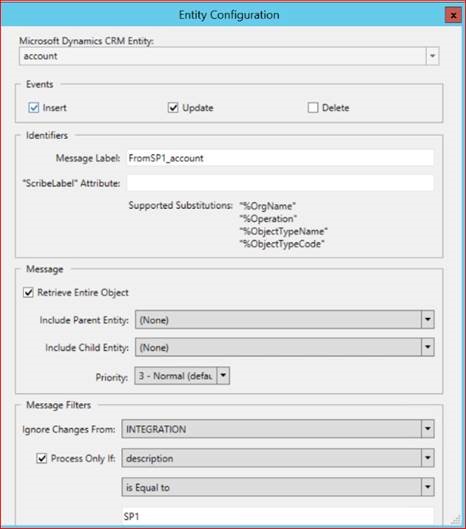
In the above screen capture, publisher will generate XML message whenever a new account is created or existing account is updated. However based on the value of the field that holds the data for the Target Service Provider (In above example – “description” field in repository CRM holds target CRM of which this account belongs to), publisher will publish a message with different message label. (FromSP1_account.xml, FromSP2_account.xml etc)
These messages come to Scribe in Queue. Integration Process can be then created that will consume these messages based on their message label.
Above Integration was tested on Scribe Insight version 7.9.2.
