Drillthrough Reports in Power BI
Introductions:
This blog highlights the feature for Drillthrough in Power BI Services, this is the ability to define a report page as a drillthrough page.
You can now define an individual report page as a Drillthrough page. Ideally these report pages should be configured across a single entity.
With that focused report page, users can right-click on a data point in other report pages, and drillthrough to the focused page to get details that are filtered to that context.
Report Example:
Below example uses the NORTHWIND database as a data Source, you can download sample database from here.
To use drillthrough, create a report page that has visuals you’d like to see about the type of entity for which you’ll provide drillthrough.
Your entity Relation should exist while you provide the drillthrough.
Entity Relation Diagram:
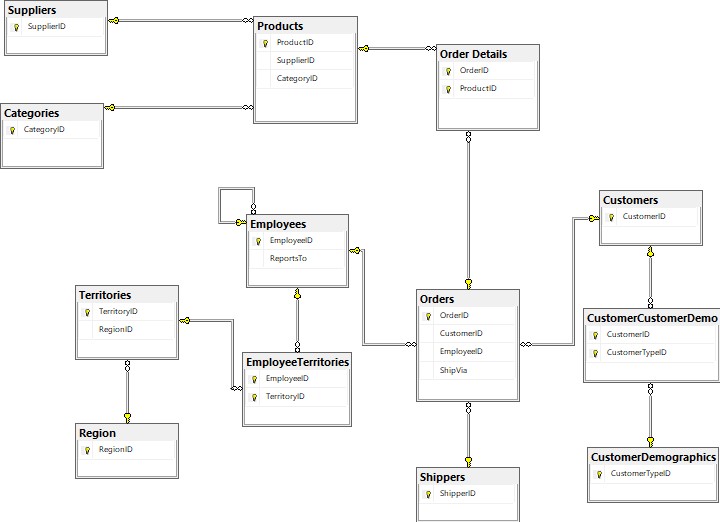
To use the drillthrough functionality right click on the any model and then you can go to the next related page, and data will be filtered according to that data point.
How to create Drillthough in Power BI Reports:
Select the entity that is used in the report, place the column that will be used from the drillthrough and at the page level drop the column in Drillthrough section below, this needs to be added to child page.
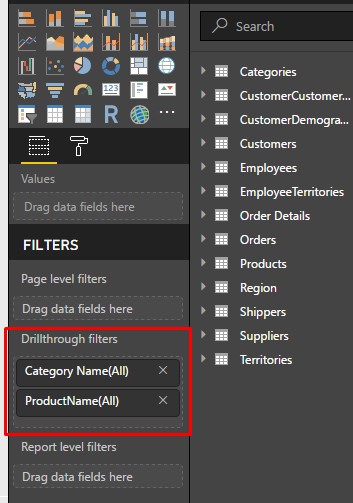
When this is added in child page, there will be a back button that will be enabled in the child page.

This button helps to navigate back to the parent page or to Drill Up.
When this setup is complete you can use the drill up functionality in the parent page when you right click on any visual, option will be enabled.
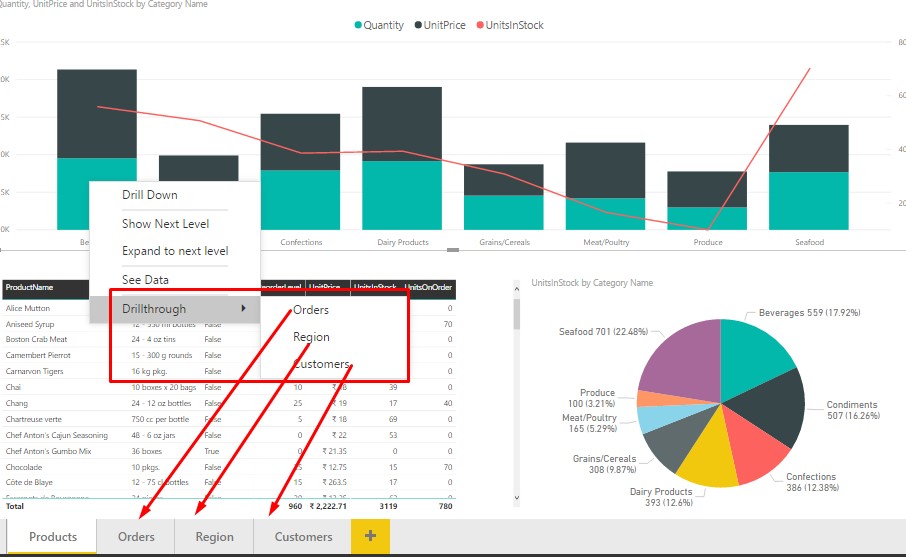
You can try this by yourself on the below power BI Report:
Parent Page: Product
Child Page: Orders, Region, Customer
Feel free to leave comments if there are any issue while implementing the same, or feel free to contact us.
