Populate Repeating Control of Word Template using Power Automate
Introduction: Power Automate makes it easy to populate word template, we can have table (Repeating control) that can be populated using Power Automate, For information on how to create and Populate Word Template- Refer my Blog: Create and Populate Word Template Using Power Automate
Steps:
Create a table and add content controls for each cell.
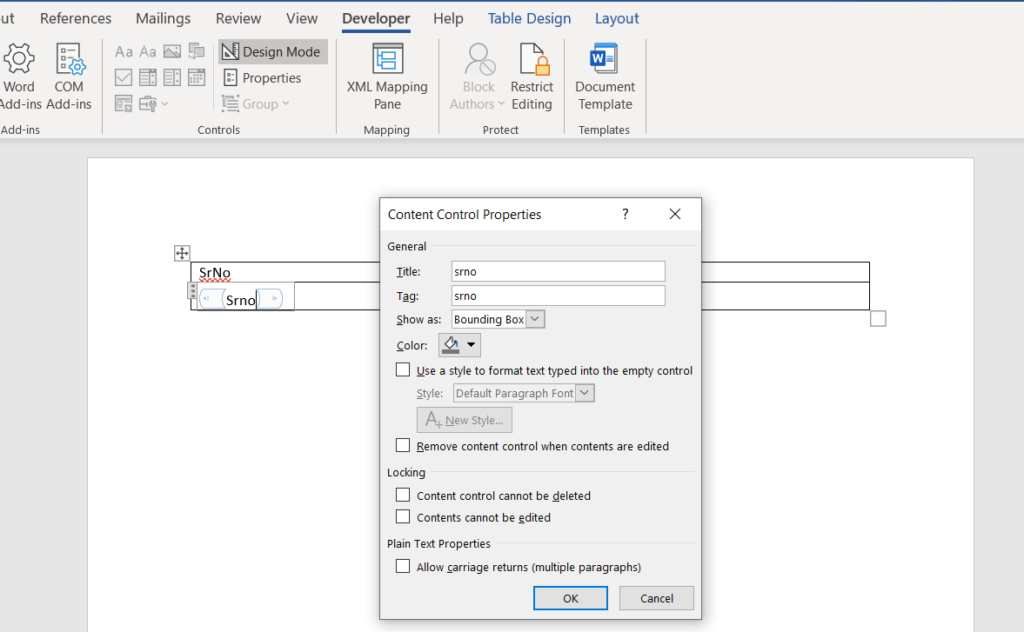
After adding content controls, select the entire row and add repeating control.
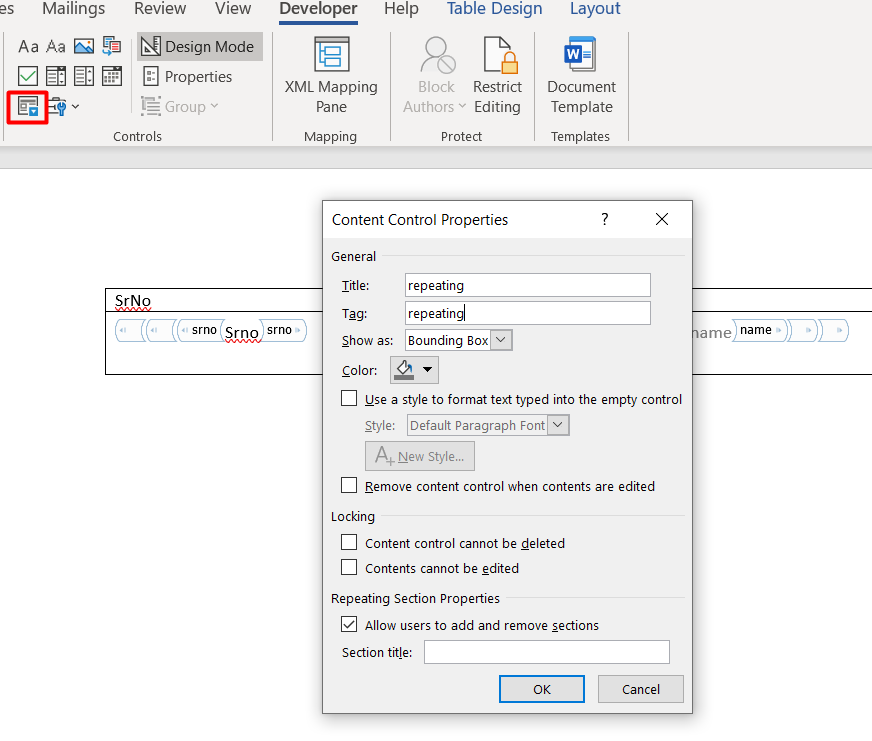
In Power Automate initialize an array Variable, Use append to array action and create the table you wish to populate in the Word Template.
Note: Value for the array variable will be {“title in content control properties” : “actual value”}
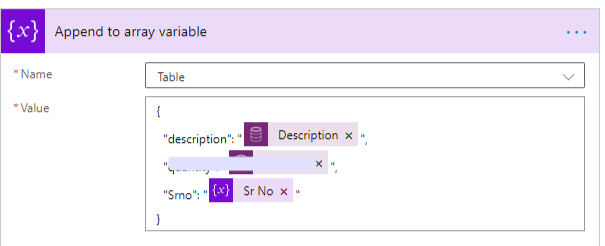
In Action populate the word template, you will see repeating control, Change the form to accept an array input, by clicking on the symbol highlighted in below screenshot.
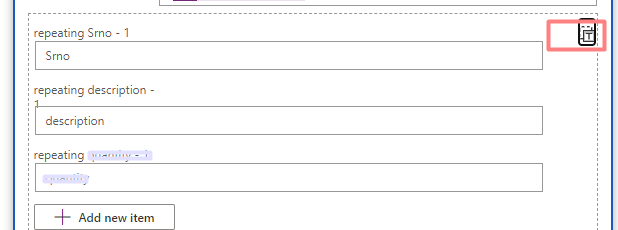
Now Add your array as input in populate word template action.
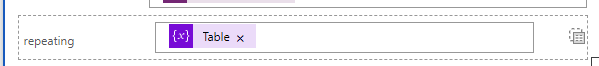
Conclusion:
You can populate any of your CRM Data to Word Template by using Power Automate.
