What are Short Cuts in PowerApps Portal
Introduction:
Shortcuts are used to place child nodes(child links) throughout the portal’s sitemap(navigation) which simply points to other nodes that exist in your sitemap, or to URLs external to your portal.
Use Case:
We have two parent pages- “Hardware” and “Support”.
Both are child pages of another page- “Home”.
“Support” page has a child page named- “Support Create”.
Let’s say we want to add the “Support Create” child page under “Hardware” in the Sitemap(navigation).
Steps to create a shortcut
- Go to the “Portal Management” app.
- Go to Shortcuts
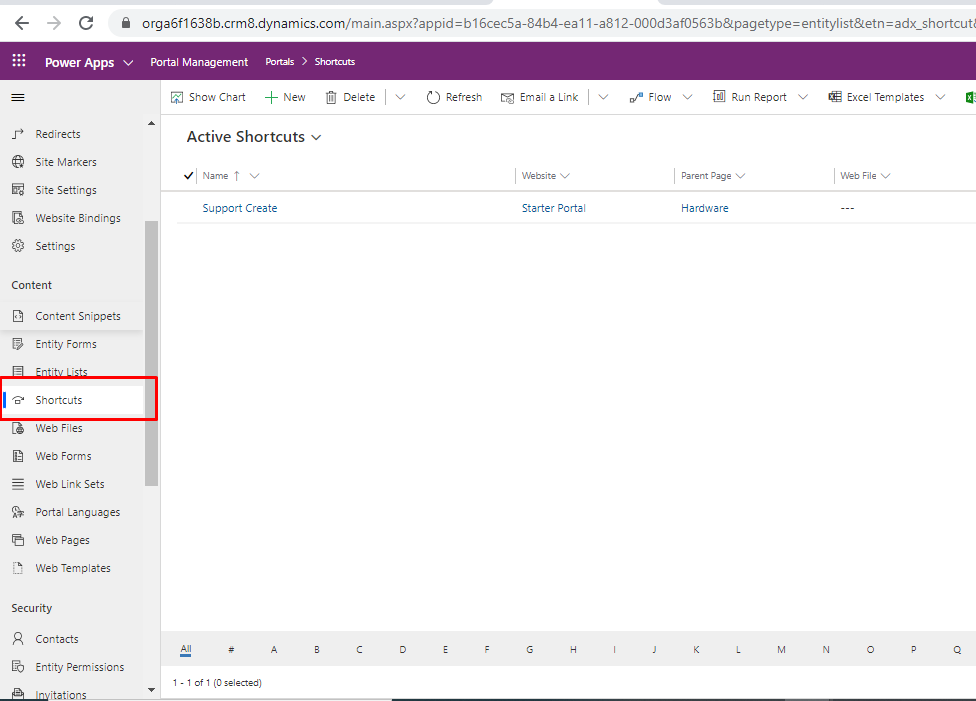
- Click on “+New” to create new record
- Enter following details on the form
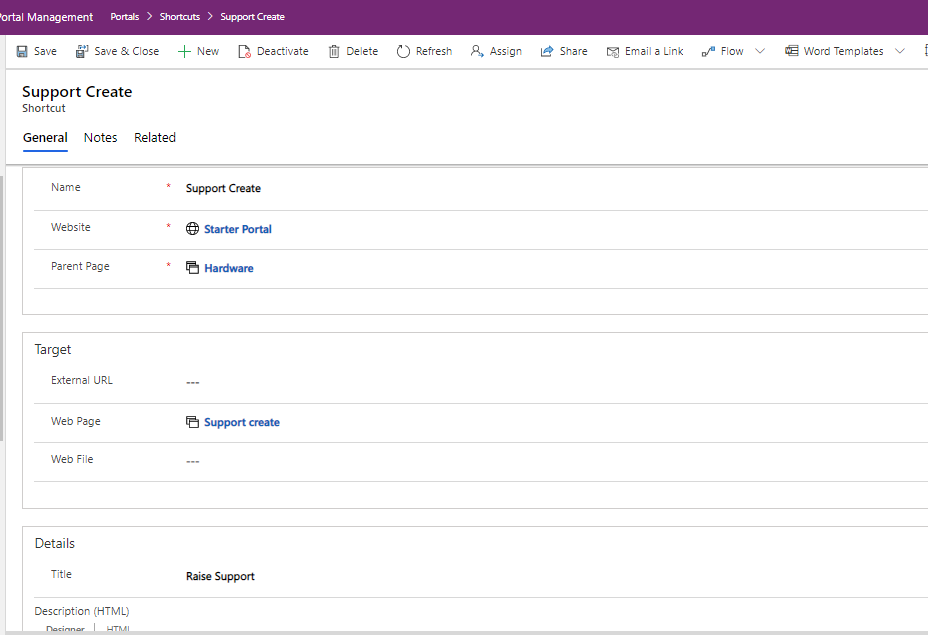
Attribute Details:
| Name: | Name for the shortcut. For internal use only. |
| Website: | The website that the shortcut belongs to. |
| Parent Page: | The parent webpage of the shortcut entity in the sitemap. The shortcut will be added to the sitemap as a child of this page. |
| External URL: | URL outside of your organization. |
| Web Page: | internal webpage of the portal |
| Web File: | web file of the portal |
| Title: | The title for the shortcut. This is the name that will appear in the sitemap and child navigation view areas. If left blank, the title (or name) of the target entity will be shown instead. |
- After adding all the details save the record
- Navigate to the portal to see changes
- you should see new child node named “Raise Support” under “Hardware”
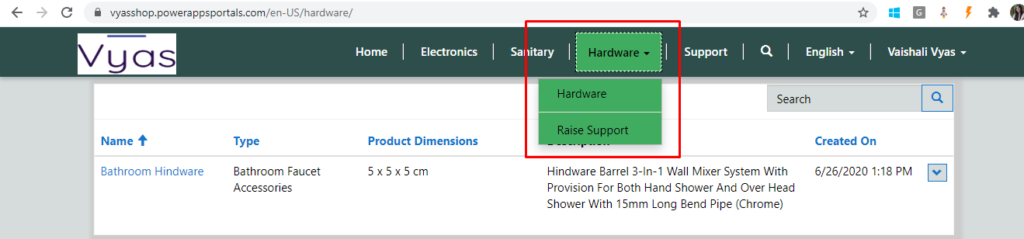
- If you click on “Raise Support” it will redirect you to the “Create New Support” page
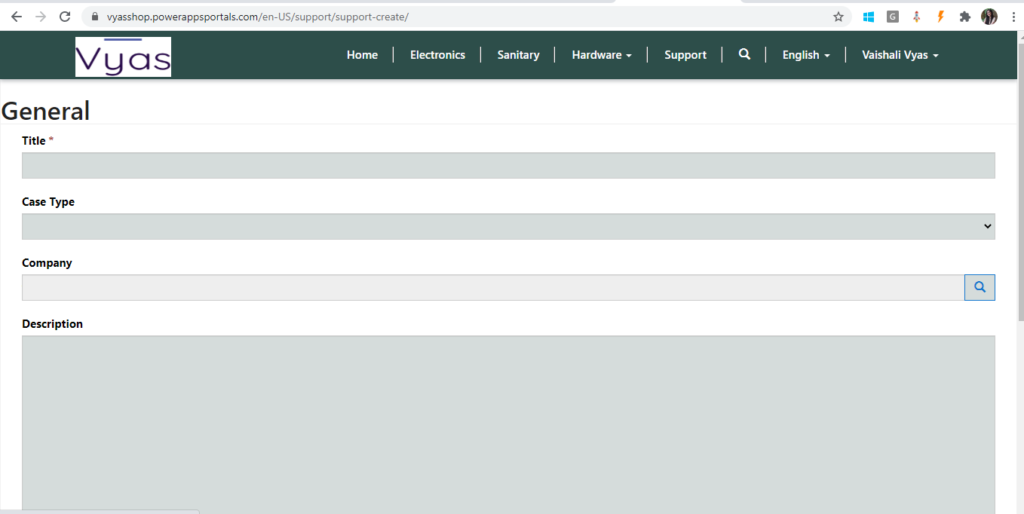
NOTE: A shortcut can only have value in one of the 'Target' fields (External URL, Web Page, Web File). If more than one target attribute exists for a shortcut, the shortcut will just take the first one, ignoring all others.
Reference Article: https://docs.microsoft.com/en-us/powerapps/maker/portals/configure/place-child-nodes
