Send Records from Microsoft Dynamics 365 through email using Azure Logic Apps.
In this blog we will copy a list of Account names that exists on our Microsoft Dynamics 365 system and send all these names via email using Azure logic Apps.
- To start the map select a HTTP request trigger, which would run on demand at the click of the run trigger button.
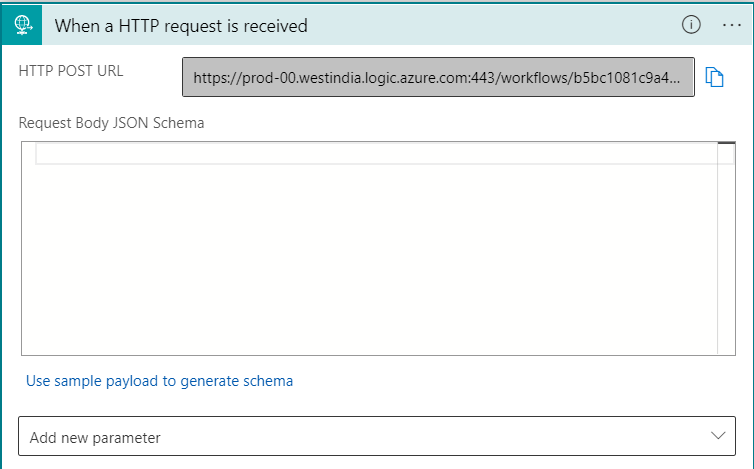
- After defining the trigger and an action to list rows from Dynamics 365 and select the entity needed from the drop down. In this case I have selected Accounts. You can also add filters using parameters to limit the data extracted.
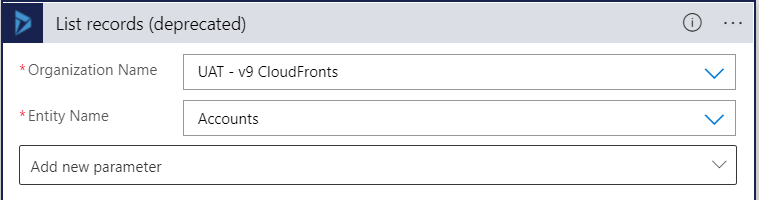
- Initialize a variable in order to store the data, since there are more than one records the data type of the variable should be an array
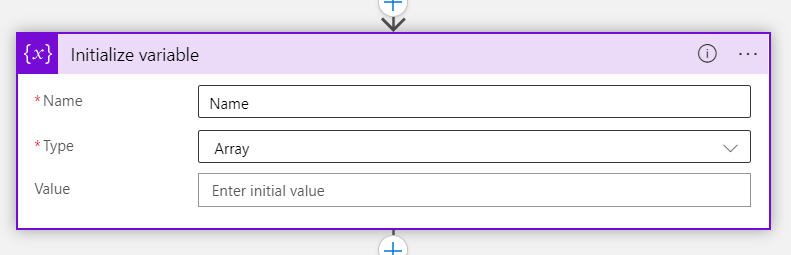
- Now for each record (value) found in Dynamics 365 we have to add it to the array, therefore we use a For each loop and append new data to array inside the for loop
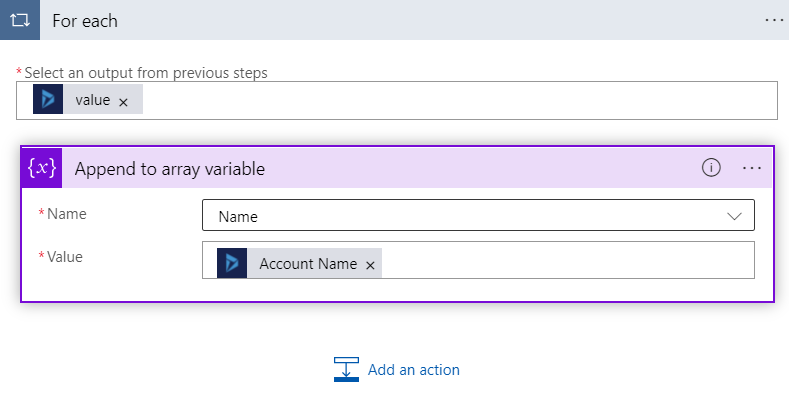
- Next we will use a Send Email block and add the variable which we used to store account names. After this we can run the flow
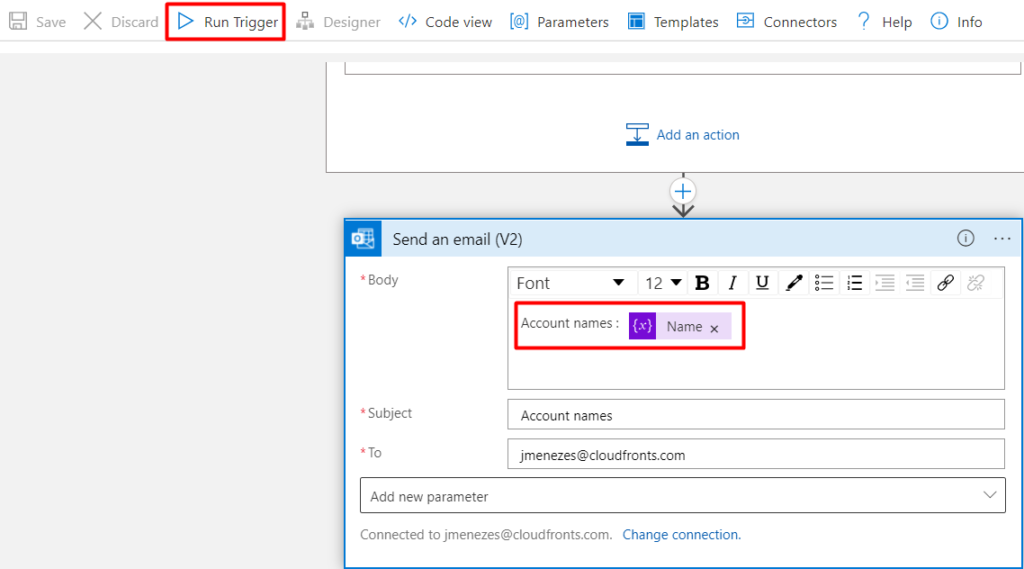
- On running the map an email containing all account names in our Dynamics 365 system gets received.
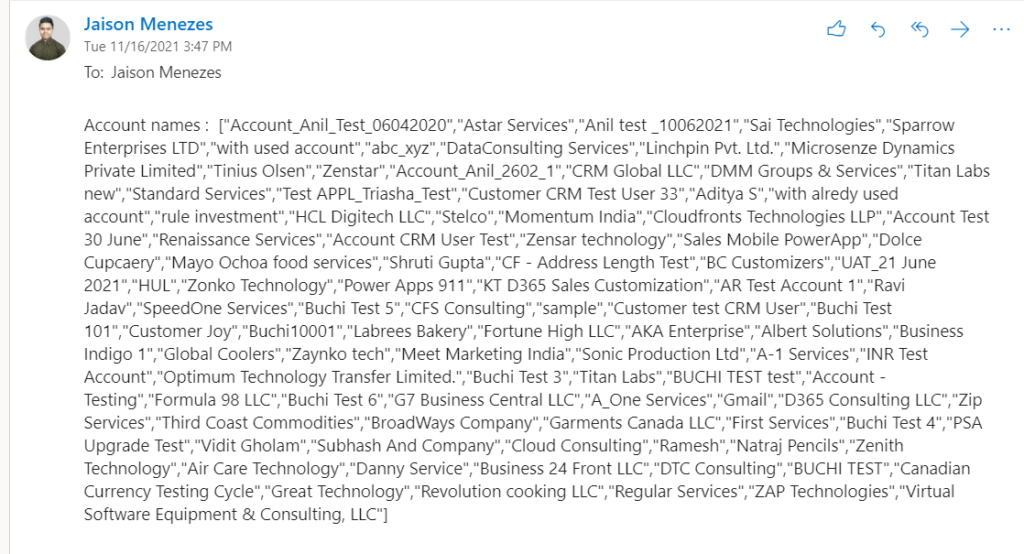
Hope this blog helped!!
