Bill on Time, Get Paid on Time – Importance of the AR Report for a Professional Services Organization
In my last LinkedIn Post (Cash Position Report), I talked about the strategic importance of Cash on hand for a Professional Services Organization. In this post, I want to talk about the importance of the Overdue Accounts Receivable (AR) Report.
As a Professional Services firm, most of our revenue comes from Project based delivery of Services. We have some top-line revenue from the subscription services we sell like Dynamics 365, but it’s not significant. So, our primary source of revenue is Services. We needed to ensure we bill on time, get paid on time. So we developed our Power BI AR Report as shown below –
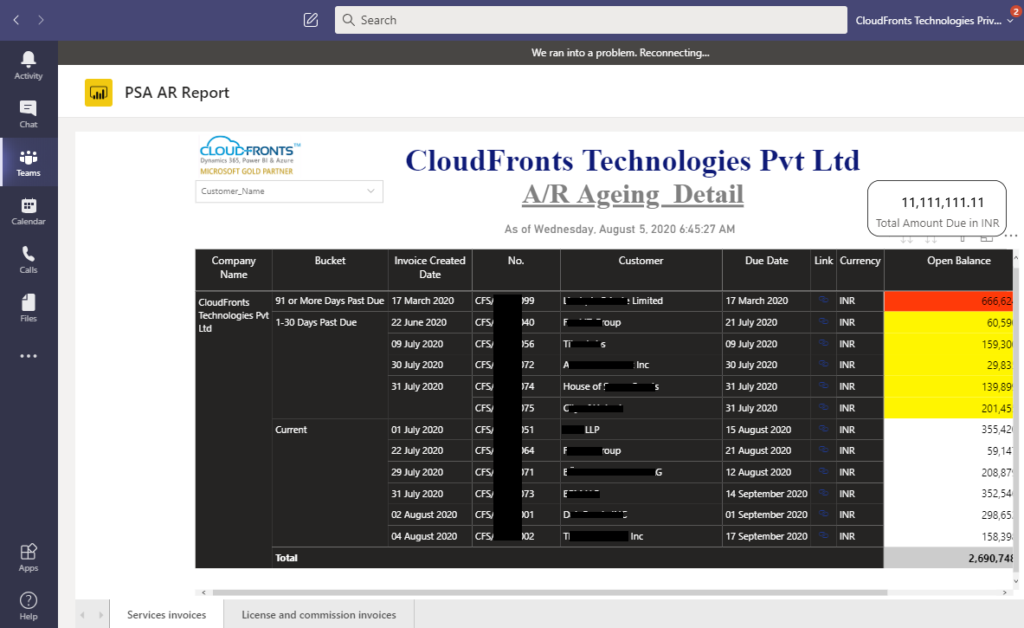
So let’s dive in! A few things to note in the above Report –
- It is a PowerBI Report embedded in our Leadership Team in our Microsoft Teams platform.
- We call it the PSA AR Report, as the reporting comes from our invoicing in Dynamics 365 PSA. Dynamics 365 PSA is our ‘single source of truth‘ for all our Project based billing.
- The bottom of the Report has two tabs – Services and Licensing/Commission Invoices. More on that shortly.
Dynamics 365 PSA is our the single source of truth for all Customer Invoicing. We run all our Project based Services Invoicing from the Invoicing and Contract Milestone Schedule in Dynamics 365 PSA. This means our Allocations, Contract Milestones and our Time entries are always up-to-date, otherwise our invoicing schedule would be incorrect. This ensures good Project Management practices. Now PSA does not handle taxation, so you have to either setup your taxation customization or use an off the shelf tax add on that is available on the Microsoft AppSource. If none of these options are possible, then you can decide to create your invoices in your Accounting system and integrate those into Dynamics 365 PSA. We do that for our Licensing invoices to our Customers and integrate those from our QuickBooks Online Accounting system into Dynamics 365 PSA. We also ensure that invoices are only emailed to customers from Dynamics 365 so we can track these emails. Further, we update Invoice Statuses from Draft to Sent to Paid.
Now let’s get into the Report. Basically, we have color coded our Report based on the following simple rules – Red for anything that is overdue by 30 days or more, yellow for anything that is between 1-30 days overdue and no color coding for current invoices. The visual impact of color coding can’t be emphasized enough.
On the top left corner of the Report, we have an option to search by Customer, so we can quickly get all invoices for a specific customer in the AR Report. This becomes very useful when you want to just share a snapshot with your customer for overdue invoices.
Handling Multiple Legal Entities: We have three legal entities – India, USA and Singapore. We have three separate QuickBooks Online Accounts for each legal entity, but we use a single Dynamics 365 CRM platform. We have made customizations on our Invoice entity to ensure we capture the correct legal entity. In the example below, you can see we classify our Invoices by legal entity in our Report –
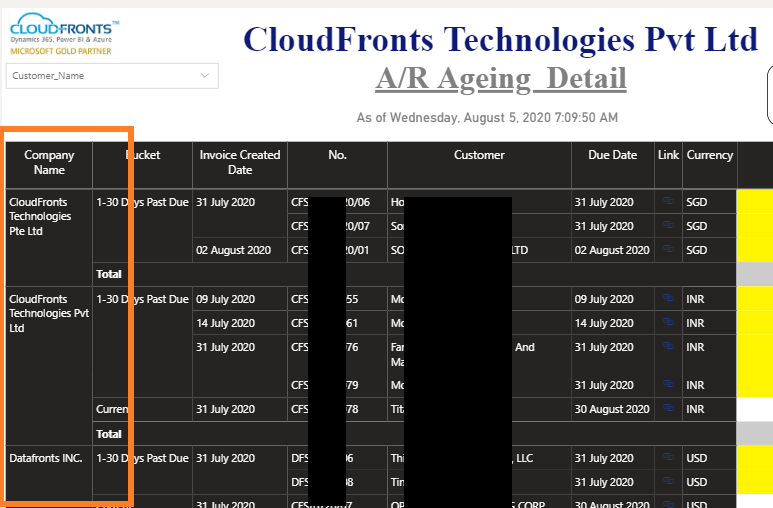
You can see there is column called ‘link’ in the above reports. Clicking on any invoice in this link directly takes us to the Invoice record in Dynamics 365.
Overdue Reminders Alerts- We automated the Overdue Reminders so that our system automatically sends out a reminder for all overdue invoices every Monday.
After all this effort, you still need to ensure regular and rigorous review of this report to ensure you can take action on overdue invoices. This is done through our scheduled Monday morning Management Status Meetings. The agenda for this meeting is recurring and hence set in advance, but this Management meeting always starts with AR Report Review. Our Accounts Manager is invited for the first 15 minutes and we go through all Overdue Invoices (especially the Red color coded ones!) and decide if we need to take further steps like setting up a meeting with the customer.
If you are a small or mid sized Services organization, it is of utmost importance to get paid on time. By ensuring you have such a report and reviewing and planning action items for overdue invoices, you will run an efficient Services organization. In addition, there is another strategic benefit here – this report is like a Quality Check on your services. If your customer is paying on time and suddenly does not, your proactive action to talk with the customer can help you understand if there are any issues in your Services and you can take corrective action.
Our PSA AR Report is available to our Management team (this includes our Delivery Heads and Practice Leads as well) through Microsoft Teams and they can view it any time they want, planning action items as needed. If it is hidden away only with the Accounts Team and available through some weekly PDF report, it is not efficient for your organization. This Report will help your organization achieve it’s Objective – ‘bill on time, get paid on time.’
If you are keen on understanding more about our Internal Systems that keep us running and growing, our Internal Systems page is a wonderful resource – https://www.cloudfronts.com/our-internal-systems/ or reach out to me at [email protected].
