Error in ‘Amount in Words’ during Check Report Customization in Business Central? Here’s what you can do!
Introduction:
In Business Central, the existing reports cannot be modified. Thus, for modifications in the report, the existing report is to converted to text using Text-To-Al and then modifications are to performed. But in case of Check Report(10401) it doesn’t work giving error ‘Index out of bounds!’.
Pre-requisite:
Microsoft Dynamics Business Central (Online)
Solution:
When modifying the Check Report in Business Central, the only approach available is converting existing Check Report 10401 to Text and then using Text-To-Al.Which gives the error ‘Index-Out-of-Bounds!’. Thus for a workaround I used the code from https://community.dynamics.com/nav/b/moxie4nav/archive/2014/12/08/numbers-to-words
Although this algorithm works perfectly on NAV and Business Central On Premise, it returns the same error on Business Central Online. As assumed, it was because of the recursion used.
So, here is the non-recursive algorithm that works perfectly fine up to 8 digits characteristics and 2 digits of mantissa.
List of variables:
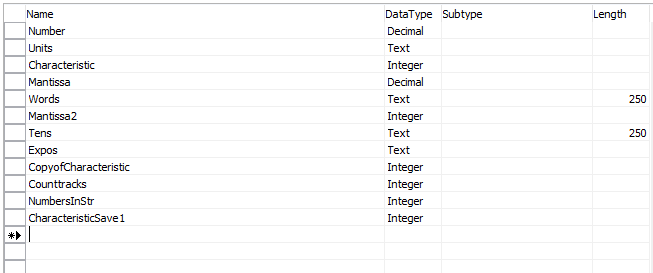
Units[10], Tens[20], Expos[30] are arrays with respective dimensions.
Initialization of Variables:
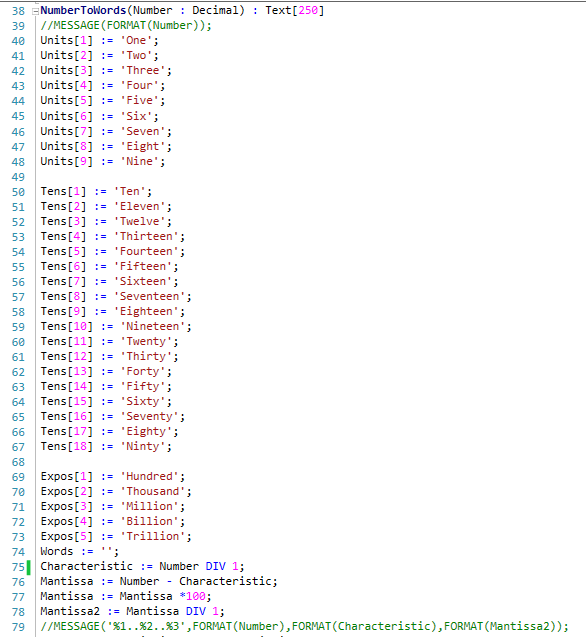
Code:
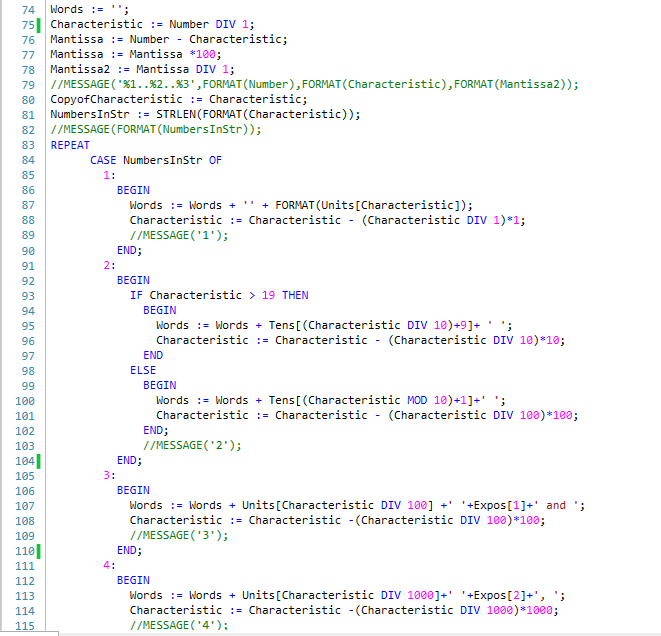
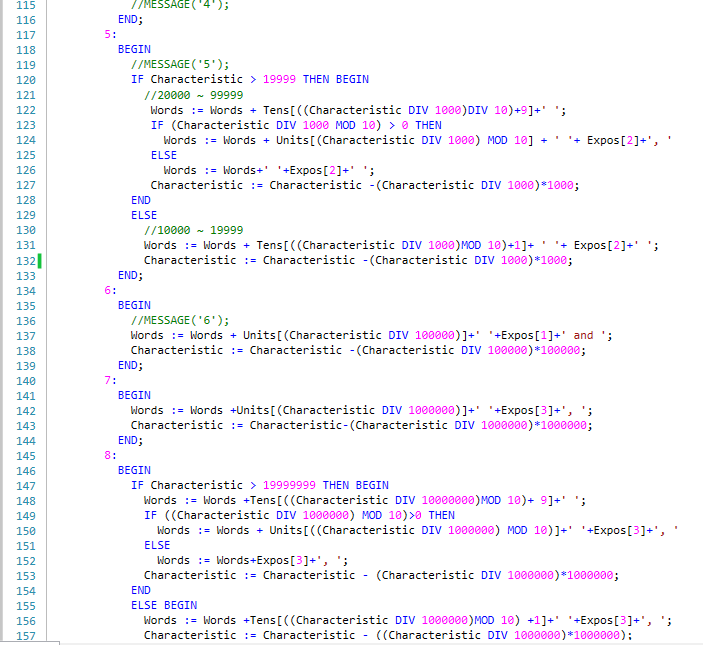
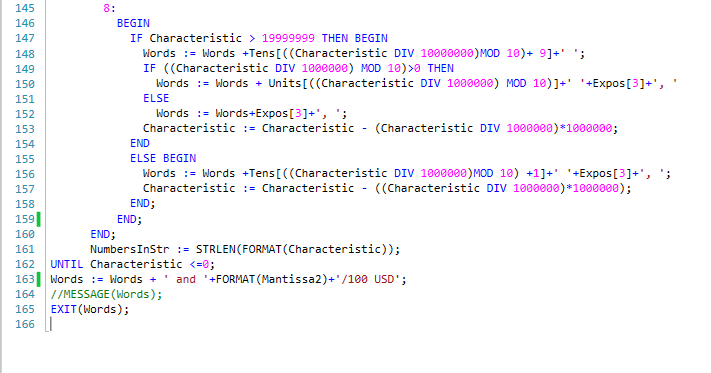 Kindly find the text object on GitHub: https://github.com/olisterrcf/CheckReportAmountInWords
Kindly find the text object on GitHub: https://github.com/olisterrcf/CheckReportAmountInWords
Conclusion:
While the updates are still getting generated on this issue, it is far from being conclusive to reach out to the expected results.
As per our cordial discussions with Microsoft, the existing report objects on On-Premise versions such as NAV and Business Central On Premise are not 100% compatible with Business Central Online which are converted using Text-To-Al tool.
In the next blog, I’ll write about update for the same.
