Get Feedback from customers after Case is resolved using MS Flows
Introduction:
In this blog we will use MS Flows to send out Surveys to customers once the Status Reason on the case is “Problem Resolved”.
Implementation:
Step 1: Below shown is the configuration of the flow. The flow is triggered once the Status Reason field in the case is changed.
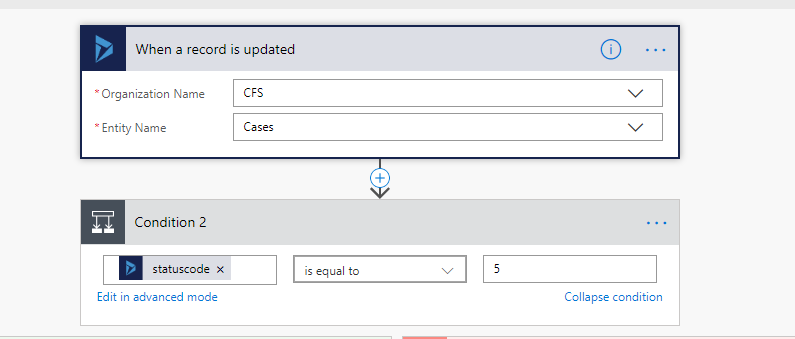 The statuscode is 5 which means “Problem Solved”. If problem is solved then we send a Survey form to the customer.
The statuscode is 5 which means “Problem Solved”. If problem is solved then we send a Survey form to the customer.
Step 2: We then send an email to the customer as shown below
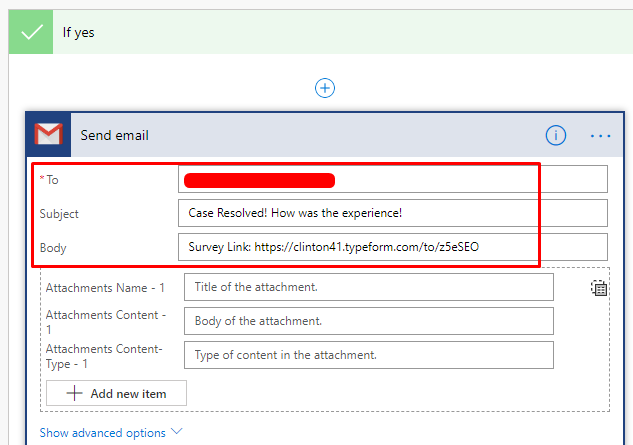
We can also use the dynamic value by entering the “To” email id same as the one present on the Case. survey link details are mentioned in Step 3.
Step 3: We have created a simple Survey using TypeForm once this is done a link will be created and the same can be entered in the Send email step.
Then we add a step as shown below which will wait for the response . Firstly we sign in using own TypeForm account details and then Select the Survey from the dropdown and fill in the details as shown below.
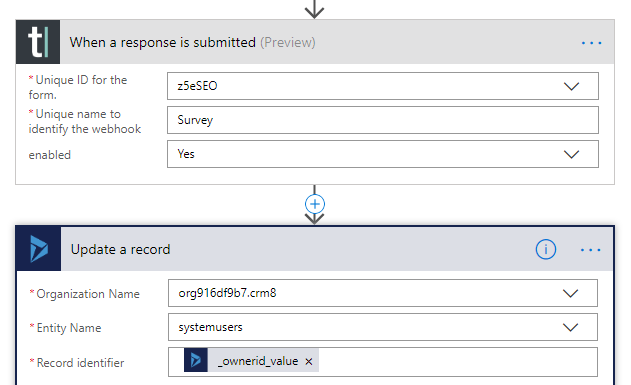
Once the response is received we have added a step to update the User details who was working on the case.
We can create a custom field to store the responses received from the TypeForm step.
Conclusion:
This is useful to as we can improve customer service by easily by using MS Flows. We can also use Microsoft Forms, SurveyMonkey to create surveys and get responses
