Accessing Business Process Flow as Entities – D365 July 2017 Update
Overview:
Another new feature announced in the Dynamics 365 July 2017 Update is that the Business Process Flows are now available as entities in D365!
That means, you can access them like entities from SiteMap and see the records of their respective entities in an Entity View like you would do with other entities.
Turning BPF Entity customization support:
Since this is in preview for Dynamics 365 July 2017 Update, you’ll need to turn it on from the Previews section under Settings > Administration.
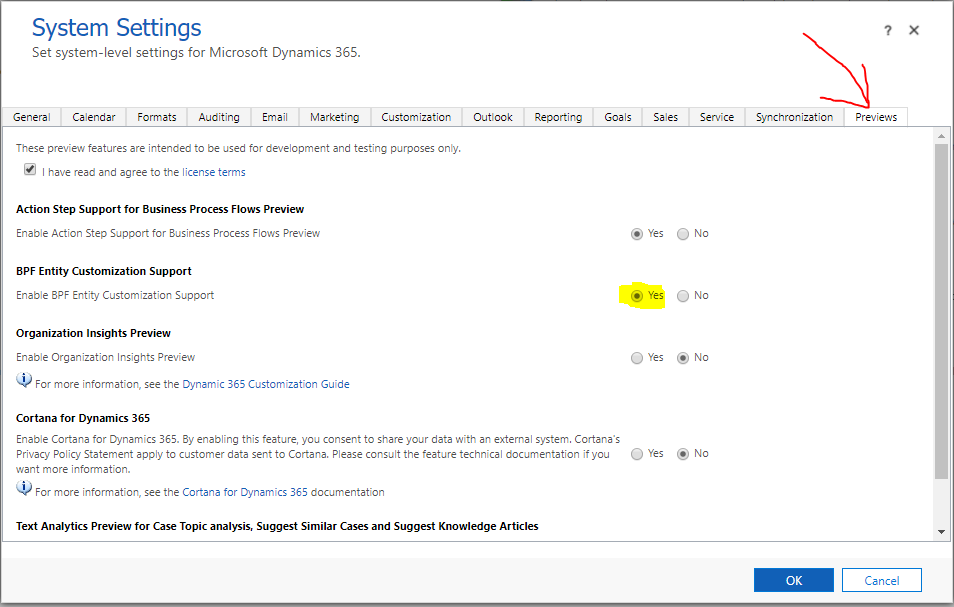
BPF as Entity in Solution:
Just like any other entity, the Process appears like an entity.
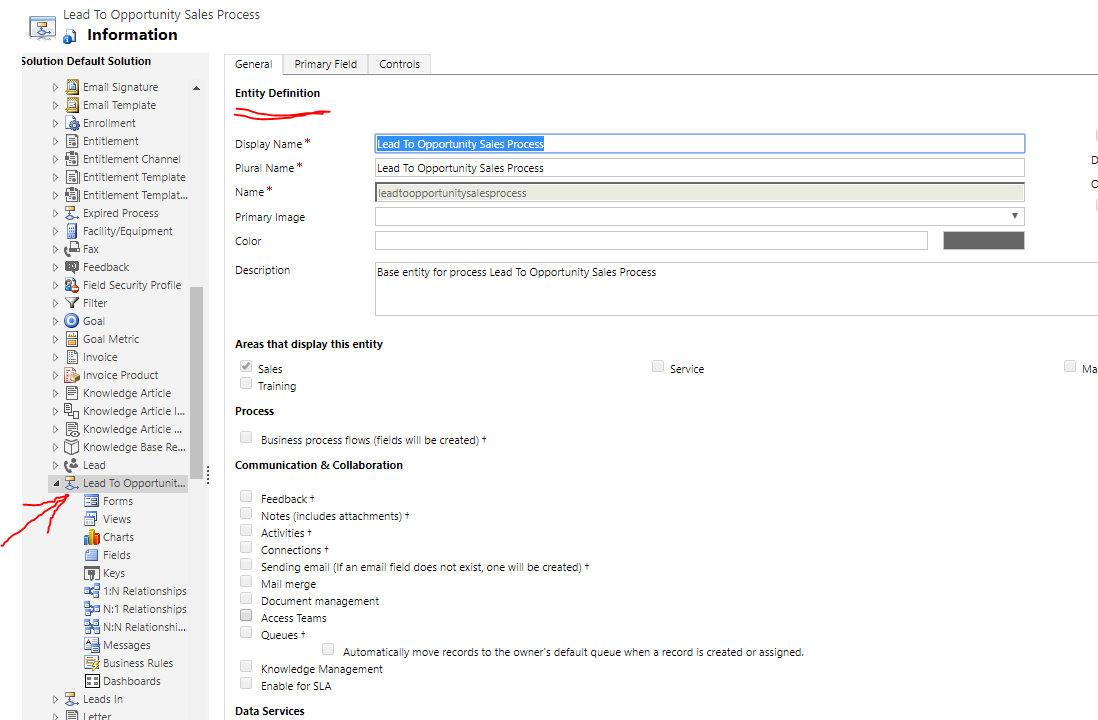
Accessing BPF as entity records:
Once this is enabled from the Previews section, you’ll see the entities in the default Sales area as shown below:
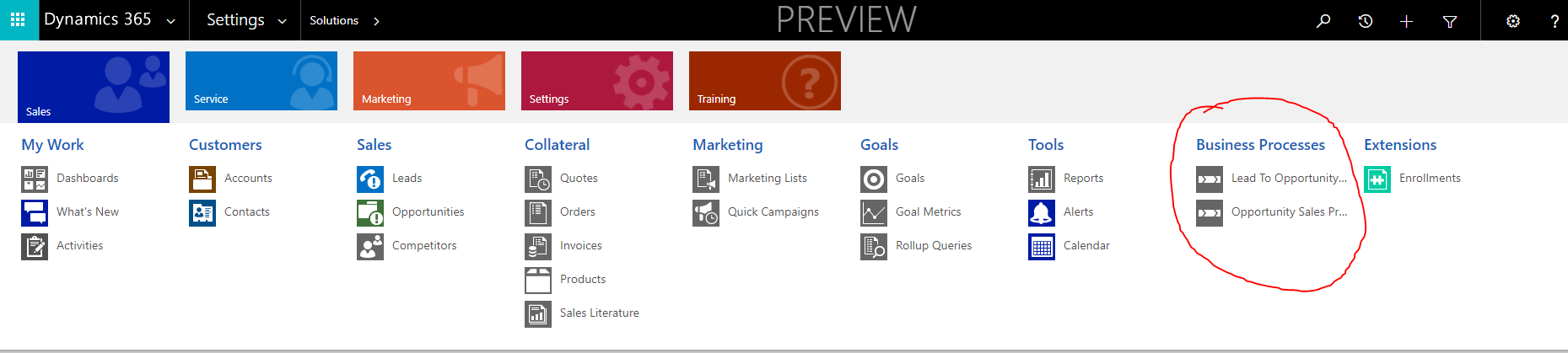
Business Process Flow as records:
Now, so far you’ve seen records having the same business process flows and once you open them, you’d see which records were in which stage.
This view gives you which records use a particular Business Process Flow and where has the record reached in the flow.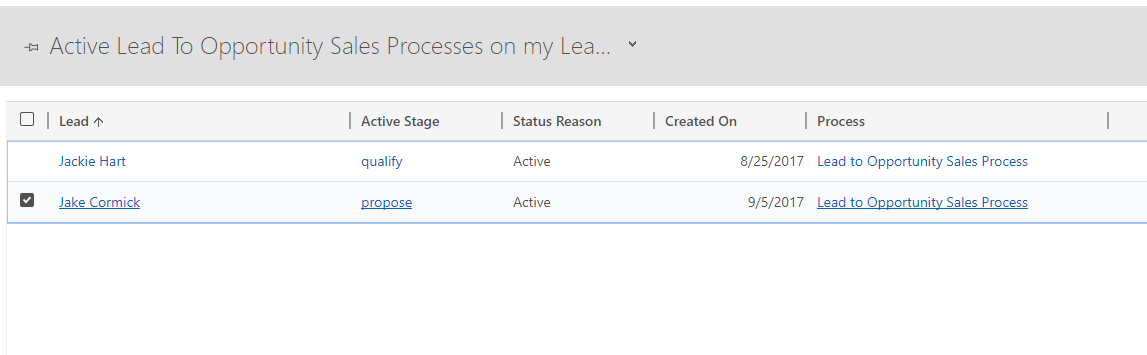
In the above view, each record will open the record of their respective entities. Ex. Jake Cormick is in Process stage and Process stage belongs to Opportunity entity. So opening this record will open the Opportunity record as shown below:
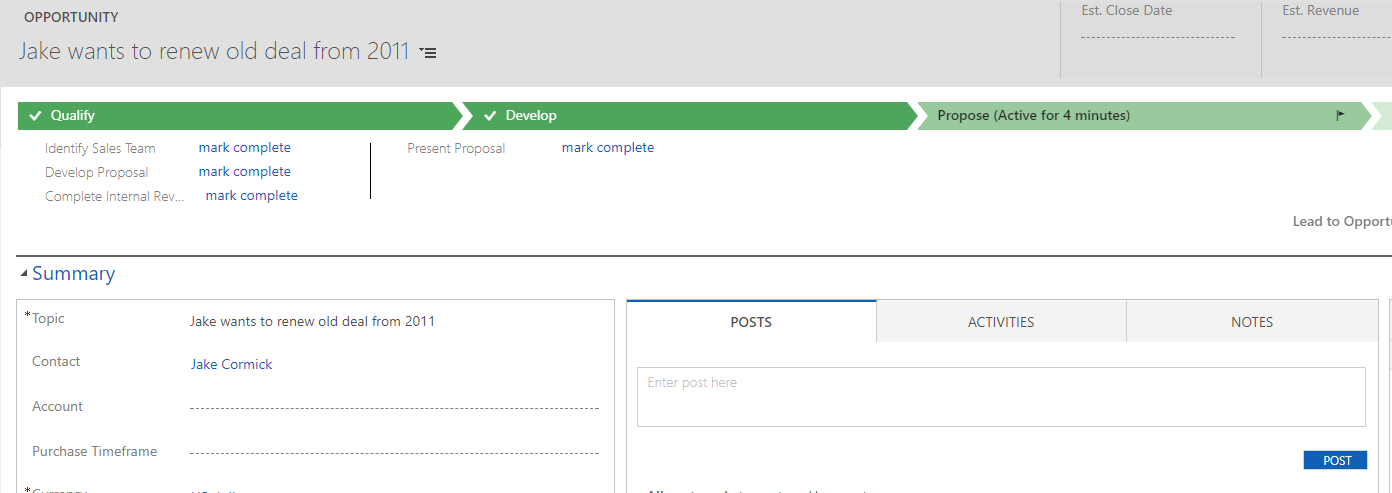
Quite Simple! Hope this was helpful.
