Assign your D365 records but keep access as well
Introduction:
At times, you are asked to assign certain CRM records to other users and you just have to do it as a part of the process.
But let’s face it, you still wonder what might have happened to the record after you assigned it to them but your security roles won’t let you access those.
There’s a general D365 setting for this too! You can share your D365 records with other but still retain rights to yourself so keep track of what happened with those later on
System Settings:
- Navigate to Settings > Administration > System Settings
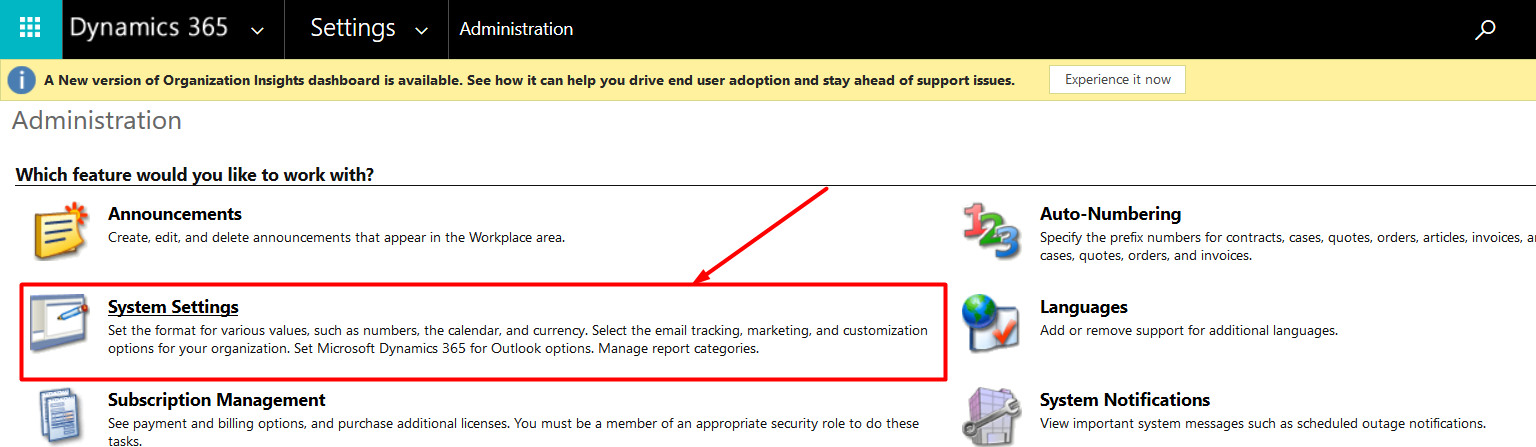
- In General tab, look for the Setting where it reads as ‘Set whether reassigned records are shared with the original owner’ (quite self-explanatory)
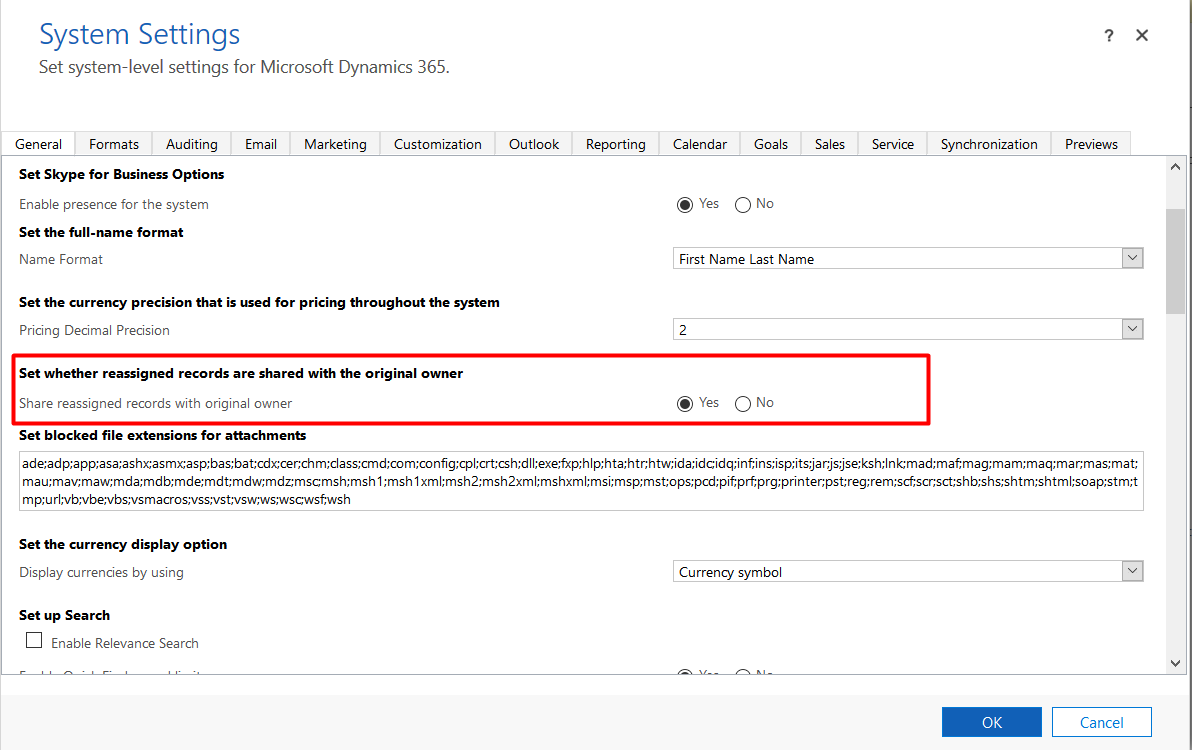
Assign Record and check Share Rights:
- Now, assigning a records from Priyesh to John as shown below –
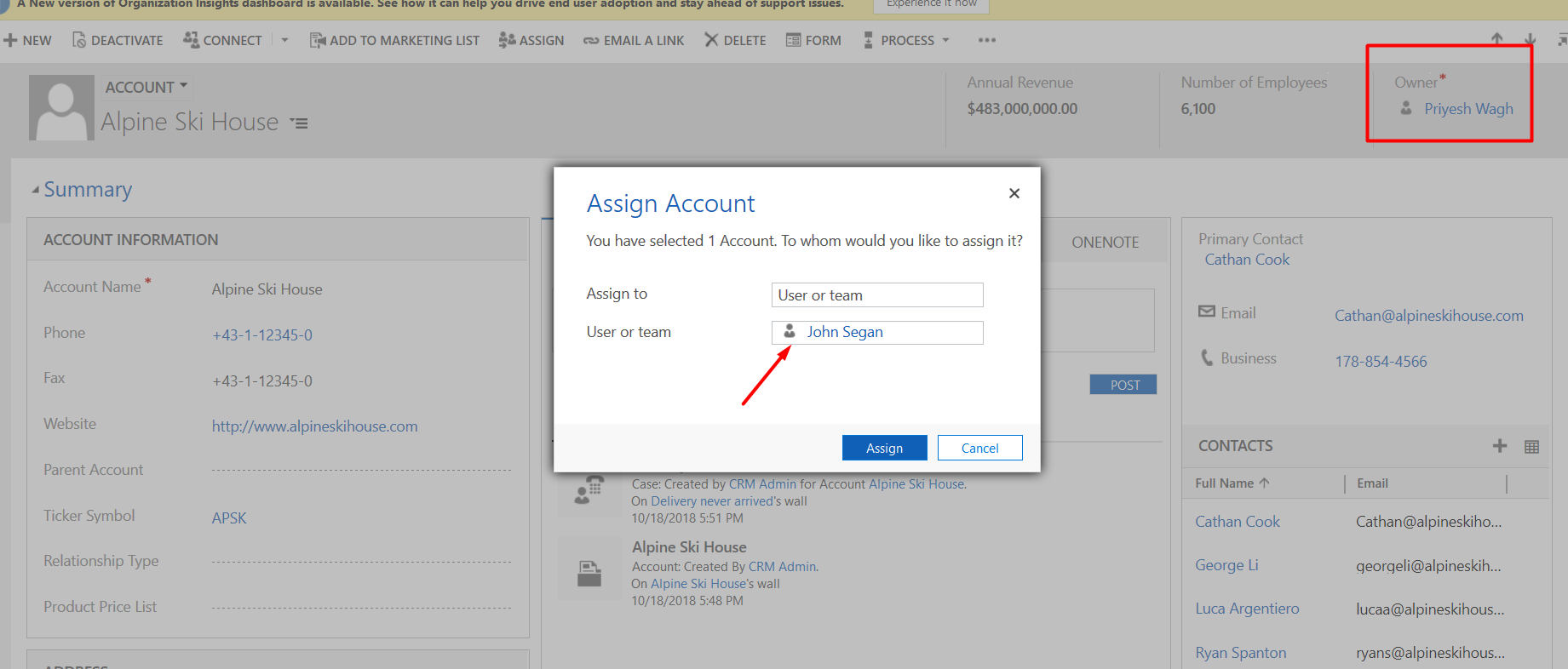
- Priyesh would still have rights to the record. Check the Share status of the same. The record will be owner by John but will be shared with Priyesh too.
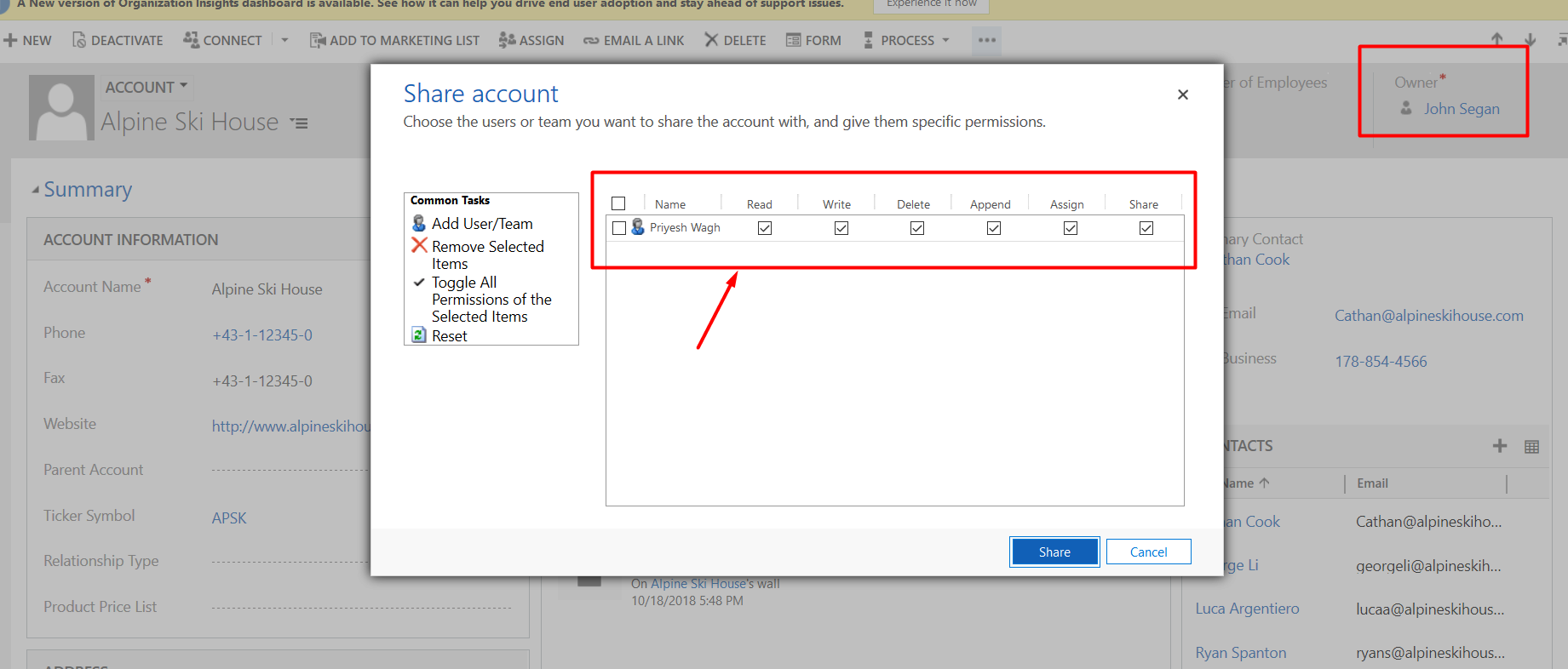
Hope this is helpful!
