Feedback and Rating in CRM 2016 Update 1
Microsoft Dynamics Update 1, provides a new option to track the feedback and ratings for the records that are present in CRM i.e. allows customers to write feedback and track response or provide rating for a particular record.
- Select the Entity for which you want to track Feedback for e.g. Accounts.
- So a new option “Feedback” appears on General Tab under the heading of Communication and Collaboration on Entity Level.
- Once this option is checked it creates a 1: N Relationship between Account and Feedback Entity.
- So we open Account Record we can see Feedback option
- So now we can create a feedback for this record.
- The first section of the form tracks the basic details like the Title, Comments, Regarding and Source.
- Regarding tracks information for which the feedback is created.
- Source by default has two option: Internal and Portal. We can also add options as per our requirement.
- While the second section on the form tracks the rating for the record with three fields:
- Rating
- Minimum Rating
- Maximum Rating
- Based on the values provided on the above three fields the normalized value is calculated.
- By default, the business rule is written on Normalized Rating field present on header of the page.
- Normalized Rating field can also hold the negative rating value. This happens when the Rating value is less than the Minimum Rating Value.
So the business rule can be changed according to the user requirement to avoid the negative normalized values. - Also in case of multiple feedbacks a simple rollup field can be used to keep the count for number of feedbacks for that particular record.
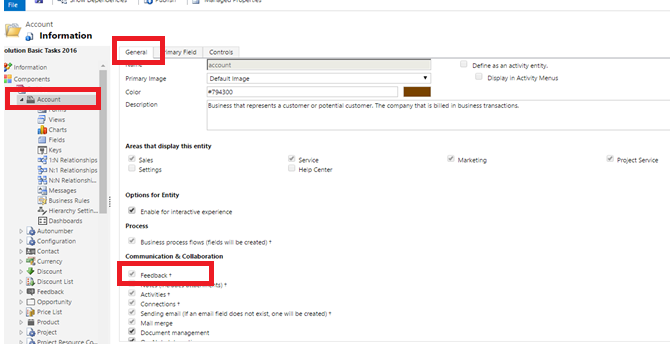
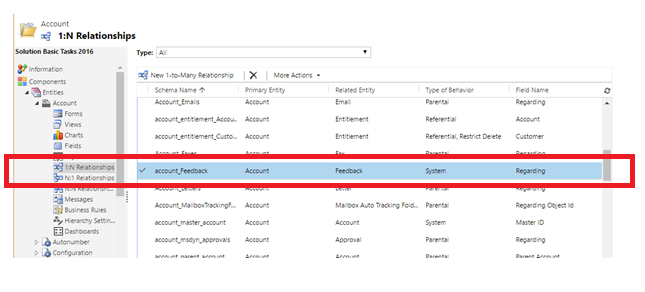
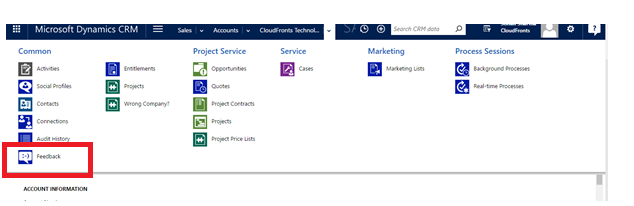
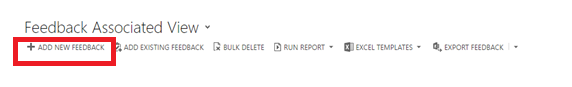
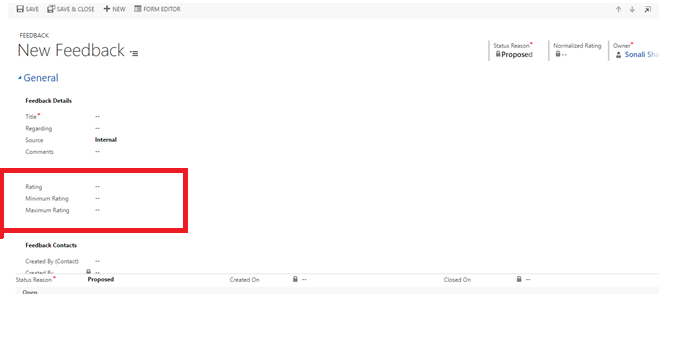
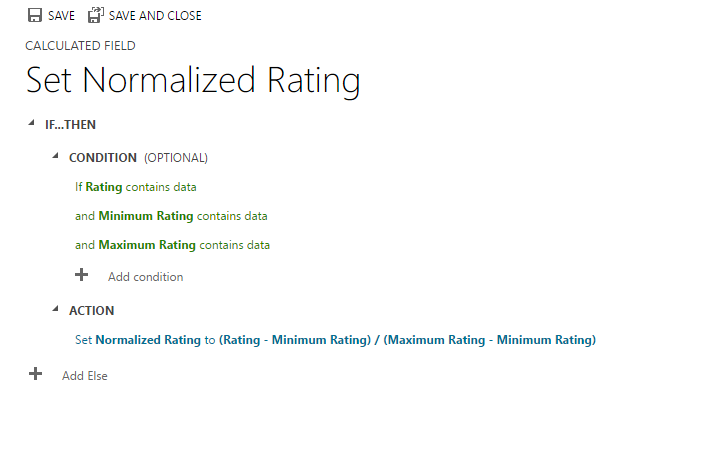
So this is how we can track the Feedback and Rating in CRM.
