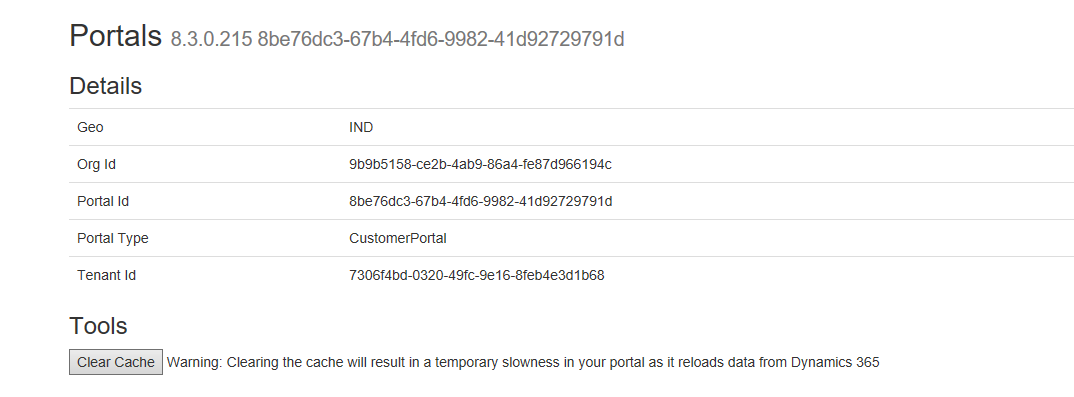Upgrading D365 Online Portals to v8.3 in July Update
In this blog, we will see how can we upgrade the D365 online Portal to v8.3 and what are the new features that are available in this upgrade.
Pre-Requisites:
- D365 CRM Portals
- D365 CRM Environment
Overview:
The new version 8.3 for D365 online Portals is made available in the July update provided by Microsoft. Along with the new version of portals there are some amazing new features and functionality changes which are mentioned below.
- User has now control over the time setting as to when was the portal upgraded
- Administrative wizard tile is added to the Portal module in CRM.
- User can now clear cache from the portal to improve the performance
We will now see how the user has to upgrade the portal to the new v8.3 in the following process
Process:
Step 1:
The user will have to go the Instance page of the Dynamics 365 Administration Center. In the Instance page click on the edit button to the side of ‘Solutions’ as shown below.
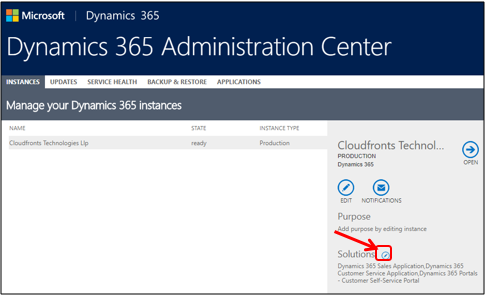
Step 2:
In the list of Managed solutions for the user’s organization, if the portal hasn’t been upgraded the user will see ‘Upgrade Available’ for the portal if installed previously as shown below
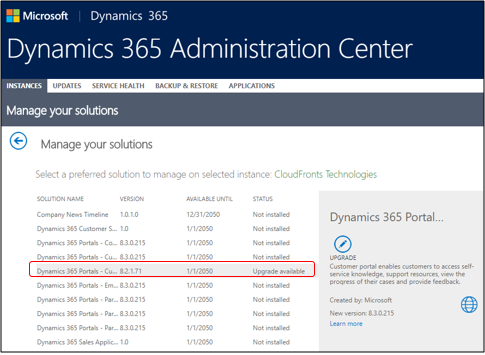
On the left, we can see the details of the upgrade that will be applied to the existing portal solution. Click on the Upgrade button as shown to initiate the upgrading process.
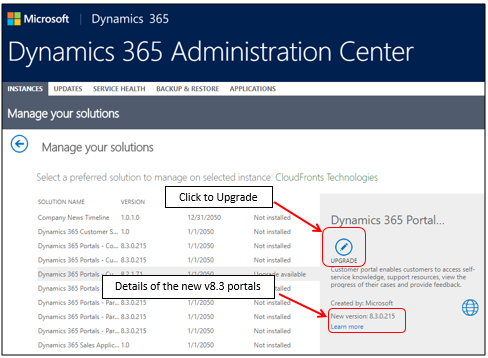
Step 3:
On clicking on the Upgrade button user will get a prompt for Terms and Service click on ‘Upgrade’ to Proceed as shown below
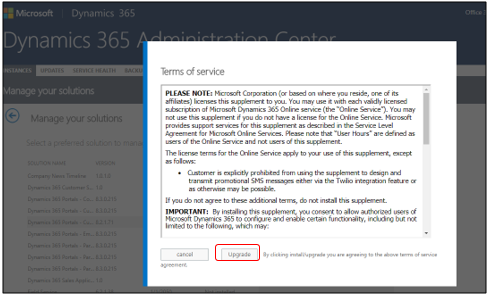
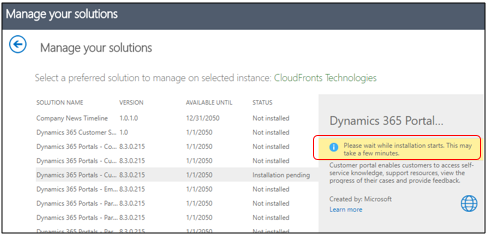
The user will have to wait for the upgradation process to complete. Once the upgradation process is complete, the user can check the current version of the portal by going to the following link:
https://[portaladdress].microsoftcrmportals.com/_services/about.
If the user has the v8.3 portals along with admin sign in can view more details of the portals