Getting the Price right post the time entries are approved in Dynamics 365 Project Services Automation
Dynamics 365 Project Services Automation demands a perfect configuration and that is the proof of being a sophisticated application. You won’t see any result unless the configurations are all set right.
Use Case: I am observing from quite sometime that my Accounting Team complaints that when the Actuals are created on the project they are with 0 value. This was an issue as I went out to check a couple of things:
- Is the project having a currency tagged to it.
- Is the project price list existing for the project.
- Is the resource having a Resourcing Unit tagged to himself.
- In the approval tab is the time entry submitted by the resource having a Role and is it Chargeable.
To my surprise all of the above were looking correct.
Out of curiosity I digged in one more step and that’s where I found out the issue:
Issue Resolution:
Step 1: I navigated to D365 Project ServiceàResources. Search for the resource who is working on that project.
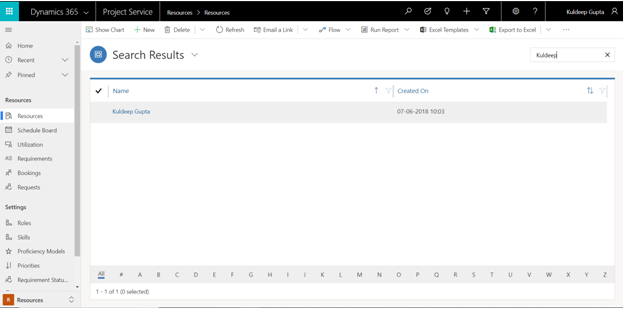
Step 2: Open the Resource by clicking on it and then navigate to the Scheduling Tab.
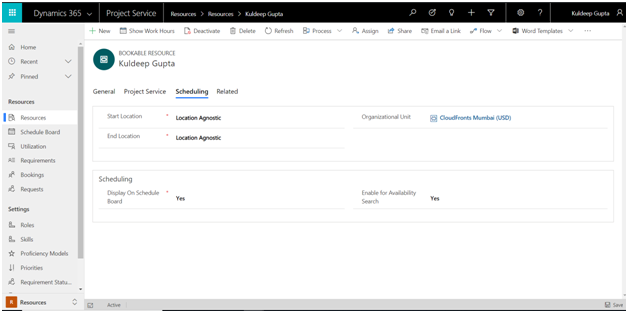
Step 3: Make a note of the Organizational Unit mentioned for him. In this case it is CloudFronts Mumbai (USD).
Step 4: Navigate to Projects and Sales Tab and Open the Project Contract Header by clicking the link in the Project Contract grid.
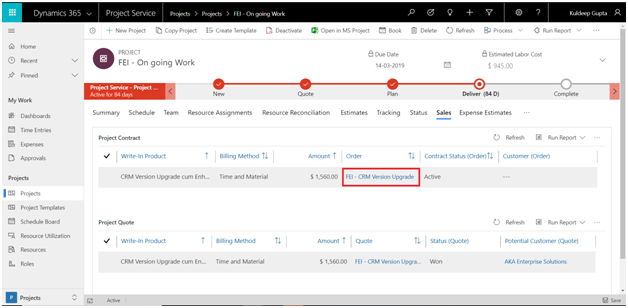
Step 5: Navigate to Project Price Lists and Open the Price List in the project price lists. Navigate to Role prices. Check the Role and the Resource Unit mentioned for that Role should be exactly the same as the Resourcing Unit mentioned for the Resource mentioned in Step 3.
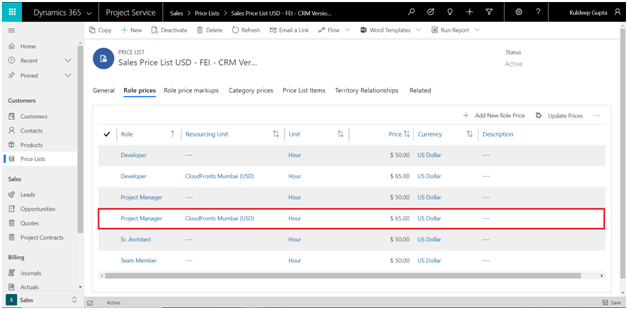
Now when you try approving the time entries the Actuals will have correct price. You are done.
This blog reflects my personal findings and based solely on my experience of using PSA for last 3 years. For those who are looking for a platform that can track and manage the entire procedures of sales and project managements, I would highly recommend them to try Microsoft dynamics 365 for project service automation.
According to my opinion, implementation of Microsoft dynamics 365 for project service automation is one of the best things that we did in CloudFronts Technologies. We have gained a lot with this implementation because we save time and money due to easy access resources and ability to manage them.
