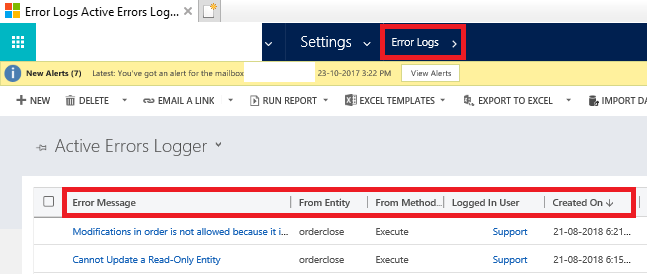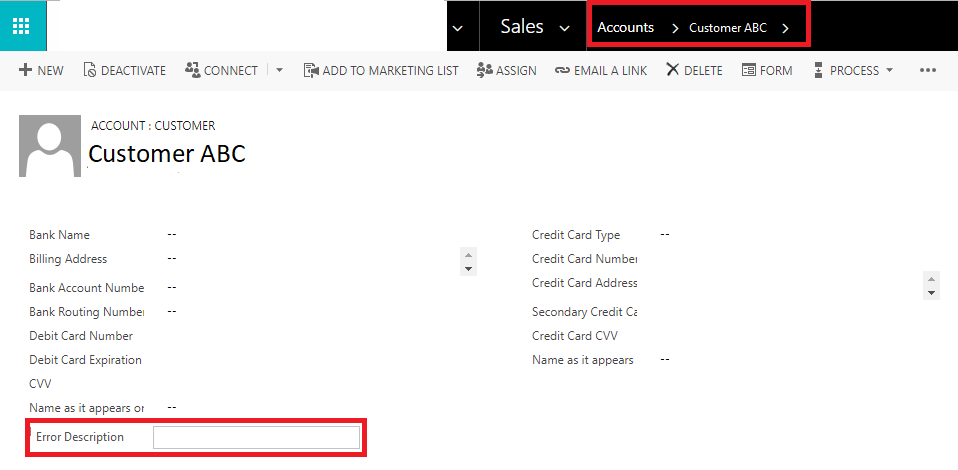Error Handling Approaches for Integration
Introduction:
Handling Errors is a best practice in Integration when integrating to keep a track of the Errors that occurred during Integration. The Customized Error Handling is Handy to find quick Errors to understand them and resolve as required. This approach can be extended to any Source or Destination as required.
Our Scenario:
Integration from SalesForce – NAV.
Different Approaches to Error Handling:
| No. | Approach | Description | Customizations Required | Comments |
| 1. | Entity Level | All errors will be logged in an ‘Error Log’ entity in Salesforce and NAV along with the error description and date & time the error occurred. | 1. Custom entity ‘Error Log’
2. Fields for ‘Error Log’ entity: i. Name [String(100)] ii. From Entity [String(100)] iii. Error Message [Note] iv. Record ID [String(100)] v. Created On Date [DateTime]
|
For instance,
i. Name: Error while creating ‘Customer’ in NAV ii. From Entity: Customer iii. Error Message: The specified Country is not valid iv. Record ID: Cust123 v. Created On Date: 08/07/2018 |
|
Example:
|
||||
| 2. | Field Level | If an error occurs for a record during integration, the error description will be stored in a custom field on the record in Salesforce or NAV. | A custom field ‘Error Description’ will have to be created on the form of all required entities.
Field: Error Description: [Note]
|
For instance, when you open a Customer ‘Cust123’,
Error Description: The specified Country is not valid |
|
Example:
|
||||