Email Migration from D365 CRM v8.2 to D365 CRM v9 using TIBCO Cloud Integration: Activity Parties
Introduction:
In this blog, I will detail how to migrate Activity Parties of Emails from one CRM to another.
In my previous blog, I outlined the first step of the Email migration process which is migrating the body of the email. Migrating the corresponding Activity Parties of an Email is the second step of this process, as the Email body now exists in the Target CRM.
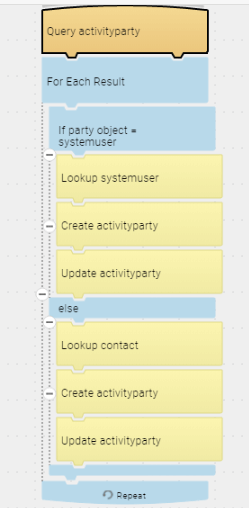
What are Activity Parties?
Other than the Body, an Email Activity consists of:
Sender: The person(s) sending the email.
Recipient: The person(s) receiving the email.
CC & BCC: The person(s) that are copied in the email.
Owner: The person who is the owner of the email.
Regarding: This generally links to an entity in CRM which pertains to the email. For example, a Case or a Project in CRM.
‘Sender’, ‘Recipient’, CC’, ‘BCC’, ‘Owner’ and ‘Regarding’ are each stored in CRM as a separate Activity Party of that email with a ‘Participation Type’ code (field name: ‘participationtypemask’) to establish the field that specific party belongs to i.e. 1 = Sender, 2= To Recipent and so on (as shown below).
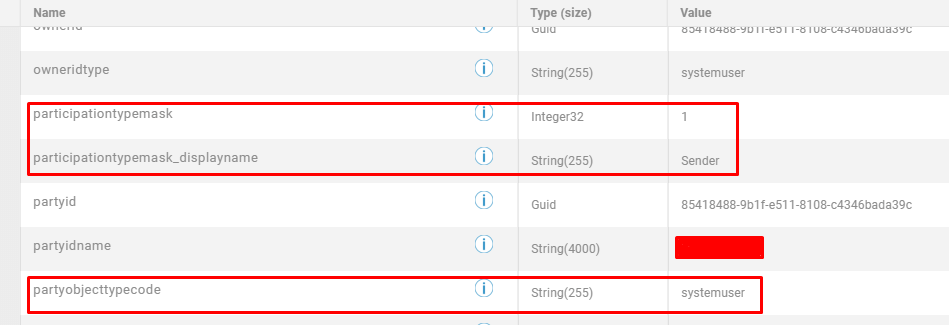
Generally, in an Activity Party, the person(s) are either System Users or Contacts. This is specified in the field ‘partyobjecttypecode’ as shown above.
Keeping this in mind, one can lookup to these entities to obtain the corresponding GUIDs in the Target System and map it as the ‘partyid ‘.
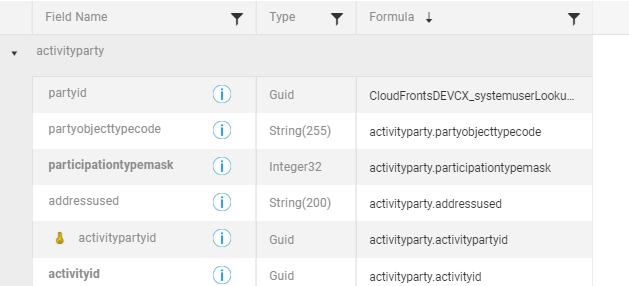
After the Activity Party is created, the owner of the Activity Party should be updated as per its owner in the Source environment.
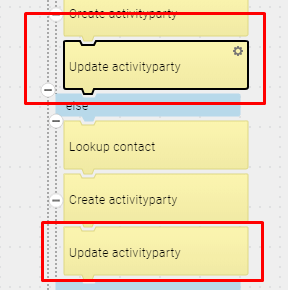
The ‘Owner’ Activity Party is automatically created by CRM as the same User as the Owner of the Email (configured when you migrate the Email Body in Step 1).
The ‘Regarding’ Activity Party links to a Case/ Project and not a ‘person’, however, the same logic applies i.e. map the required GUID and its type.
Migrating Activity Parties is not as complicated once understood. Unfortunately, not much is easily available online about this. I hope this blog demystified a few concepts about Activity Parties of an Email and how they can be migrated from one CRM to another.
My next blog will detail how to migrate Email Attachments and update the status of an Email.
