ODBC Error Scribe Insight
Error in Scribe Insight:
“Conversion failed when converting date and/or time from character string” when connected to SQL Adapter.
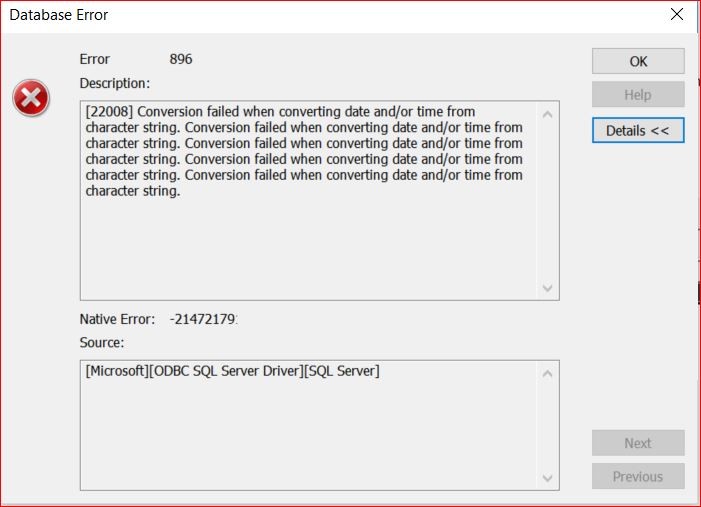
When do we get this error?
When we create a SQL connection using ODBC or OLEDB adapter in Scribe Insight and use the same either as Source or Target connection in Scribe DTS.
What is the root cause of this error/issue?
It’s the date-time format of the machine where the scribe Insight DTS is being run.
How can we reproduce the error?
In the windows, DateTime settings, change the format for time with separator as (.) instead of (:). Open the Scribe Workbench and create a sql connection using odbc\oledb connection, create a target connection, map some fields and run the DTS. You will get the error.
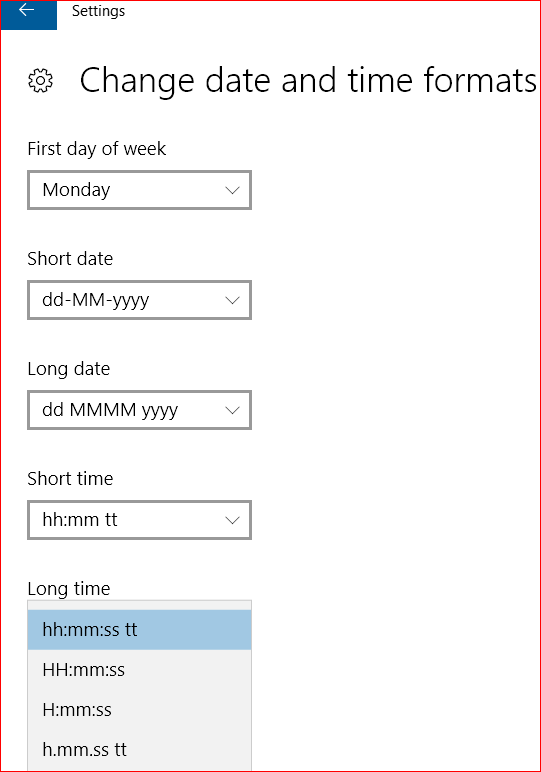
Resolution:
Simply change the time format to have the colon separator instead of (.)
Hope this helps. I have found that having the time format other than colon separator creates error while working with other ETL tools as well.
