SSIS Environment Configurations
We do have many different development and deployment Environment and we do have different configurations with respective to the environments.
These configurations may be tricky but it provides ease to user to deploy to different environment without changing configurations again and again.
Below are the screen shots that will help to setup these configurations.
- Let’s create one more environment, let’s call that QA.
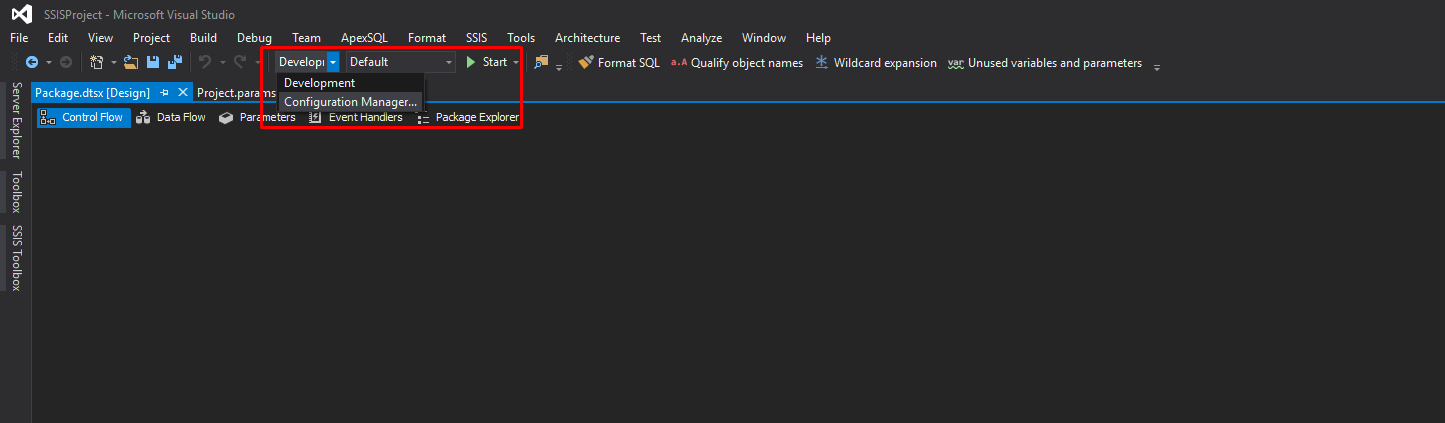
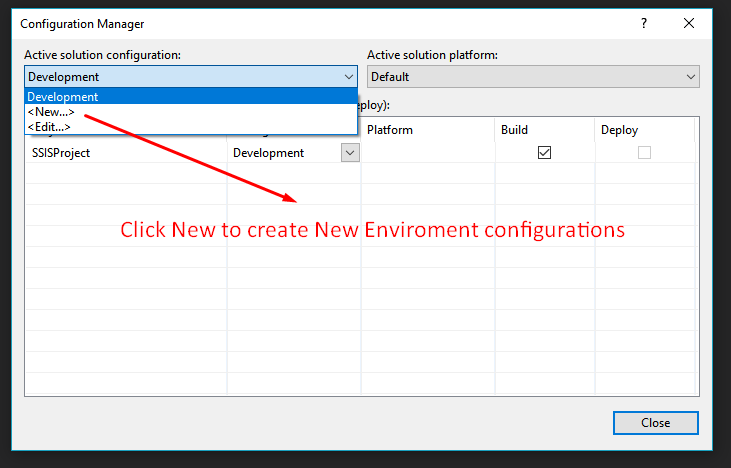
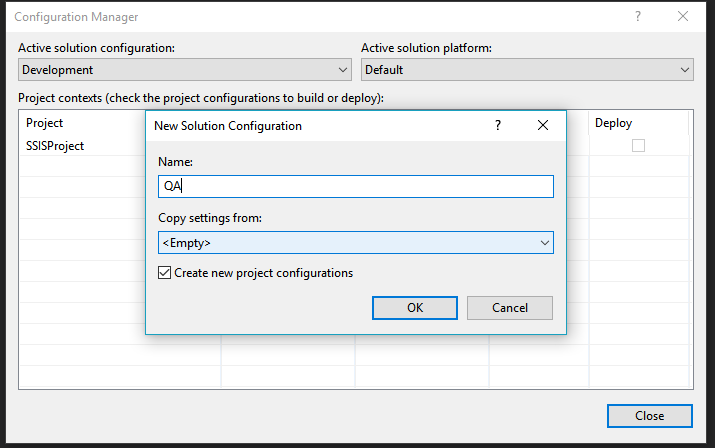
- Now you can see QA also in the environment.
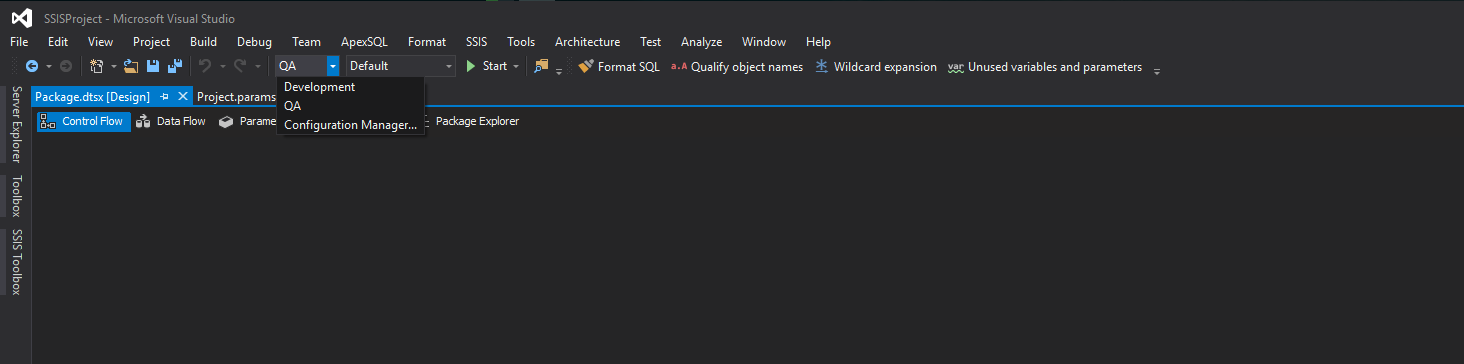
- Let’s now create project parameters and configure it against environments.
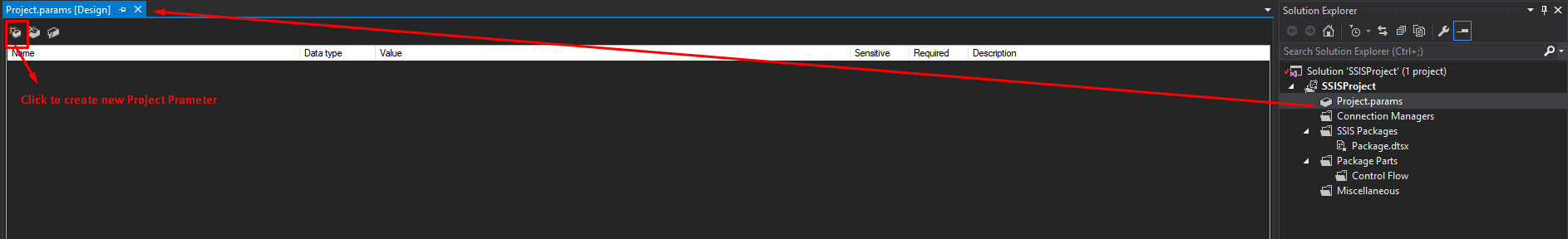
- After creating few project parameter, we can configure it.
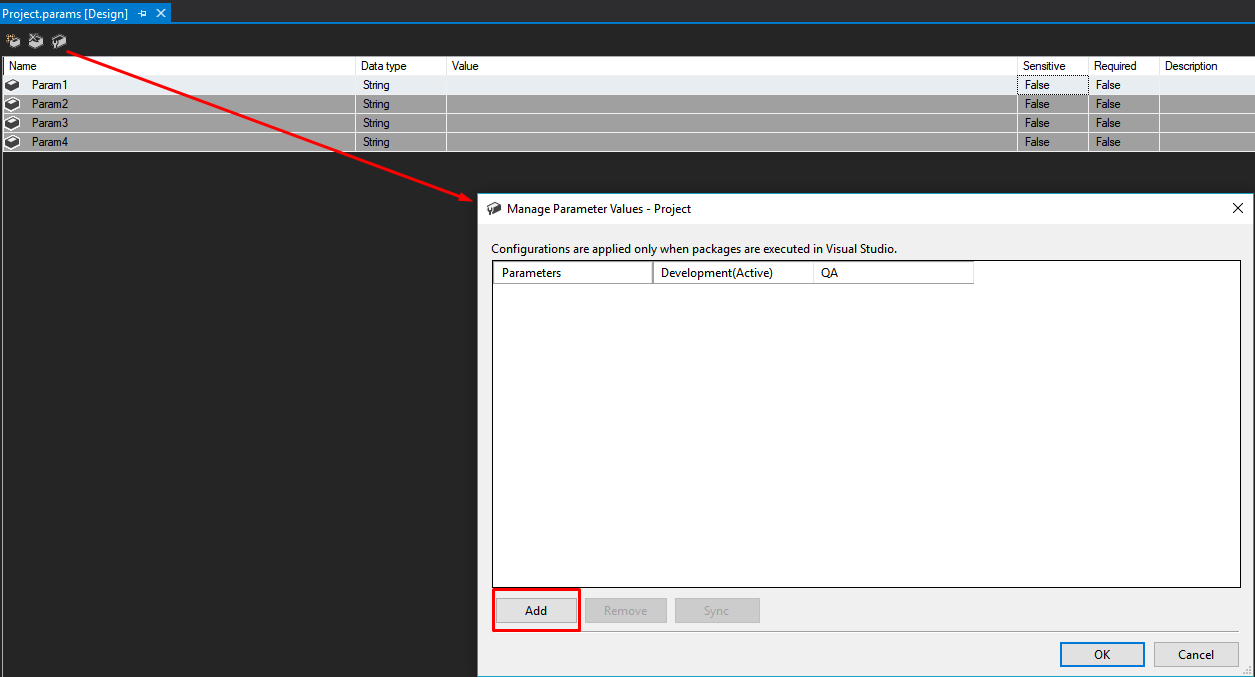
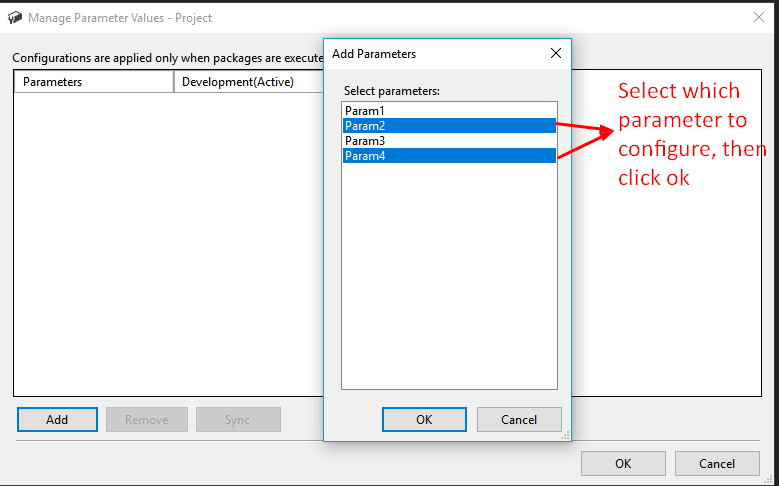
- Then you assign values to parameter with respect to environment. Then Click OK.
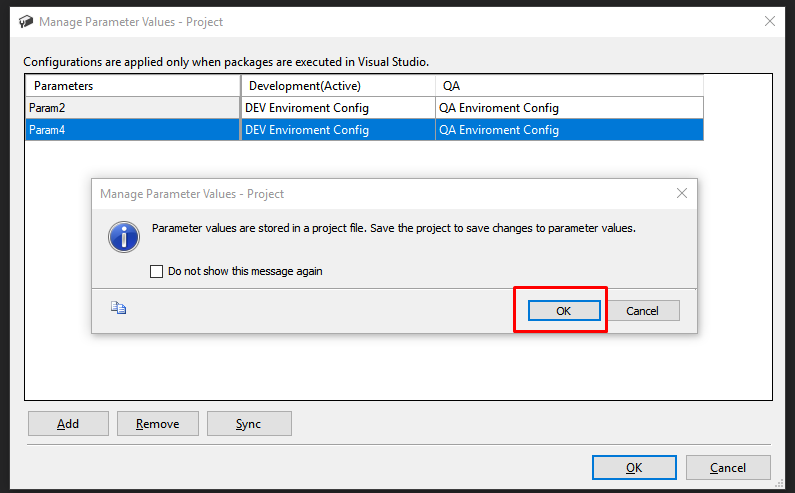
- When you click ok you can see the values assigned to the parameter.
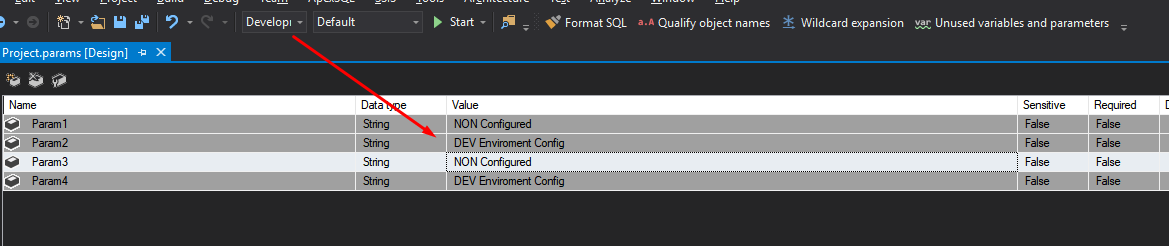
- Let’s change the environment to QA, and you can see the change in the parameter.
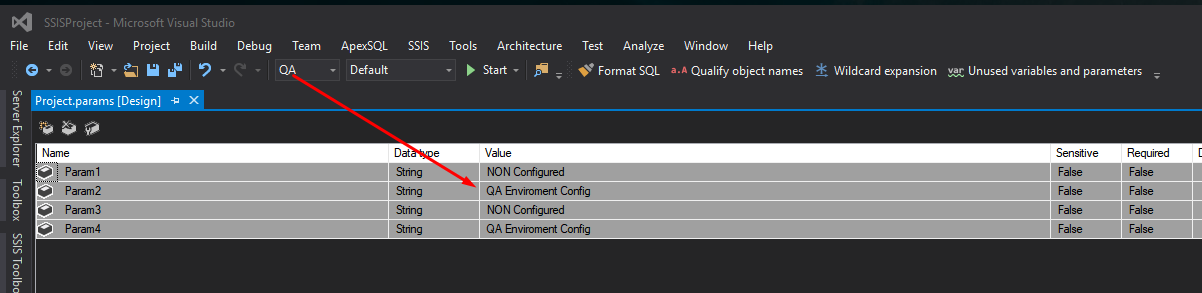
This kind of parameter we can use in the expression in different package, so we just need to change at one place.
