How to capture the detail level logs when Azure Data Factory Pipeline fails or success
In this blog I am going to explain you how to store detail level logs when Azure Data Factory Pipeline fails or success.
First you need to create ADF_LogsRecording table using following SQL script.
CREATE TABLE [dbo].[ADF_LogsRecording](
[LogsRecordingID] [int] IDENTITY(1,1) NOT NULL,
[DataFactoryName] [nvarchar](200) NULL,
[PipelineName] [nvarchar](200) NULL,
[PipelineId] [nvarchar](200) NULL,
[PipelineStartTime] [datetime] NULL,
[ErrorCode] [nvarchar](1000) NULL,
[ErrorDescription] [nvarchar](max) NULL,
[ErrorLogTime] [datetime] NULL,
[ActivityID] [nvarchar](100) NULL,
[ActivityName] [nvarchar](200) NULL,
[ActivityStartTime] [datetime] NULL,
[ActivityEndTime] [datetime] NULL,
[ActivityDuration] [time](7) NULL,
[ActivityStatus] [nvarchar](100) NULL,
[Itemcode] [nvarchar](50) NULL,
[FrgnName] [nvarchar](100) NULL,
[U_COR_BU_TXTS] [nvarchar](max) NULL,
[U_COR_BU_TXTQ] [nvarchar](max) NULL,
[CreatedOn] [datetime] NULL,
CONSTRAINT [PK_ADF_LogsRecording] PRIMARY KEY CLUSTERED
(
[LogsRecordingID] ASC
)WITH (STATISTICS_NORECOMPUTE = OFF, IGNORE_DUP_KEY = OFF) ON [PRIMARY]
) ON [PRIMARY] TEXTIMAGE_ON [PRIMARY]
GO
ALTER TABLE [dbo].[ADF_LogsRecording] ADD CONSTRAINT [DF_CreatedOn] DEFAULT (getdate()) FOR [CreatedOn]
GO
Also create a store procedure suppose you are going to use in ADF Pipeline.
CREATE PROCEDURE [dbo].[sp_ADF_LogsRecording_Insert]
(
@DataFactoryName nvarchar(200),
@PipelineName nvarchar(200),
@PipelineId nvarchar(200),
@PipelineStartTime datetime,
@ErrorCode nvarchar(1000),
@ErrorDescription nvarchar(max),
@ErrorLogTime datetime,
@ActivityID nvarchar(100),
@ActivityName nvarchar(200),
@ActivityStartTime datetime,
@ActivityEndTime datetime,
@ActivityDuration time,
@ActivityStatus nvarchar(200),
@Itemcode nvarchar(100),
@FrgnName nvarchar(200),
@U_COR_BU_TXTS nvarchar(max),
@U_COR_BU_TXTQ nvarchar(max)
)
AS
BEGIN
INSERT INTO ADF_LogsRecording
(
DataFactoryName,
PipelineName,
PipelineId,
PipelineStartTime,
ErrorCode,
ErrorDescription,
ErrorLogTime,
ActivityID,
ActivityName,
ActivityStartTime,
ActivityEndTime,
ActivityDuration,
ActivityStatus,
Itemcode,
FrgnName,
U_COR_BU_TXTS,
U_COR_BU_TXTQ
)
VALUES
(
@DataFactoryName,
@PipelineName,
@PipelineId,
@PipelineStartTime,
@ErrorCode,
@ErrorDescription,
@ErrorLogTime,
@ActivityID,
@ActivityName,
@ActivityStartTime,
@ActivityEndTime,
@ActivityDuration,
@ActivityStatus,
@Itemcode,
@FrgnName,
@U_COR_BU_TXTS,
@U_COR_BU_TXTQ
)
END
We are also creating SQL store procedure to get all record suppose you want to either insert or update in destination.
CREATE procedure [dbo].[SP_GETItem]
AS
BEGIN
SELECT itemcode,FrgnName,U_COR_BU_TXTS,U_COR_BU_TXTQ
FROM OITM WITH (NOLOCK)
END
GO
CREATE procedure [dbo].[sp_GetItemByItemCode]
(
@ItemCode nvarchar(200)
)
AS
BEGIN
SELECT ItemCode,FrgnName,U_COR_BU_TXTS,U_COR_BU_TXTQ
FROM OITM where ItemCode=@ItemCode
END
GO
Now create a pipeline
Step 1: Use Lookup activity to get all item.
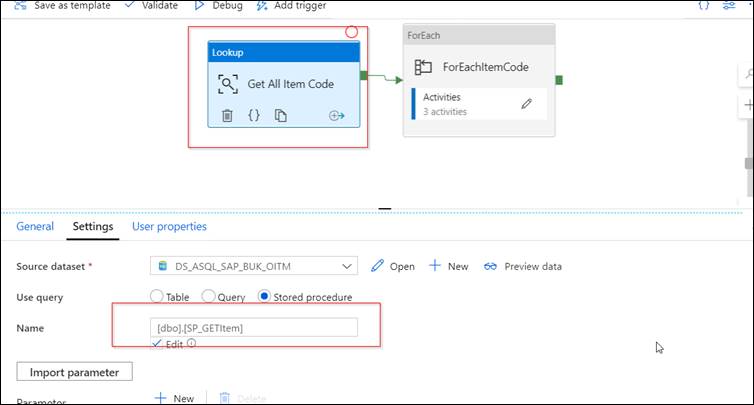
Step 2: ForEach activity should use to loop each itemcode wise, configure the settings of foreach activity
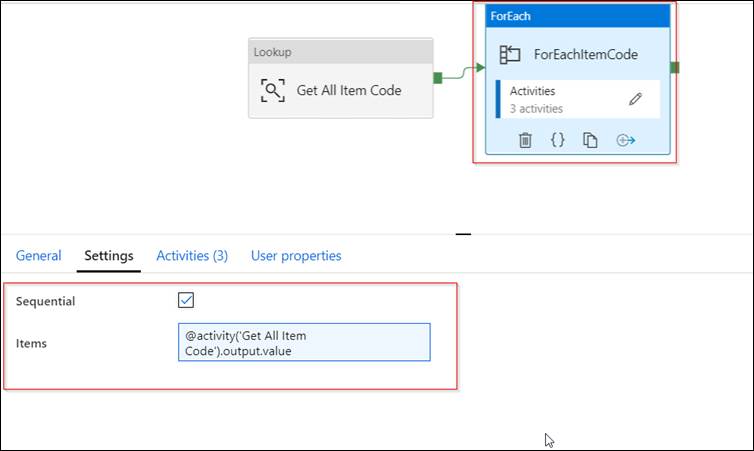
Step 3: Add a Copy activity inside ForEach activity and set source properties.
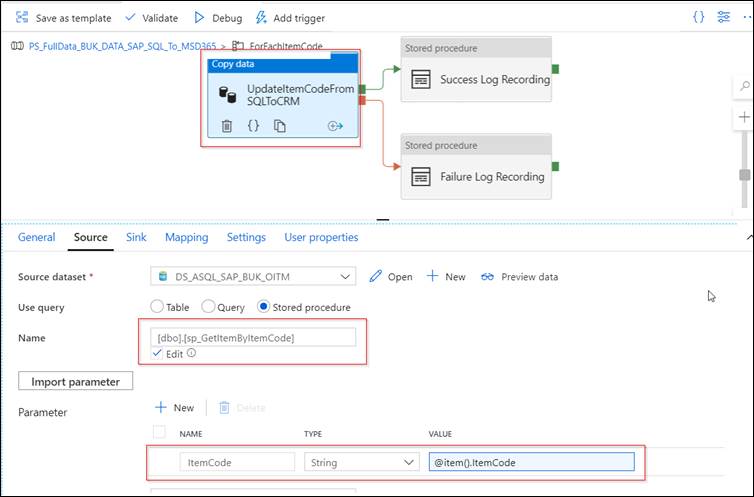
Set Sink properties as per below screenshot.
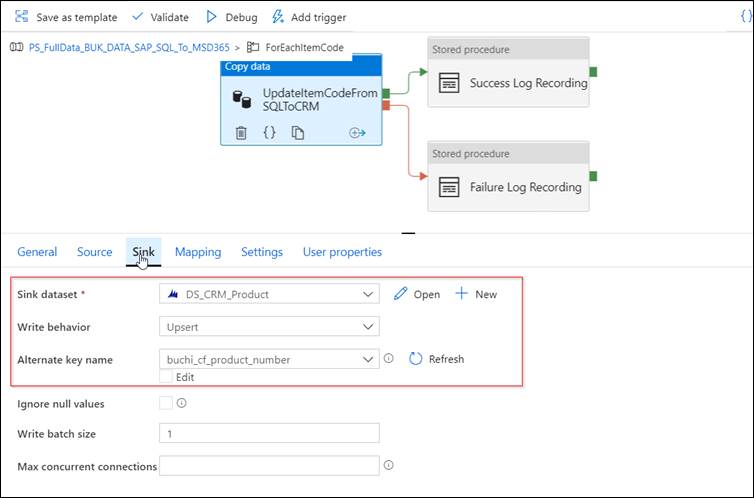
Step 4: Add Store procedure activity for both Success and Failure of Copy activity.
Step 5: Add store procedure activity for success and configure properties as per below screenshot.
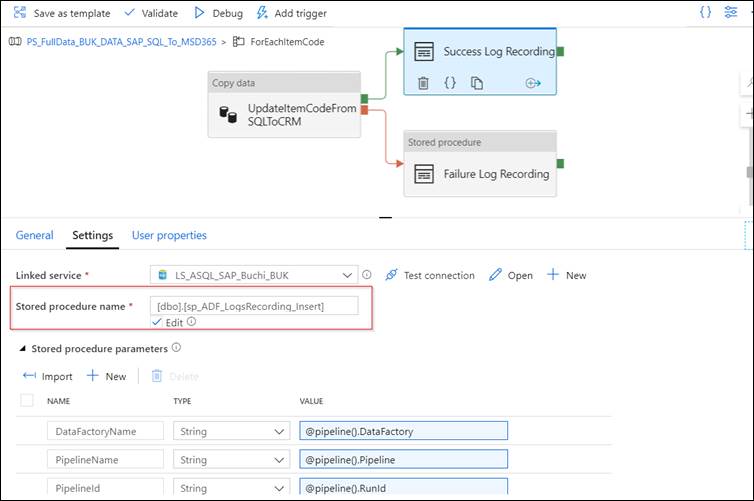
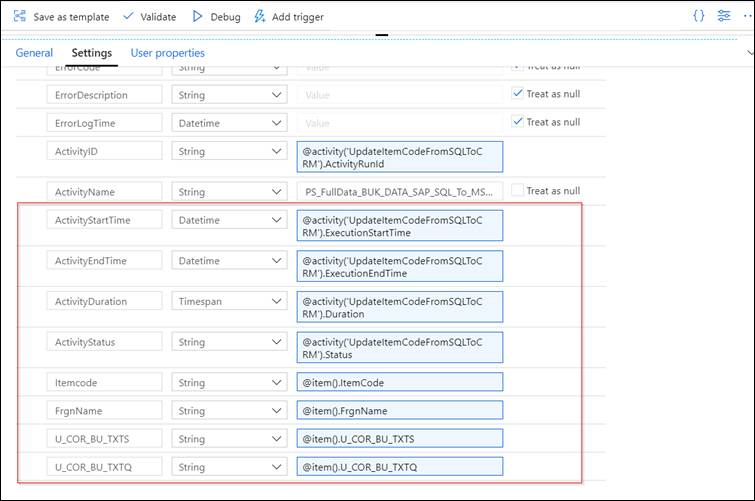
Step 6: Add store procedure activity for failure and configure properties as per below screenshot.
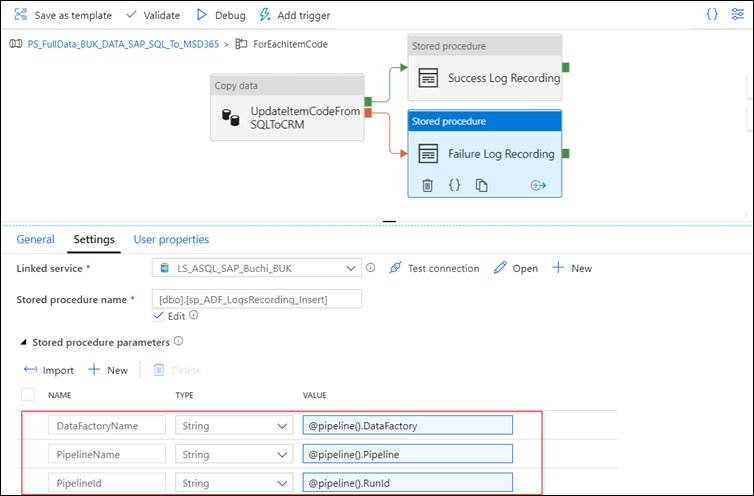
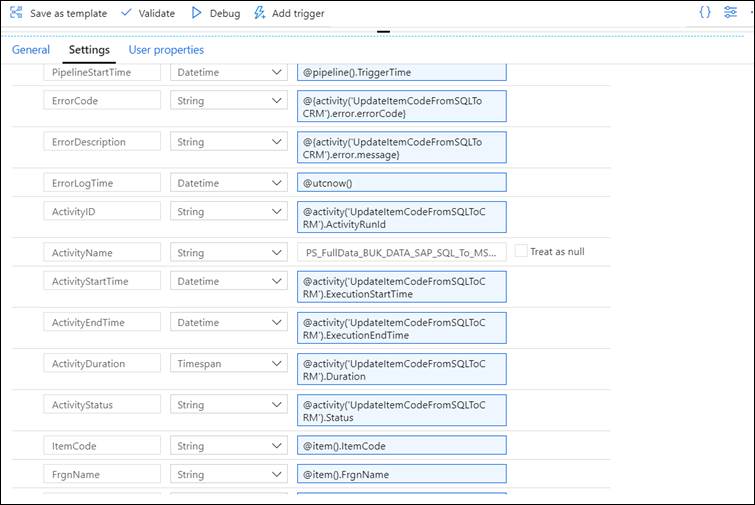
Now when we run the pipeline, based on failure or success of pipeline record level logs were stored in table.
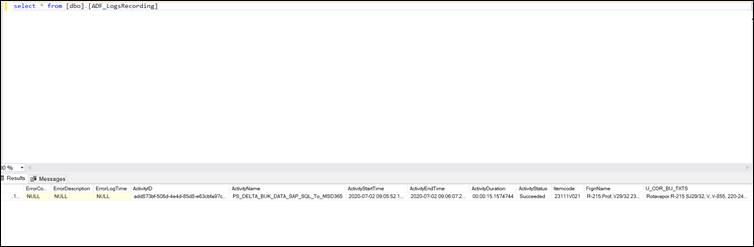
I hope this will help you.
