Load JSON data from Azure Blob Storage to Microsoft Finance and operation
In this blog we will see how to we can integrate data from Azure Blob storage to Microsoft Finance and operations. In this use case we are updating the data in the finance and operation destination
Prerequisite:
- Azure Blob Storage
- Azure Finance and operation
Step 1 : In this we will create the HTTP Trigger workflow or you can selected any trigger based on requirement.
Step 2 : Azure Logic App will read the data stored in the Azure Blob Storage in JSON format. Below is sample JSON format,
[
{
“MeterId”:”A001″,
“MeterRead”:”100″
},
{
“MeterId”:”A003″,
“MeterRead”:”300″
}
]
Step 3: workflow logic,
- It will read JSON formatted data which contains the Meter ID and Meter Reading.
- Based on Meter ID it will fetch the record id.
- Using record id Meter Reading data will be updated in F&O.
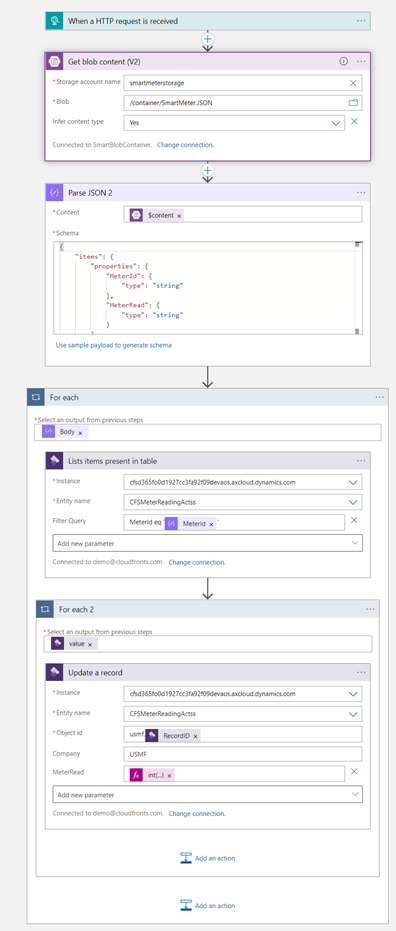
Destination Finance and operation:
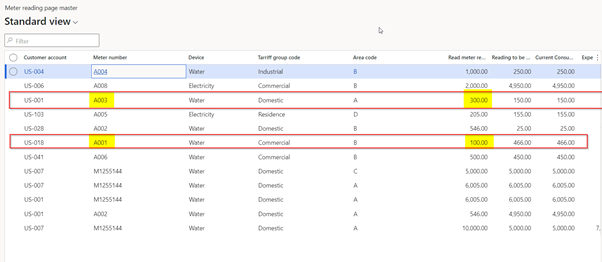
Hope this helps!
