Create automatic posts in Dynamics 365 Customer Engagement
Introduction
In this blog we will look at how to create automatic post based on criteria. In my previous blog we saw how we can follow records automatically, based on some conditions. Both these scenarios could be clubbed to use the system more efficiently
Implementation
Step 1: For this demonstration, we will create a post on a lead, when the Annual Revenue is updated and the value is greater than 5K. For this we have designed a workflow with the following configuration.
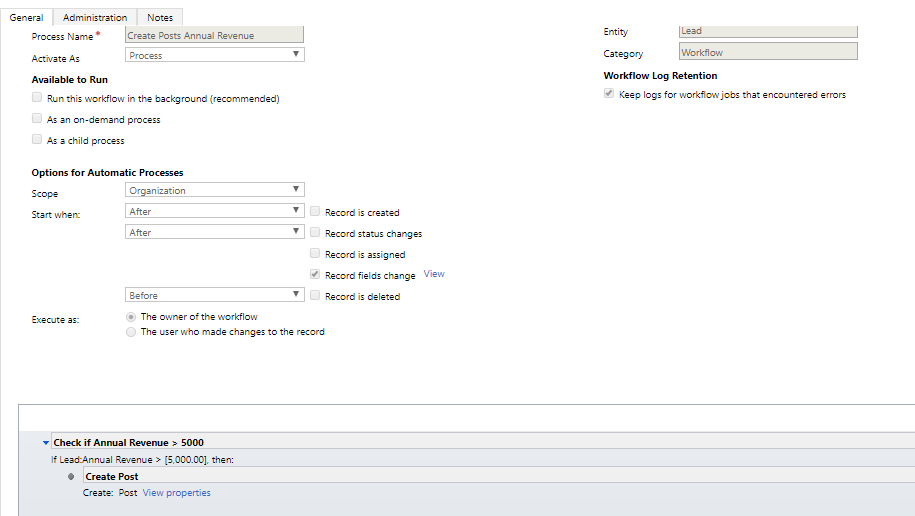
In the Create Post, the properties are as shown below
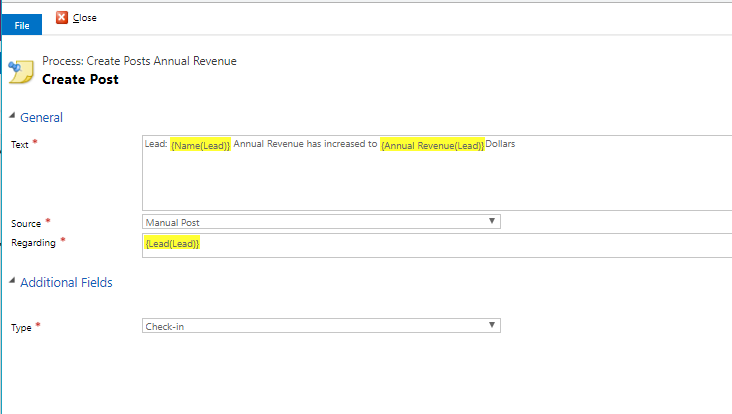
Step 2: Now when we change the Annual Revenue of a Lead above 5K, a post is created on the record as shown below
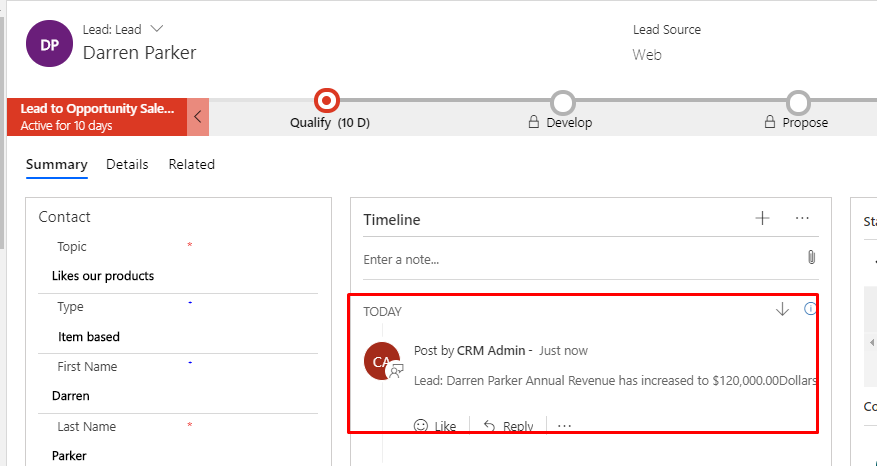
Step 3: Now, if this lead is already followed and the Timeline view is set on the dashboard, we could also see these posts on the Dashboard as shown below
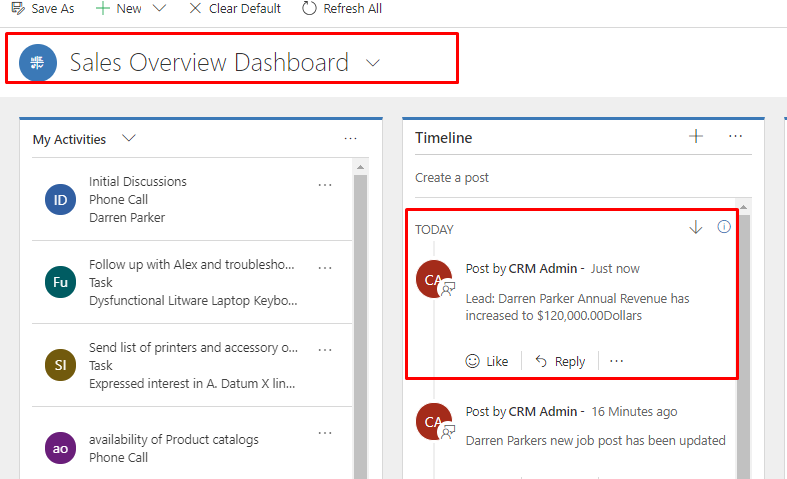
Here in this case we, we have taken a simple example on creating posts, this could be configured as required in the workflow.
To find more details follow my blog “Stay updated using the “Follow” Capability in Dynamics 365 Customer Engagement“.
Hope this helped!
