Create To Do Items of Important Emails using Power Automate
Since Power Automate is so powerful that you can creatively use it to improve your productivity at work. Here’s an example of how you can utilize a scenario where you need a quick checklist to make sure you respond all important emails for the day.
Power Automate
- You’ll need to create an Automated Power Automate and select the trigger as Office 365 Outlook. Select ‘When a new email arrived (V3)’ from the same and make sure you only select the High Importance marked emails
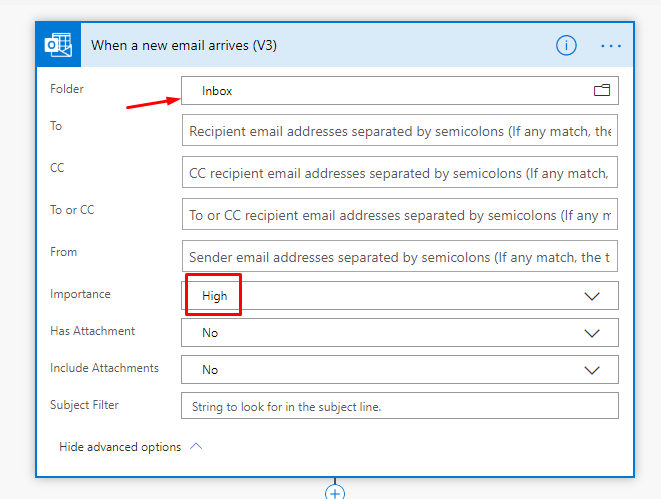
- Next step, create a To-Do Item. Select the List you have created. In my case, I created a separate list called ‘Respond Important Emails’
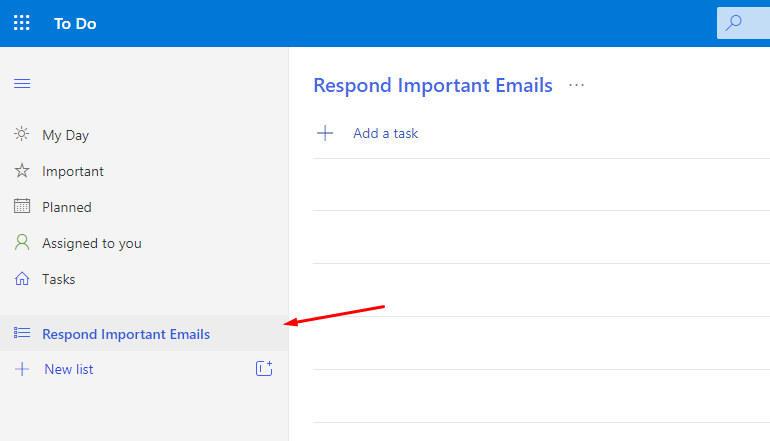
And the step to configure the To-Do List item should be like this –

In the above picture, I’ve made sure I select the correct List I want to create a To-Do in.And to give myself some time, I’ve added a reminder time of 2 hours from the time this Flow/Power Automate will run i.e. when the email will come in –

How it works
Now, when an Important email will arrive in my Inbox as below –

Power Automate will create a To-Do in my created List
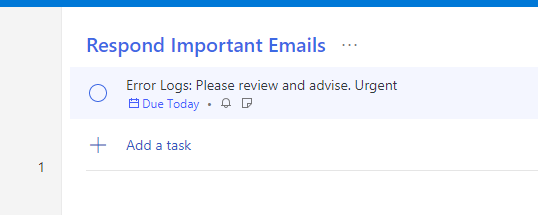
And it will look like this –
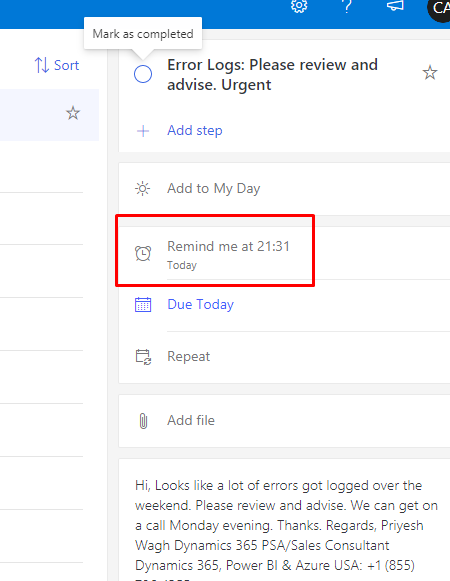
Also, the reminder is set to remind me 2 hours post the time the To-Do item was created. Just in case I’m into something else, I’d set myself a reminder.
Hope this helps! And you can use your creativity to improve your productivity!
