How to delete components from managed solution in Dynamics CRM?
Introduction:
There can be requirements to delete the components from the managed solution. Neither directly deleting the components from managed solution works nor deleting the field from unmanaged solution and migrating as managed solution to target environment works.
We can make use of OOB feature of solution management.
OOB feature used is Clone the solution.
The version of the solution will be upgraded when we clone the solution.
Steps:
Steps to be followed are given below:
- Delete the components from your unmanaged solution that are not required or replaced.
- Make note of Version Number and click on Clone Solution.
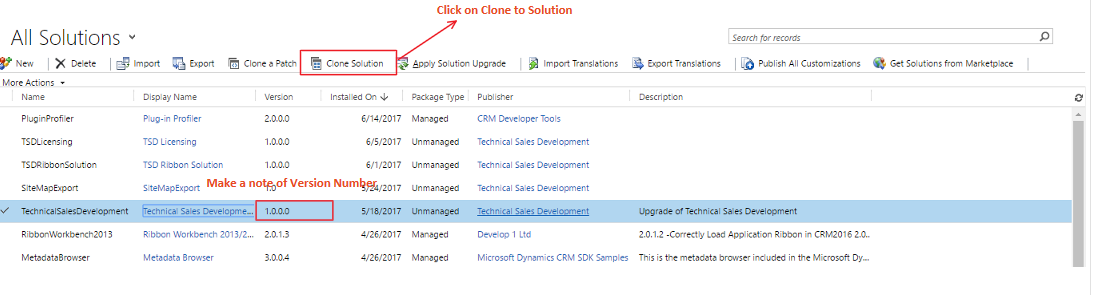
- You can check the Version Number. It is increased by 1 count. Click on Save
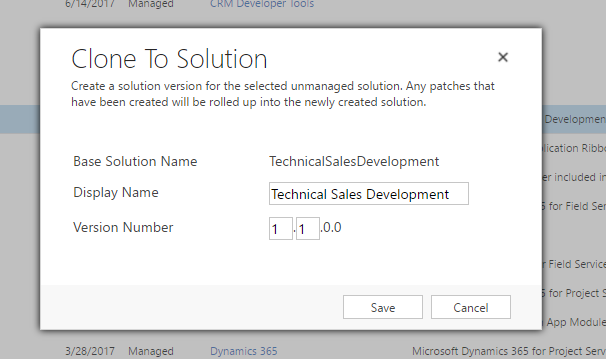
- Version of the unmanaged solution will be changed
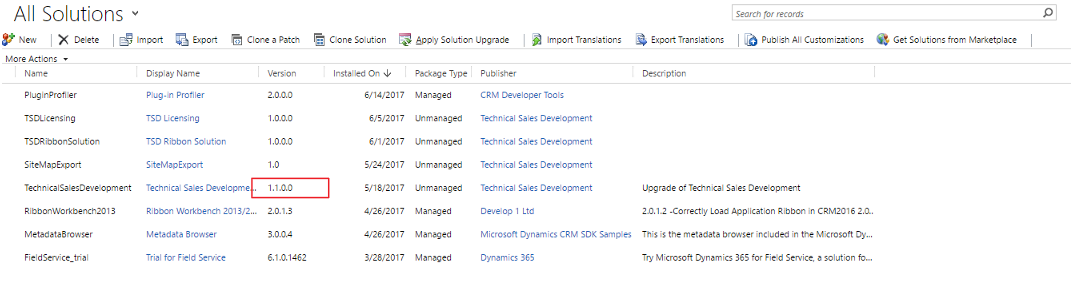
- Export the solution as managed and import on the target environment
- While importing this solution, make sure that you checked “Stage for Upgrade”
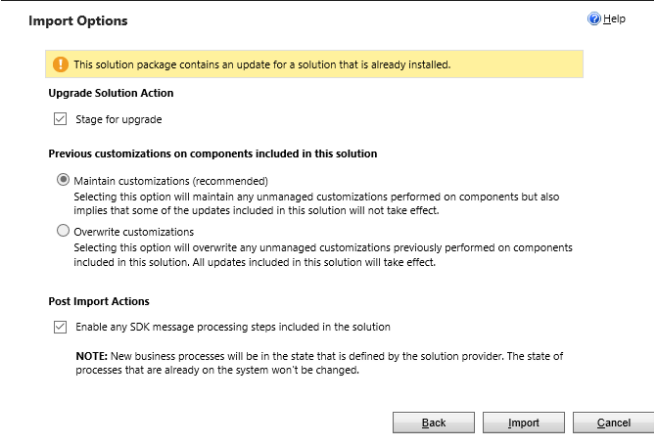
- When solution import completes, you can see “Apply Solution Upgrade” option.
- After applying solution upgrade, two difference can be seen in already installed managed solution on target environment.
- Version changed to 1.1.0.0
- The component deleted in unmanaged solution will also be deleted in managed solution
Conclusion:
Thus, managed components can be deleted using OOB feature.
