Numpad to remain on-screen in POS inventory receiving form in Dynamics 365 For Retail
This functionality was available in point of sale (POS) in Retail version 7.2. This functionality allowed for the numeric keypad (numpad) to appear at all times on the product receiving form. Having the numpad always available helps improve the efficiency of scanning product barcodes as part of POS receiving. This feature was removed after Retail version 7.3 due to screen redesign, but it has been brought back in all new releases.
This functionality is enabled by default. You can access it from Picking and Receiving button on POS. Click on New button and the Numpad should open.
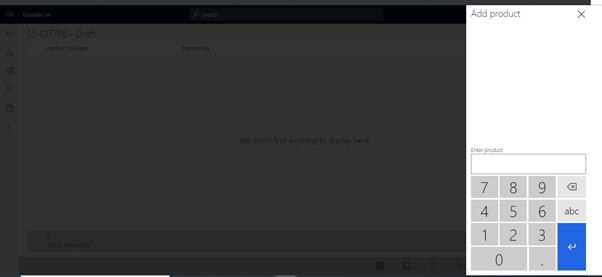
Hope this helps !
