Starting amount showing blank in X/Z report in D365 Commerce (Retail)
In this blog, I am going to showcase how to resolve the error while printing the X/Z report from POS.
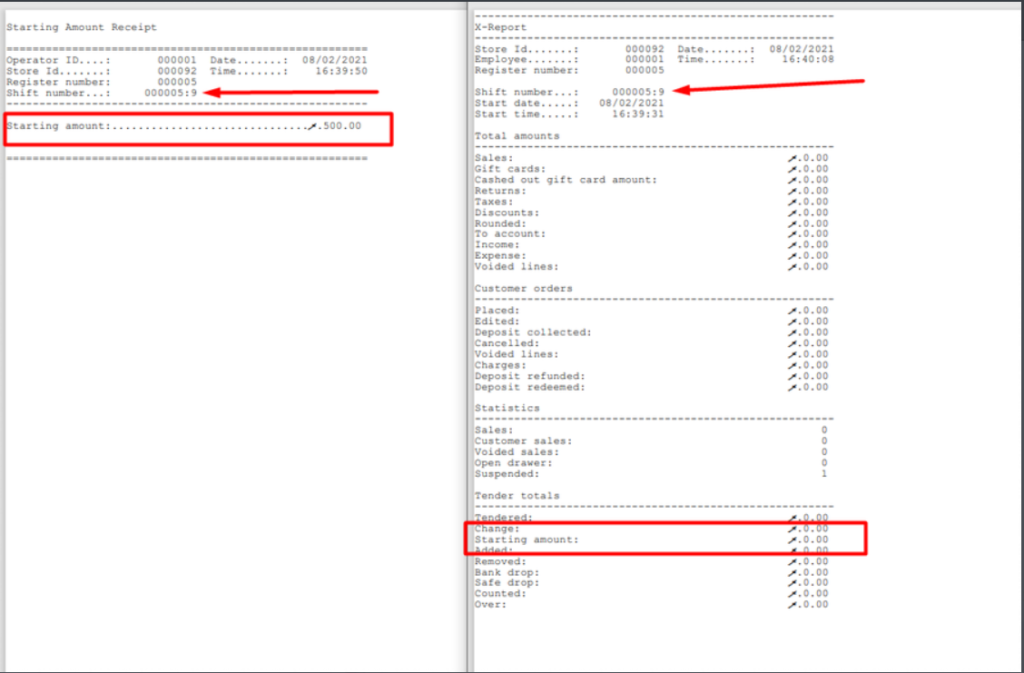
- In the store, go to payment methods.
- Select the tender Remove/ Float payment method.
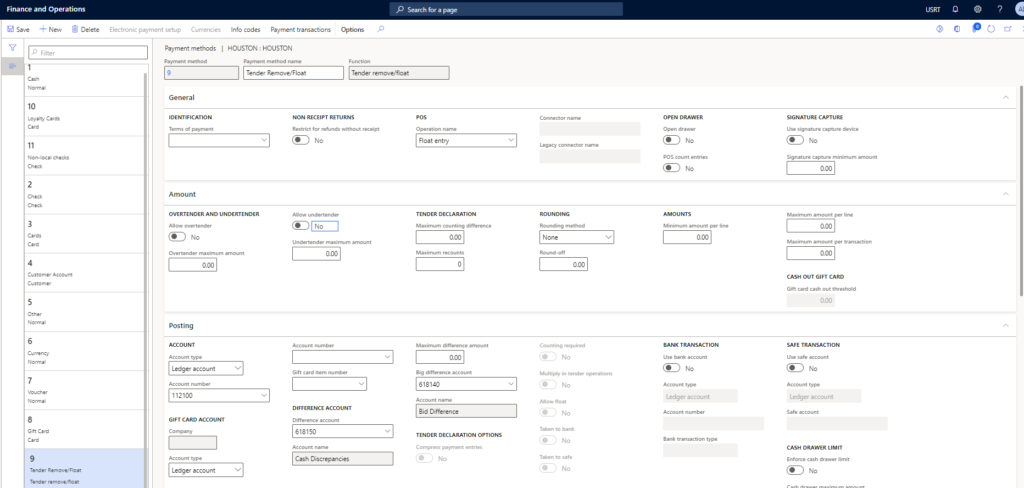
The payment method configuration for “Tender remove/float” was incorrect.
- If you don’t want to have the same problem be sure to unmark all the “tender declaration options” at this payment method.
- If you need to unmark after saving it you need to do it at RetailStoreTenderTypeTable.counting required there will be a record per payment method per store, so update as many as you need.
After performing these steps, run Full sync from Channel Database. Refresh the POS link. You will able to see the start amount in both X/Z report.
Hope this helps!
