Advantages to Managing your Sales Pipeline in CRM
Overview:
The purpose of this article is to help fellow entrepreneurs and sales managers leverage technology for effectively managing their sales pipeline with a few easy steps.
As an entrepreneur, one of the most difficult aspects of my work is generating sales and building a healthy sales pipeline. On June 1st 2017, CloudFronts will complete 5 years and looking at all the systems we have in place, I feel we have adequate sophistication in our Operations and Administration processes. On the other hand, I feel our Sales processes are still not mature and need to evolve. This and future articles will focus on how we can leverage Microsoft Dynamics 365 for Sales for managing sales. This is something we use today and so I feel it should help others.
“I know I need to keep track of my sales pipeline, but I am just so busy.”
Step 1 – Data Entry
We are always so busy and entering data into CRM can be such a pain! Just quickly sending out that email makes sense when you have just a few opportunities to manage. Eventually this method fails as our memory can only hold so much information.
So, you will need to enter data in your CRM! While the term, ‘garbage in, garbage out’ applies to data, this is apt for a sales person –
“No data entry = lost opportunities”.
So, take a few seconds (now is the best time) and enter that Customer, Contact and Opportunity data into CRM! You already paid for the licenses, might as well use it!
Step 2 – Managing your pipeline by keeping your ‘Est. Close Date’ up-to-date.
Once I enter my Opportunity for the first time, I just really want to update the Est. Close Date and sometimes the Est. Revenue. I really do not want to open the Opportunity every time. I could have used Editable Grids for this but I also wanted to add some ‘intelligence’ here which I could use later for analysis.
I wanted to capture some notes on why I changed the Est. Close Date and put these notes in the Notes section with a predefined title (like – ‘Est. Close Date Change Reason’).
I worked with our CRM team to setup a simple workflow dialog. This is how I manage my Opportunities now –
1. My Open Opportunities View> Select my Opportunity and then run my Dialog.
The dialog is simple and really has only 2 input options, Est. Close Date and Reason –
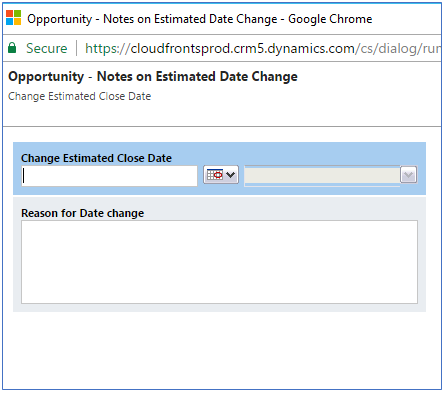 The reason becomes a note record on my opportunity. The above process works well for me for my Pipeline Management. My opportunity view is sorted by Est. Close Date, so this further ensures I do not have any past due opportunities.
The reason becomes a note record on my opportunity. The above process works well for me for my Pipeline Management. My opportunity view is sorted by Est. Close Date, so this further ensures I do not have any past due opportunities.
Step 3 – Just do it.
No, we don’t need to really buy a pair of running shoes, but we need to do the above 2 steps diligently and every day. The benefits of this exercise will become obvious very soon and you will be running faster than before towards better close rates as things stop falling through the cracks (of our brain). Remember –
‘Sales cures all.’ Let’s take care of that sales pipeline!
You can always email me at [email protected] to discuss your sales processes and technology adoption. In the coming articles, I will talk about how Sales Pipeline Management ties into business decision making – from Resource Allocation to Recruitment.
