Data fidelity checker in Microsoft Dynamics 365 Retail
Customer service, sales, marketing, finance, and operations are the five main pillars of any organization. When you take care of these aspects well, you can easily beat the competition that is out there. Unfortunately, not many companies focus on these elements as they do not know what exactly they need to do to streamline the processes. Dynamics 365 for Finance and Operations is the solution or answer that you are looking for to scale up your business.
This product will help you to stay on top of your toes in addressing issues in finance and operations with ease. Your staff is going to become a lot more efficient when they use this product. Installing and using this software is pretty easy.
Here is how you do data fidelity checker:
In this blog, I am going to shed some light on a new feature that is already available in the public preview of Microsoft Dynamics 365 Retail. General availability will be sometime in Oct 2019
The statement posting process is used to account for the transactions that occur in Cloud point of sale (POS) or Modern POS (MPOS). This process uses the distribution schedule to pull a set of POS transactions into the headquarters (HQ)
The parameters that are defined on the Retail parameters and Stores pages are used to select the transactions that are pulled into individual statements.
A retail transaction consistency checker(Validation checker) identifies and isolates inconsistent transactions before they are picked up by the statement posting process.
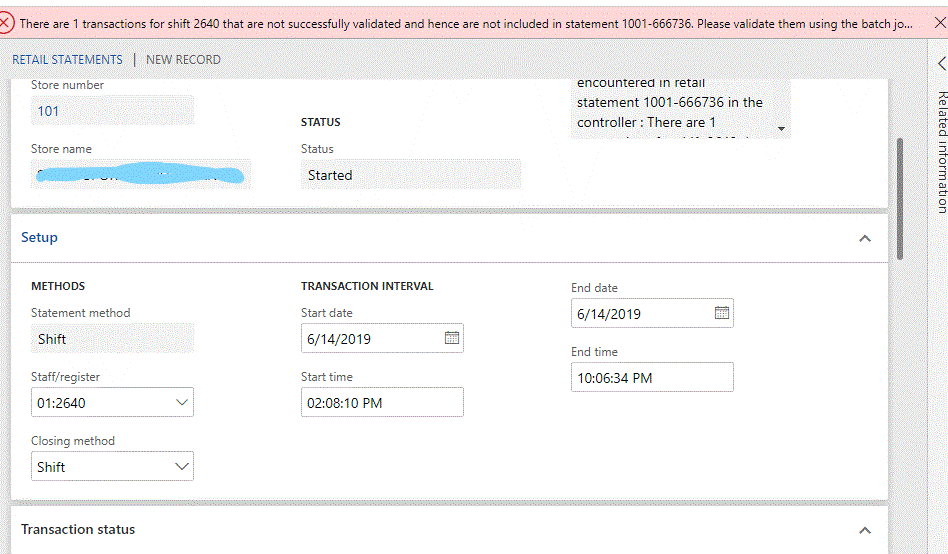
We faced a lot of issues with statement posting. The process often asks you to run a validate store transaction job but still, the statement won’t post. Raising an MS support ticket is the only way to fix this.
I believe data fidelity should make the statement posting process more efficient. Fidelity checker does the following:
- Data fidelity checker will check the data for omissions and anomalies and only those transactions that pass the validation will be included in the statement process.
- Validate records, gift cards, tax table
- Fix the transactions by users who are not in line with the auditing purpose.
- Also, currently, the statement posting process first reserves the inventory throughout the day as the transactions are carried out. Which is temporary. Then at the end of the day during the statement posting system removes these reservations for inventory created and then creates sales orders, payment journals, and ledger journals in the system.
- This process is not very efficient because when all the transactions are processed together at the end of the day, it could result in overloading and failure. To address this in future this process will be removed all together. Which means no temporary inventory job will be created. A new job that will run as per predefined schedule will create sales orders, invoice them, and create, post, and apply for payments.
- The statement document that gets created at the end of the day will only be used to calculate and post any counting variances.
